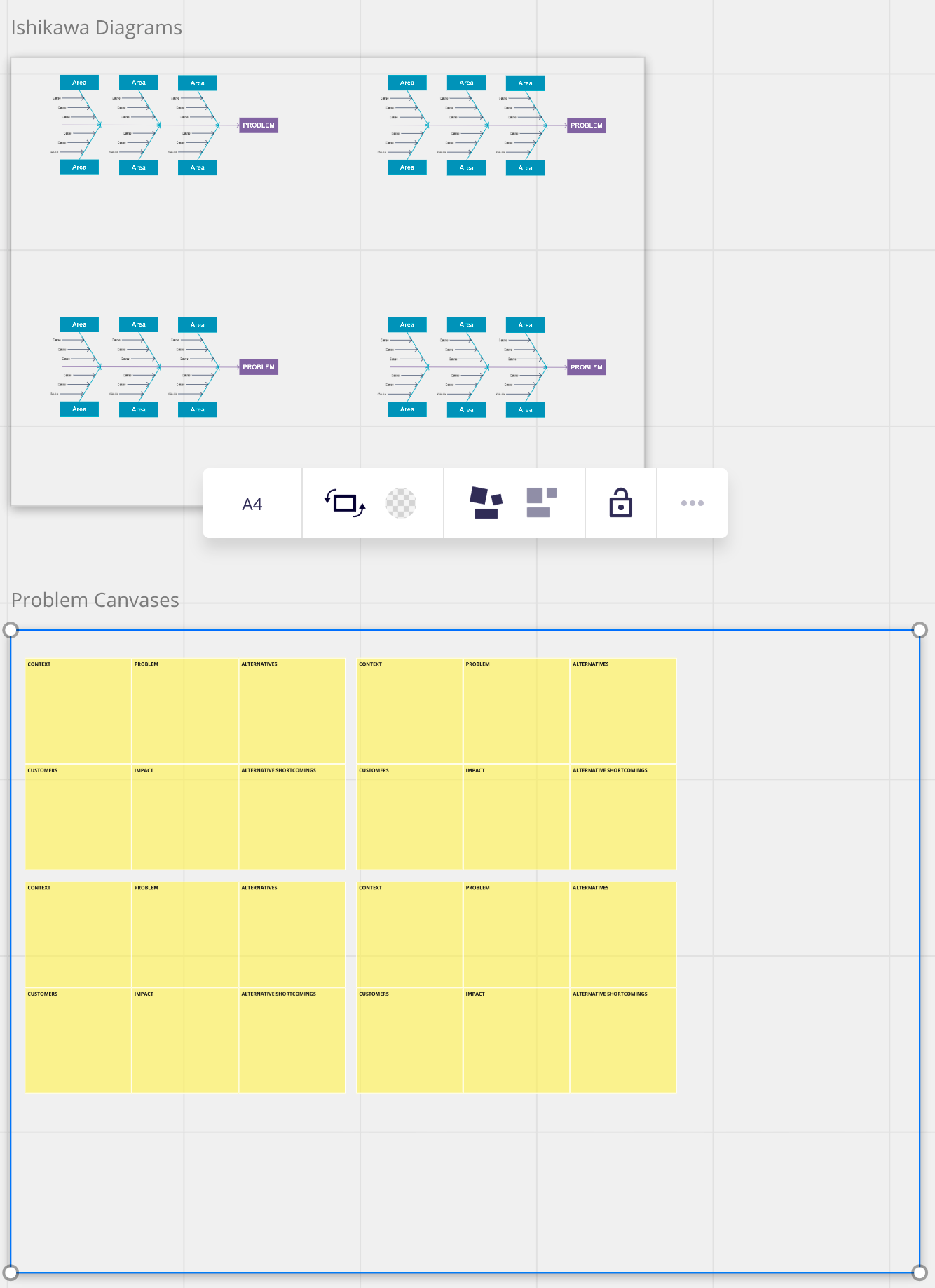I created a bunch of objects and then added them to a frame with a custom size. Later I changed one frame size to A4, and then the one next to it to A4 as well. One is larger in size than the other one. I thought A4 would have been a fixed frame size. Instead, it appears that it is a ratio. See the example below: