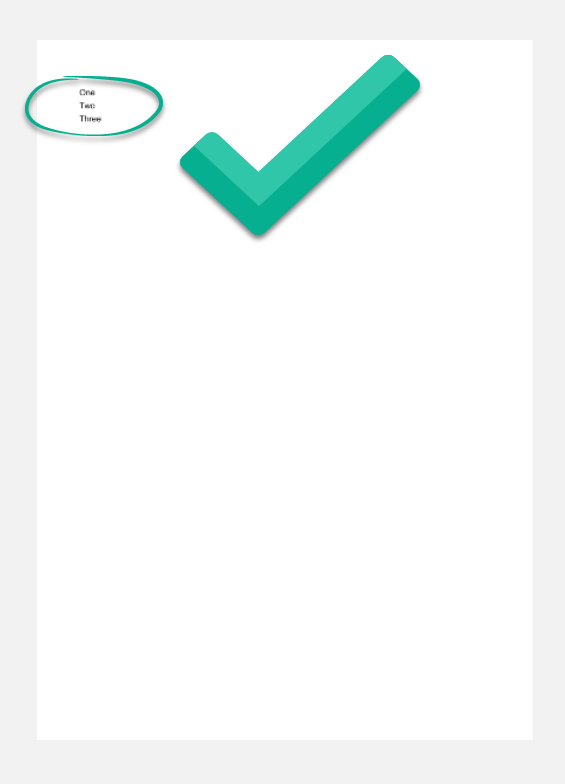When i uploade an excel spreadsheet, either by dragging and dropping or using the upload function, it appears to start loading onto the miro board and then it simply goes white. However i can then use the download function and it extracts the spreadsheet from Miro. I want to be able to view and work on the spreadsheet in Miro, is this possible? Many thanks J