The help topic on this states “In the bottom collaboration bar, you will find cards panel.” I can’t find it anywhere. What am I missing?
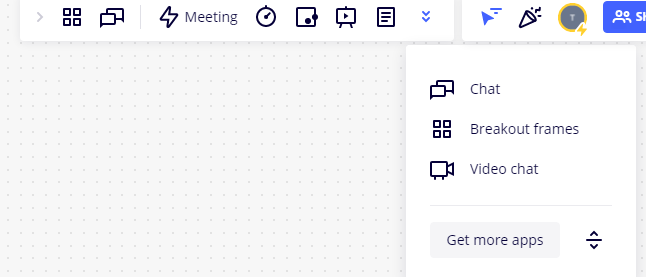
The help topic on this states “In the bottom collaboration bar, you will find cards panel.” I can’t find it anywhere. What am I missing?
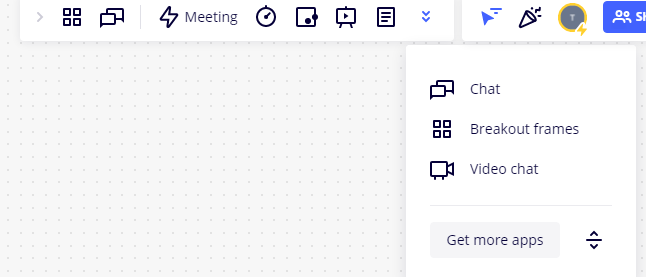
Enter your E-mail address. We'll send you an e-mail with instructions to reset your password.