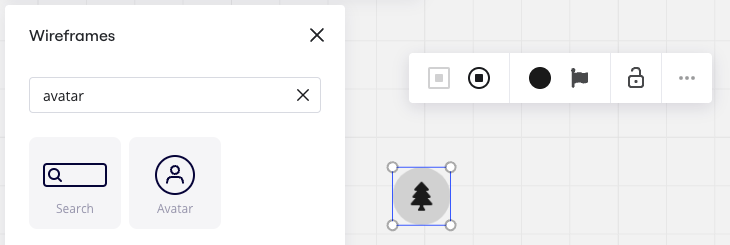Hi all,
I have a question regarding icons. I was using a template (Company vision presentation) and noticed that it uses icons. The color of these icons can be changed and that we can modify the background shape. It took me a while to figure out that the icons were actually from the Wireframe menu. (BTW, It would be super nice to be able to learn new features from the template).
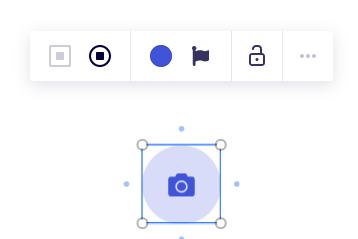
But when I add an icon myself, I can’t set a background shape.
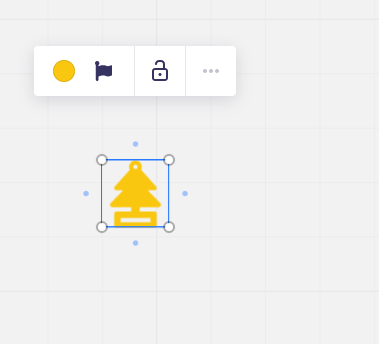
So here are the questions:
- How can I add a shape ?
- Suppose I have a template with background shape, how can I remove them ?
- Or more broadly, why is it sometimes possible to add a backgroudn shape and sometimes not ? That strange.
Have a great day !