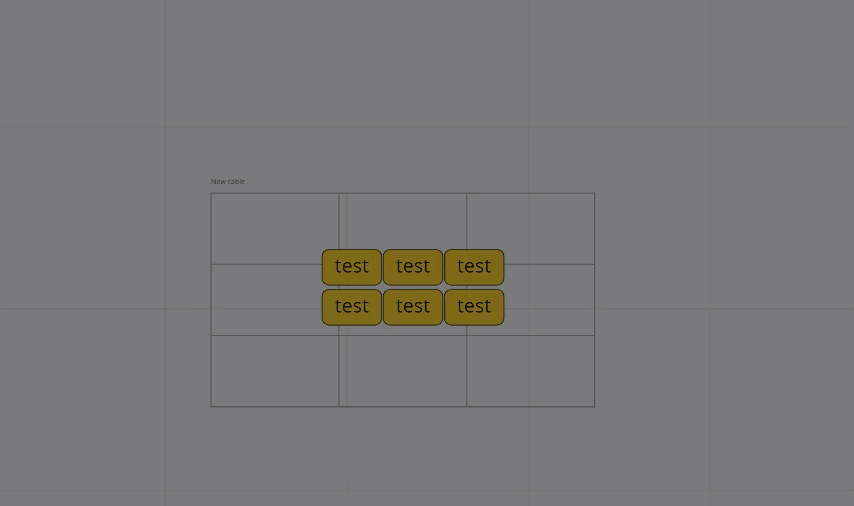Hi all
Rookie question here. I have linked some of my shapes in my process maps out to external websites.When I link them to other shapes within the Miro board, they appear as arrows and link correctly. But for some reason, I am unable to click them and the shape is selected instead. Any suggestions on this?
In typing this, it seems to be solved when I move the object to the front or the table it’s on to the back. If that’s the issue, is there a way to easily move a bunch of tables to the back, or select all boxes so they can be moved to the front?