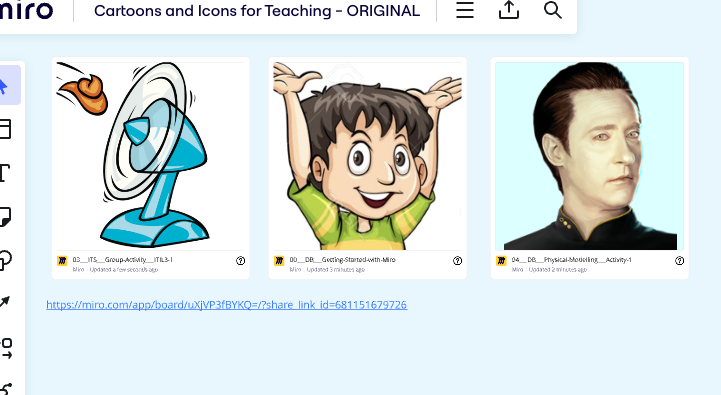I’m currently trying out Miro’s free version to see if I should go for the paid ones. I wanted to know where I could find the links to the board on Google Drive.
I tried to make a new board and clicked the Export this Board button, then Save to Google Drive. Then a prompt saying that the board was already saved showed.
I tried searching for the same board name on Google Drive but did not find it.
Where are Miro files/links stored in Google Drive?
Where are the Miro board links stored in Google Drive?
Enter your E-mail address. We'll send you an e-mail with instructions to reset your password.