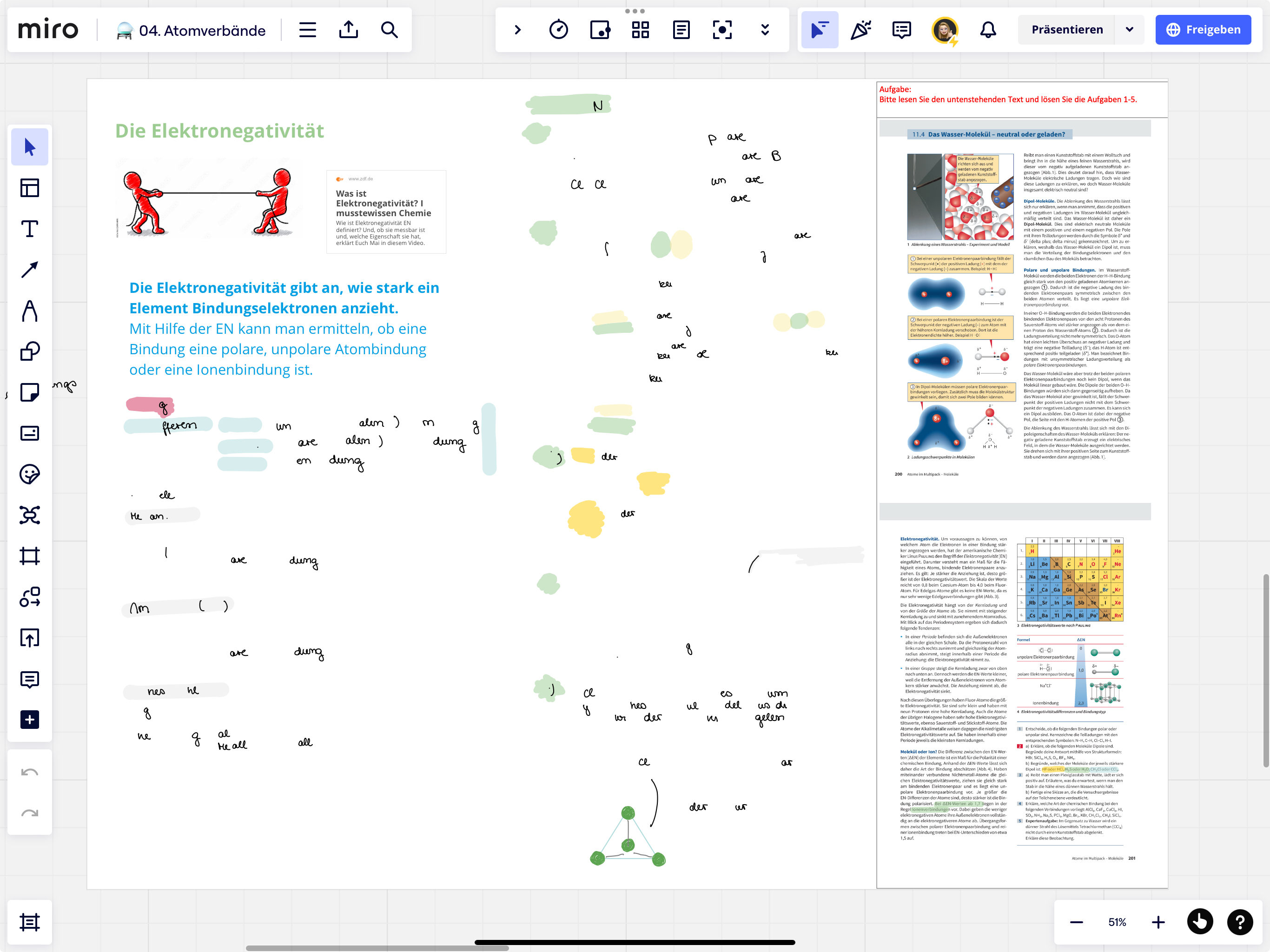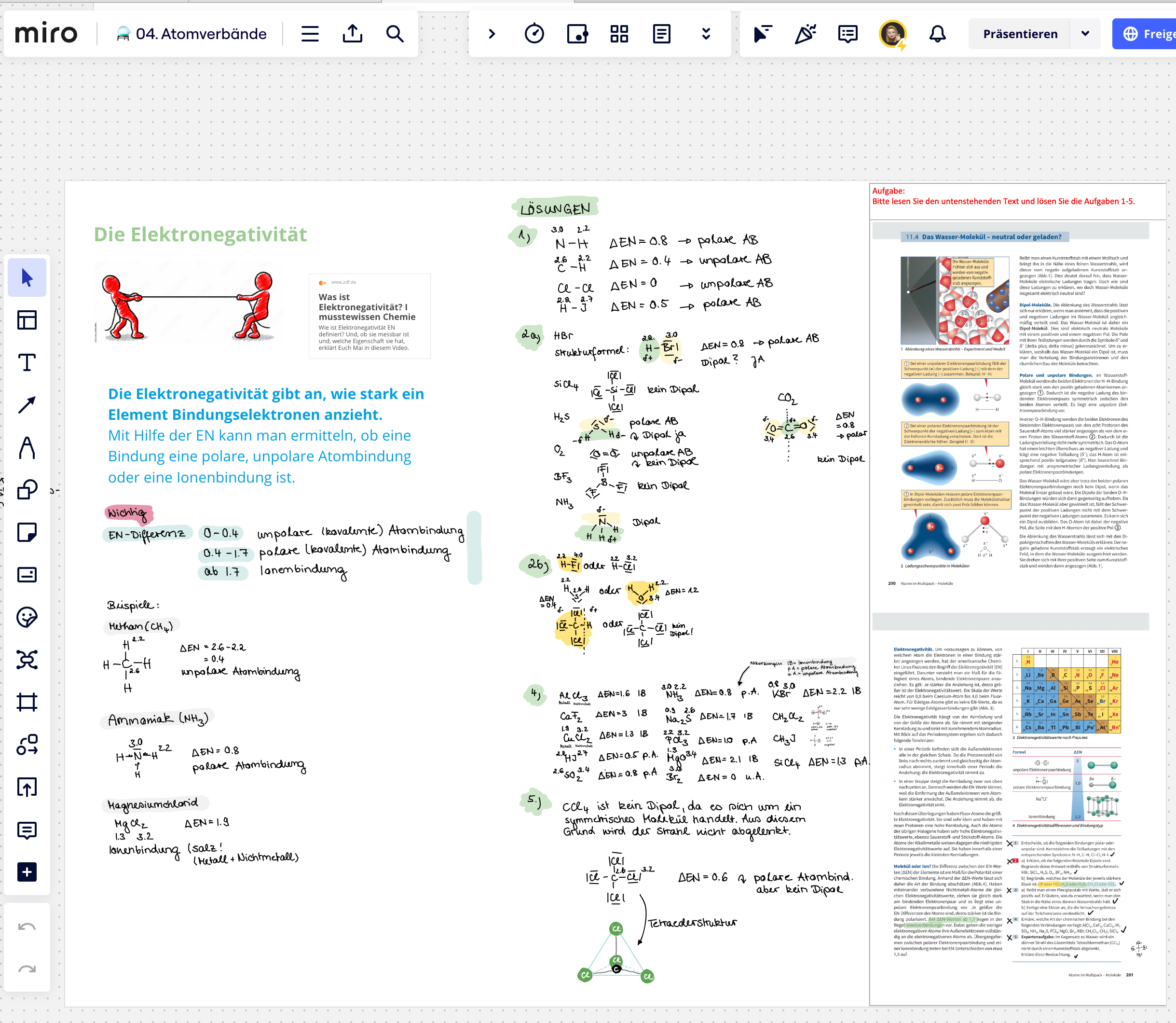This is a very annoying issues. Especially when I have to present to serious clients.
I tend to add a lot of images to the board. So when I zoom out some of them just disappear!!!
I have to zoom in to see them again.
Can you please fix it?
It looks terrible in presentations!