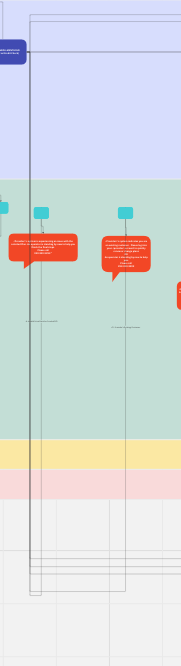I have been building a swimlane diagram with lots of nodes and connection lines. All lines are currently the elbow type. I’ve noticed when I close the diagram and open it later (even after logging out of Miro), the lines are stretched very high or very low….not at all where I left them. They are still connected to the correct node, but this is making the diagram difficult for developers to follow. I’ve even locked the lines and that has not solved the problem. I’m finding myself spending too much time re-sizing lines.
Any ideas how to solve this?