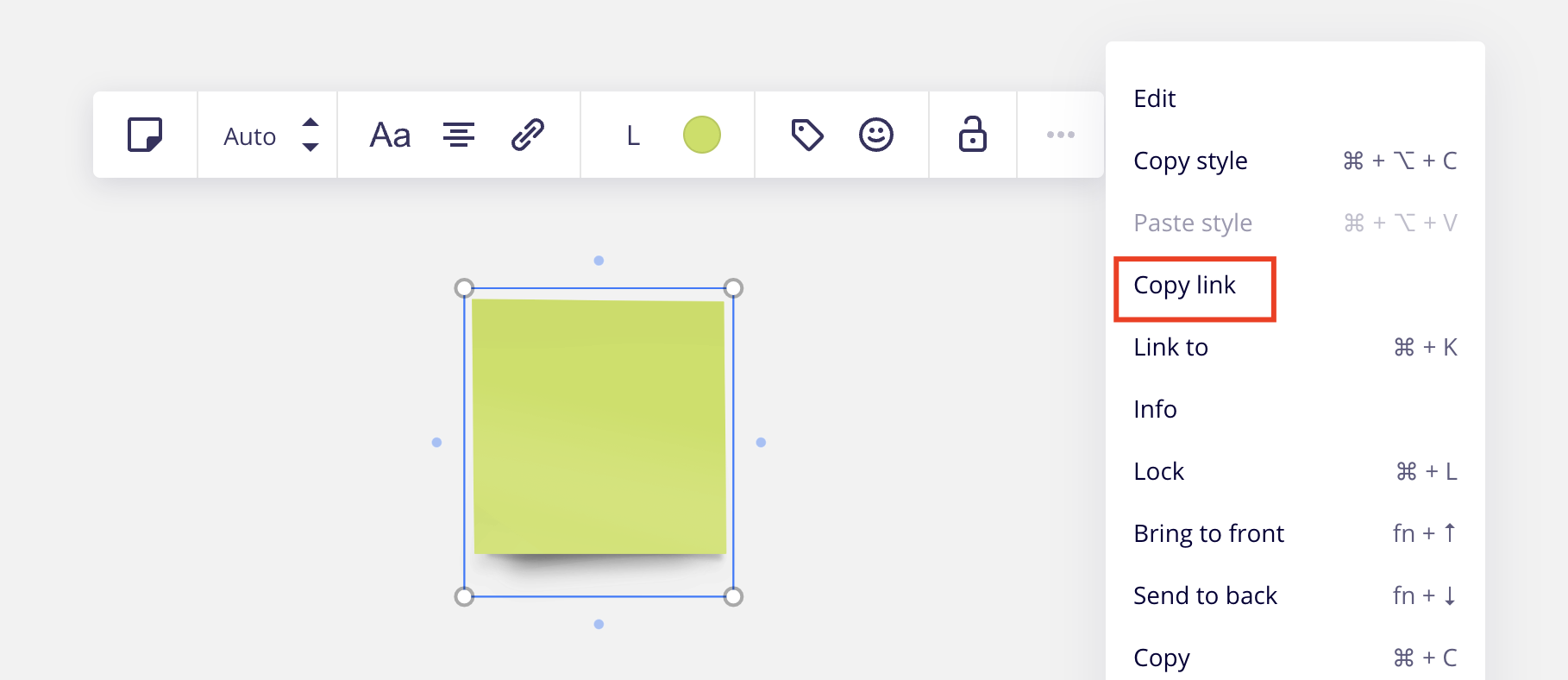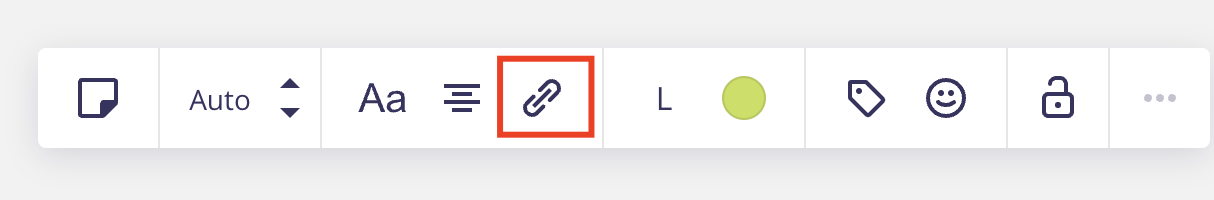This was addressed in a post 6 months ago but currently what we want is not possible. The problem step-by-step:
1. Board A created. In the Notes section, there are links to specific areas of Board A.B
2. Board A duplicated to create Board B.
3. In Board B, in the Notes, the links go to Board A area.
Request: Allow links in Board B Notes to correspond to areas in Board B, not back to Board A.
When copying entire boards, allows links in the Notes section to correspond to the new board
Best answer by Robert Johnson
Thanks for your patience!
I just heard back from the team and they confirmed that this is currently the expected behaviour.
The thing is that a link on a duplicated board will remain internal if the link was originally created via the Link to option:
On the other hand, if the link was created as a hyperlink on text (which is the case for Notes), on the duplicated board it will become an external link, redirecting to the original board:
I do agree with you that having all internal links updated to match the objects on the new board would be a great addition to our product! I'd suggest you add this idea to the Wish List in the Community for more visibility 😄
I've also shared this with the team to see how we can add this info to our Help Centre articles since it's currently not mentioned, as Robert noticed. Thanks a lot for reporting it!
Enter your E-mail address. We'll send you an e-mail with instructions to reset your password.