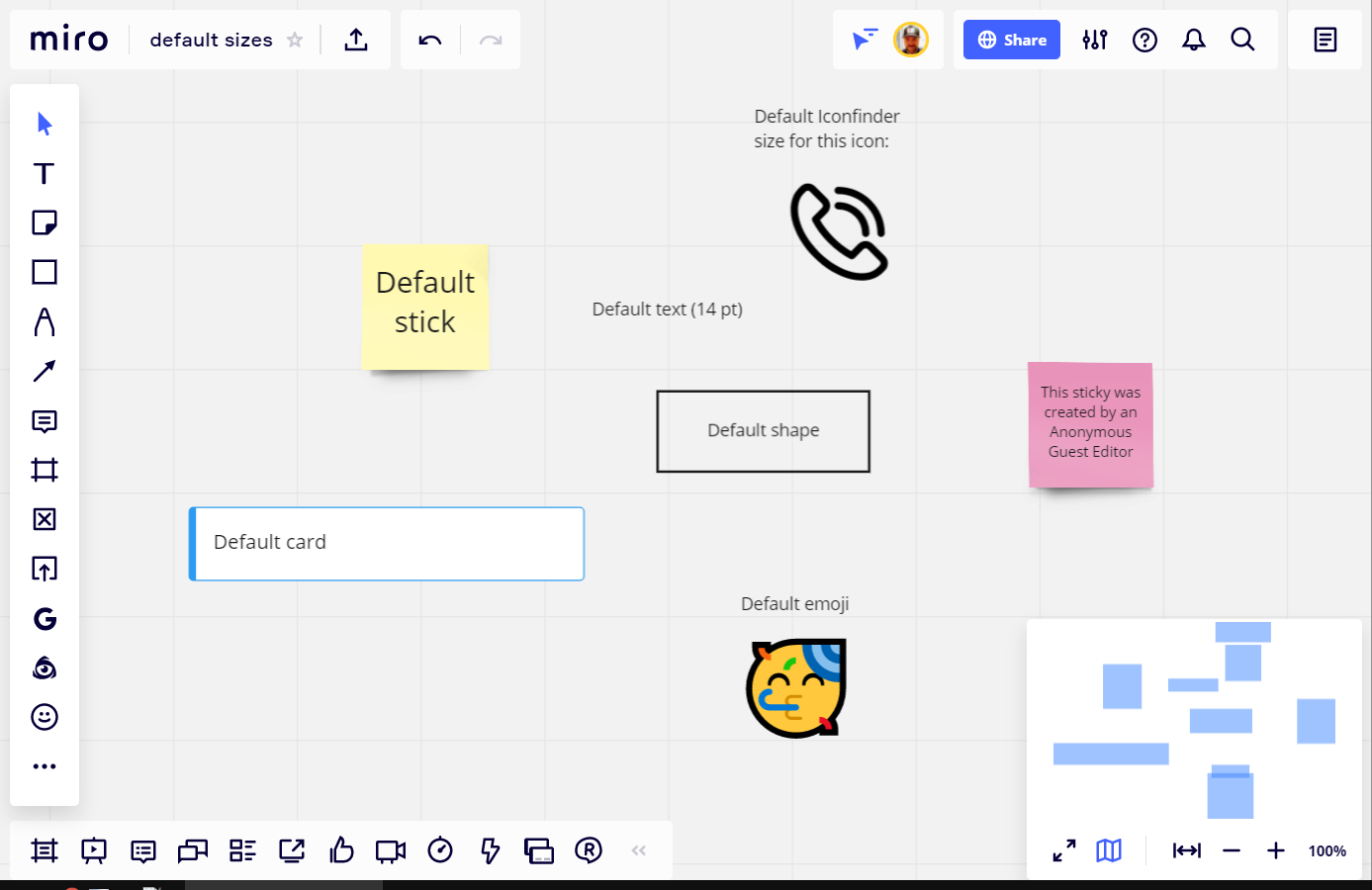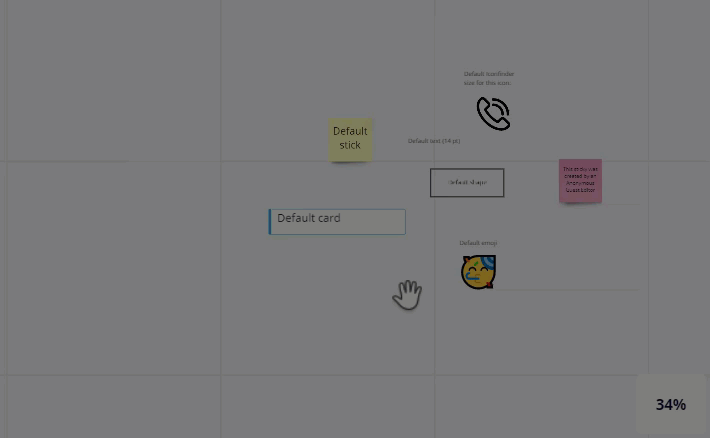guys, my serious issue: when i start a new project i never not know what fontsize or size in general i have to pick …. stick with 12 point, scale it up? what does this mean for objects etc? my clients tend to have the same issue. when collaborating everyone seems to do their own kind of thing. so my idea is … wouldn’t it be nice to make this more easier?
What zoom level to start with?
Enter your E-mail address. We'll send you an e-mail with instructions to reset your password.