Ive encountered these a few times. Whenever a website has a pop up page for newsletters / subscriptions / advertisements. It darkens the whole web page capture and only has the pop up window in 100% color and opacity
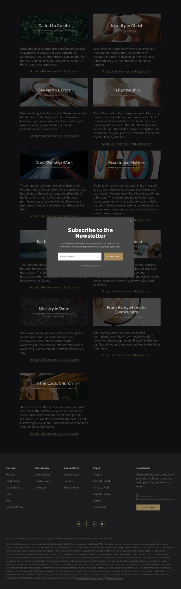
Ive encountered these a few times. Whenever a website has a pop up page for newsletters / subscriptions / advertisements. It darkens the whole web page capture and only has the pop up window in 100% color and opacity
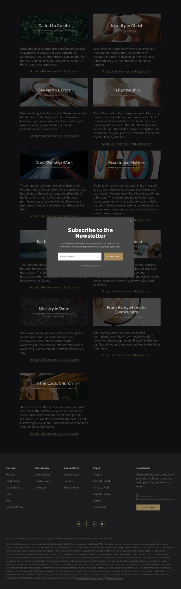
Enter your E-mail address. We'll send you an e-mail with instructions to reset your password.