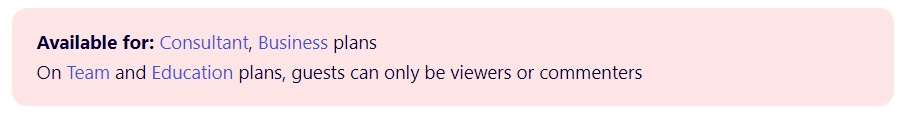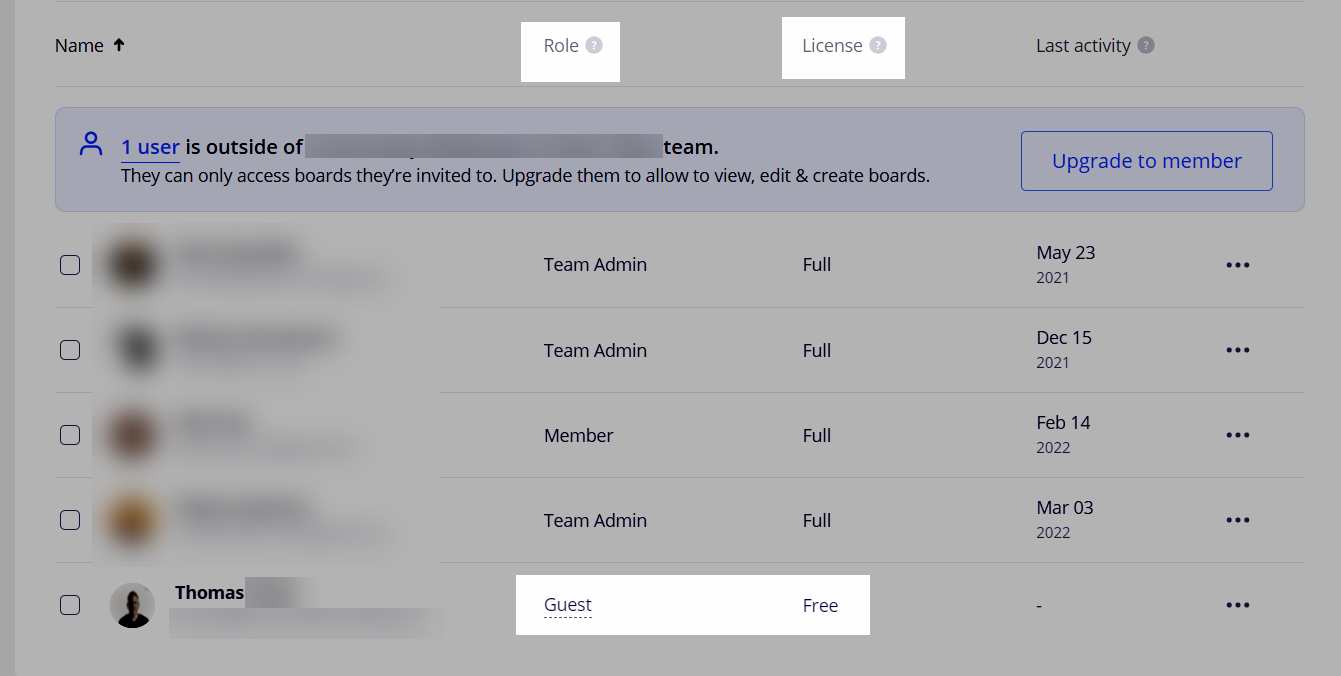I’m a consultant to small businesses and as part of my services we create workflows. I love miro’s functionality in that space.
However it’s not clear how I can invite my clients to access say a swimlane for a discussion. We don’t really need to collaborate on miro regarding changes but I’d like to give them read only access to work on miro.
Based on this they’re clearly not members as they’re read only participants. However it’s not clear what the difference is between a guest and a visitor - especially since a team plan has visitors but no guests. Am I looking for guest access for my use case and therefore may be better off with a Consultant plan? And in addition to that what can a guest do on my miro instance?