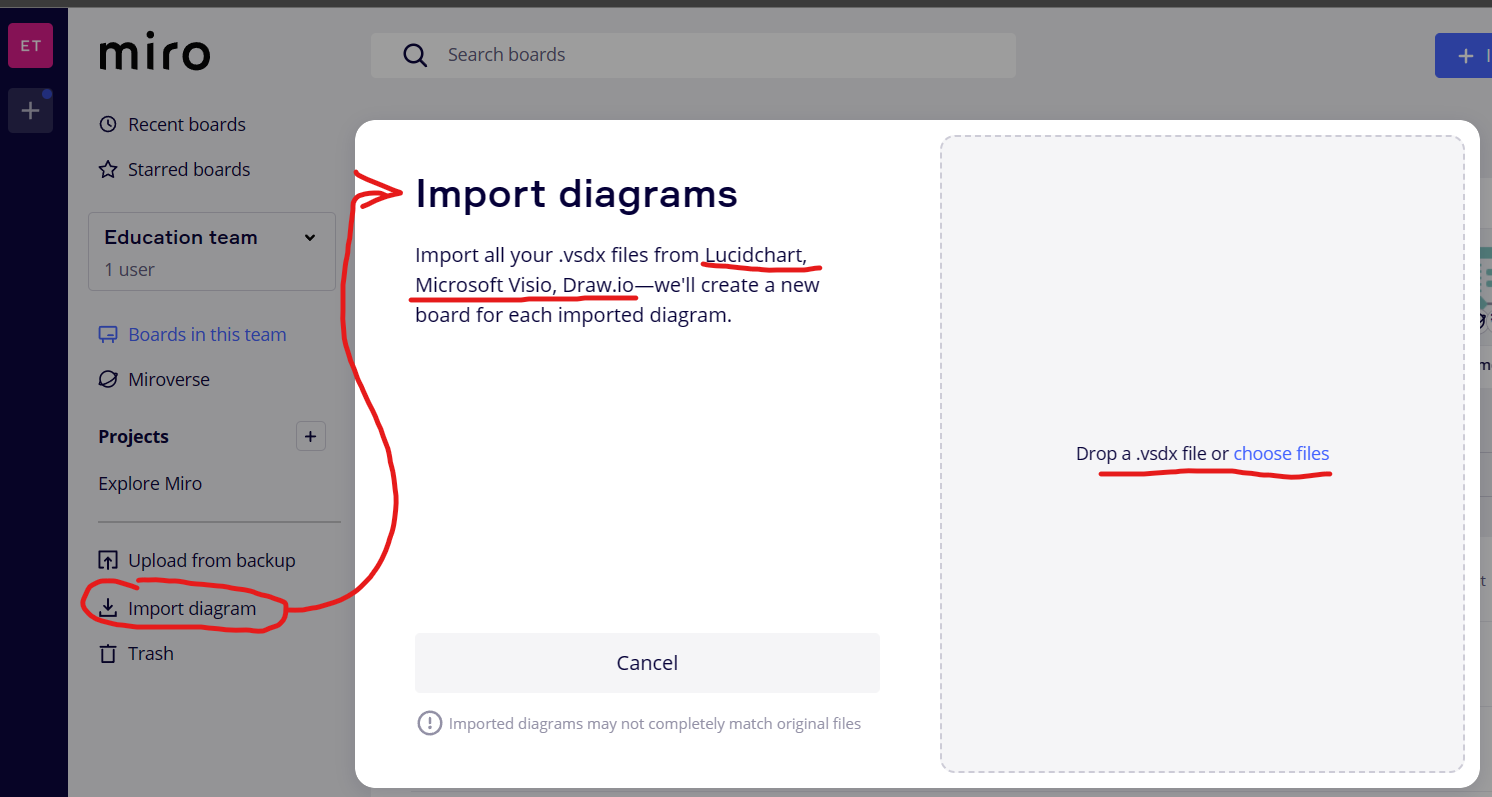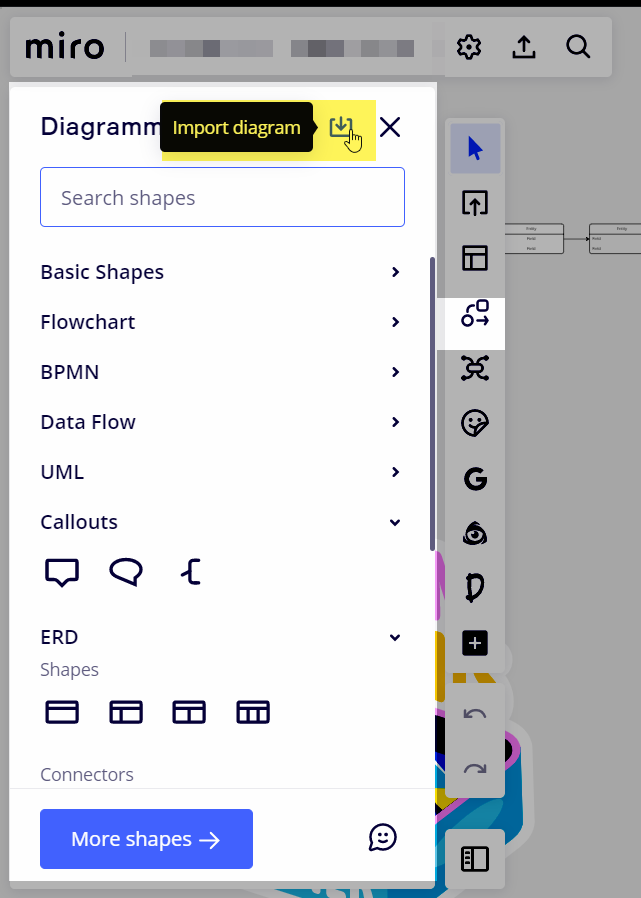Dear community,
is there a possibility in any plan to import a Microsoft Visio diagram and publish it as an iframe?
Thank you in advance!
Best wishes,
Sarah
Visio Diagramme Import possible?
Enter your E-mail address. We'll send you an e-mail with instructions to reset your password.