I have created a board and have shared with a client.
The share is open to public with “Can edit”
They create a miro user account and when they click the link they are asked to “Join your team in Miro”. See picture.
If they select “create a new team” they go to the board I have created - and next time they open the miro board they are not asked to join the team.
I have not created any teams - as far as I know. I have shared a lot of other boards with clients where they do not see this and go directly to the board.
Questions:
- Why are they getting this “join your team in Miro” -
- How can we avoid this “Join your team...” and make them go directly to the Miro Board
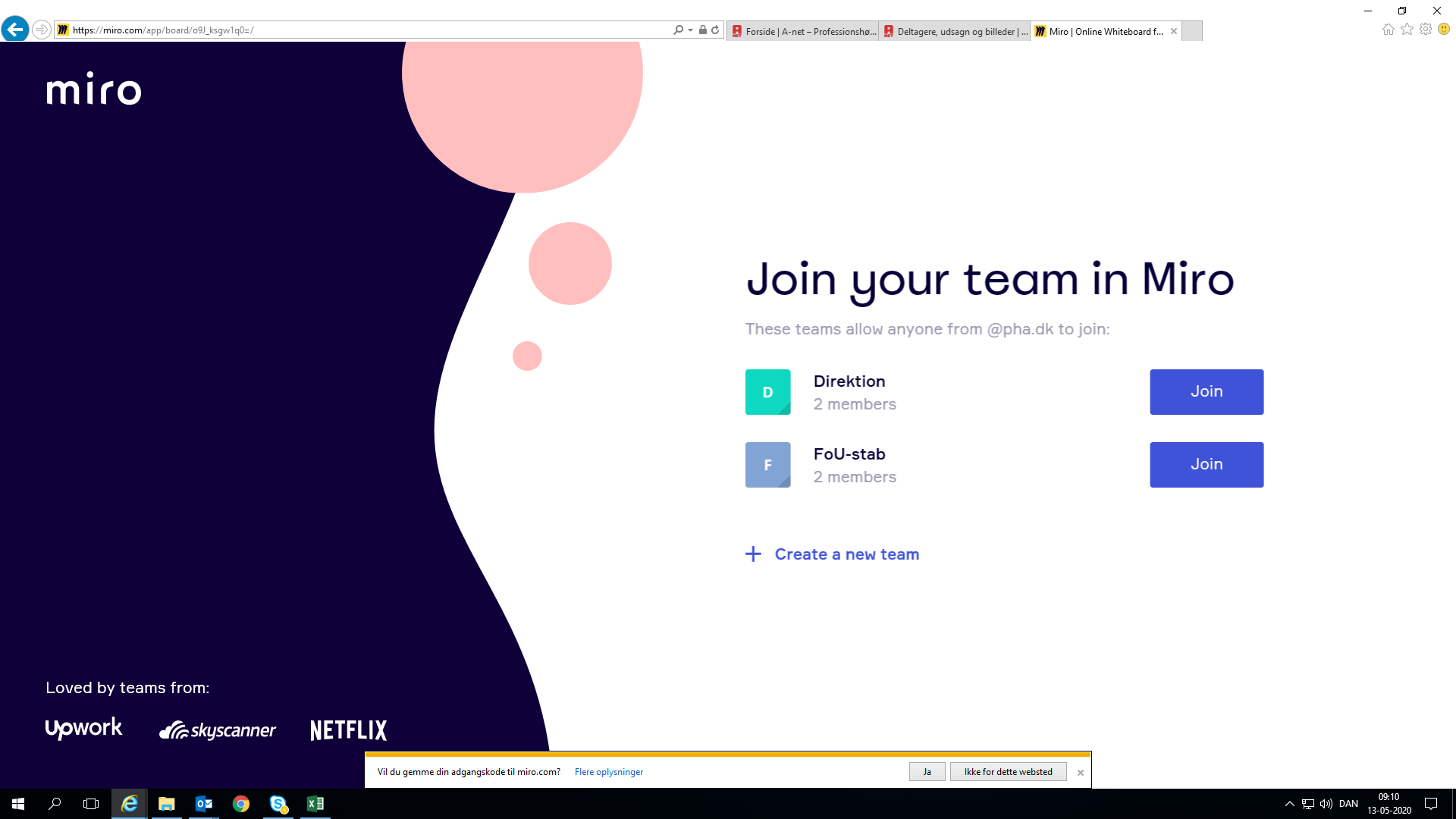
Link til the board -




