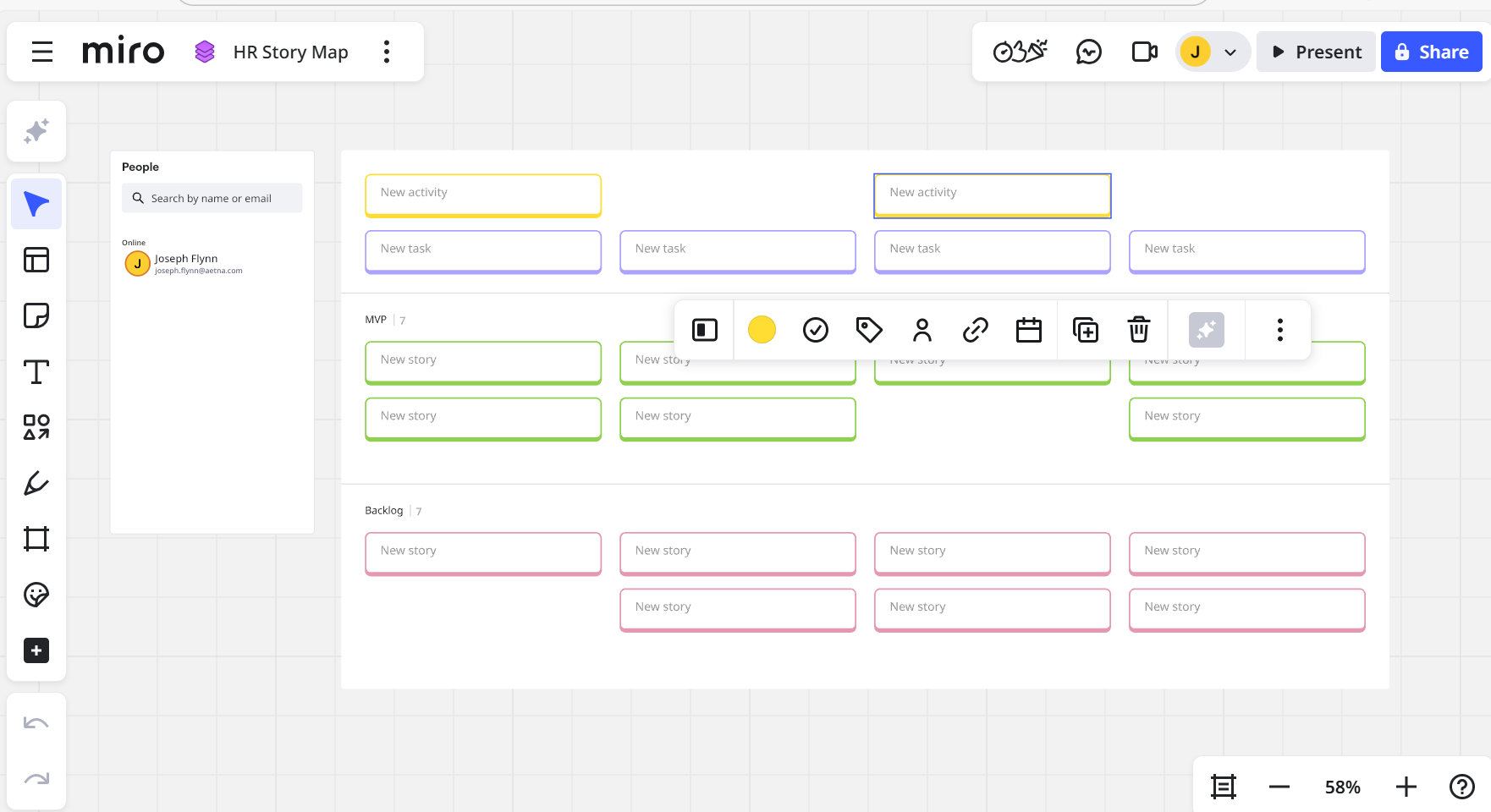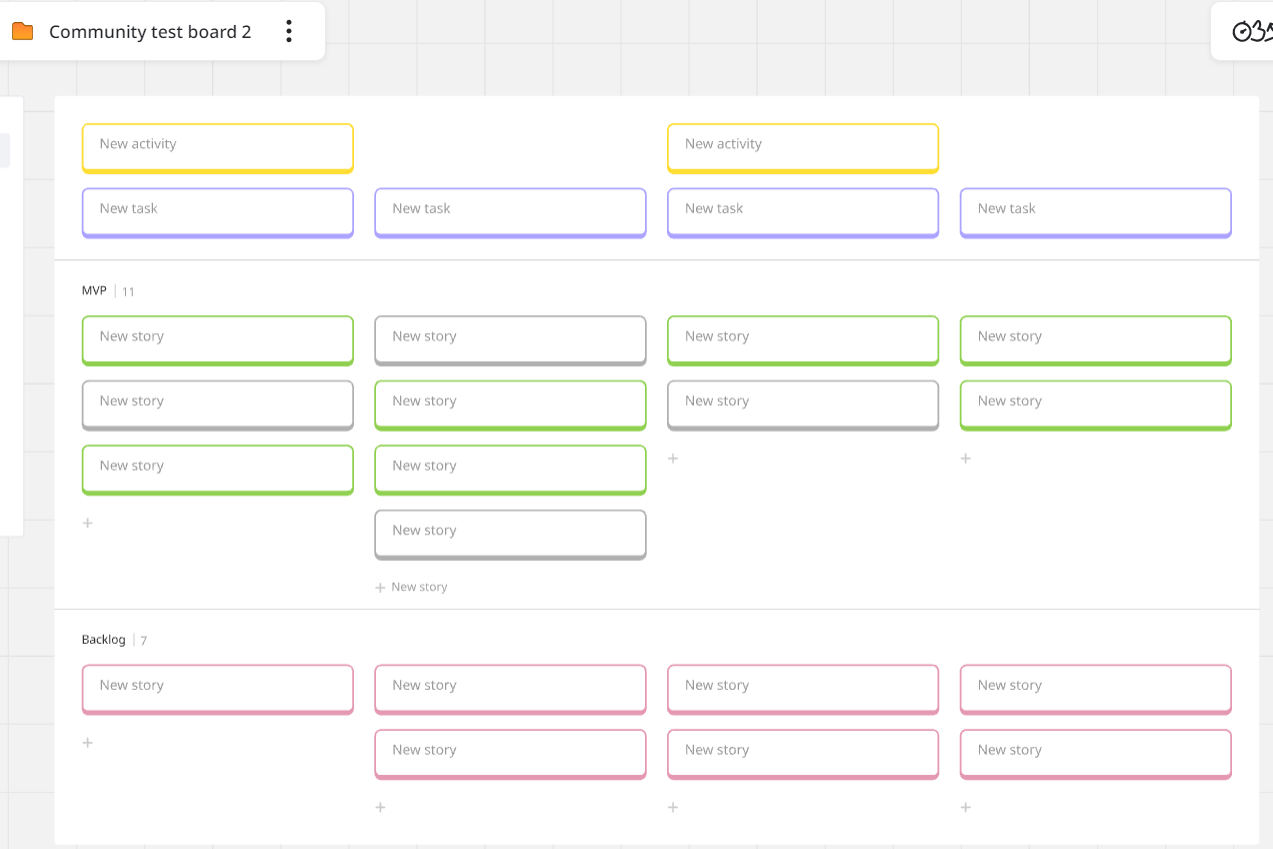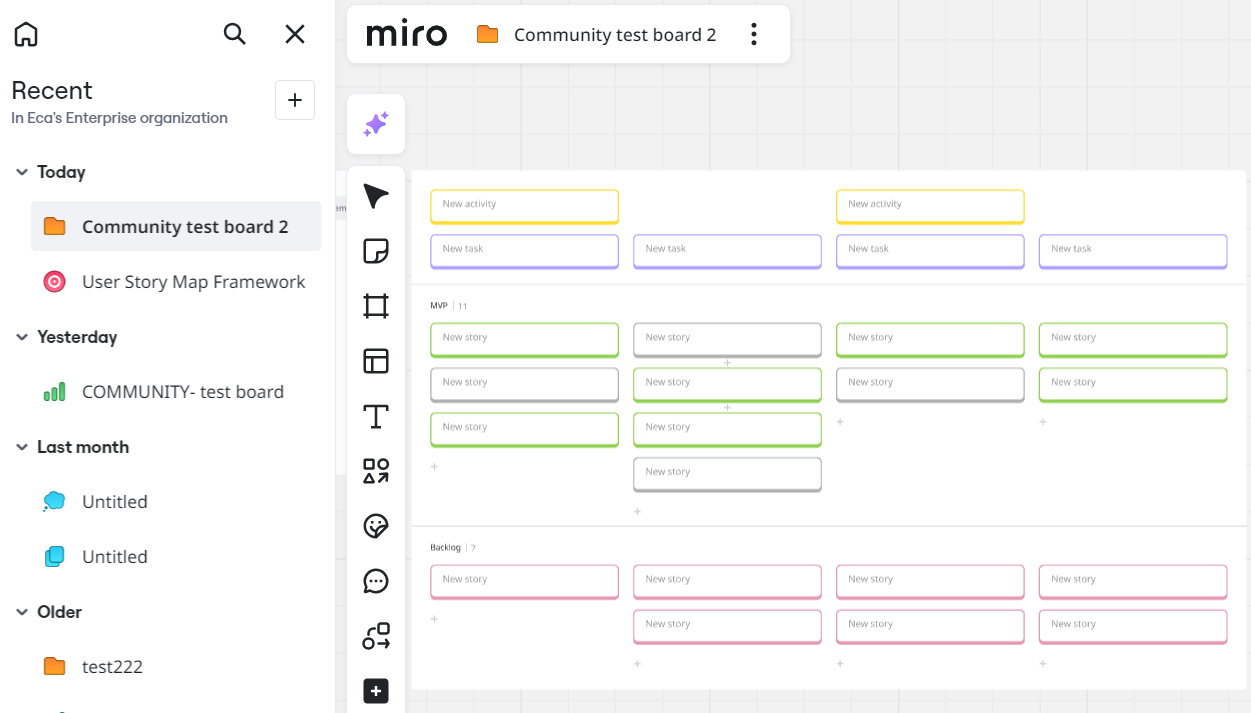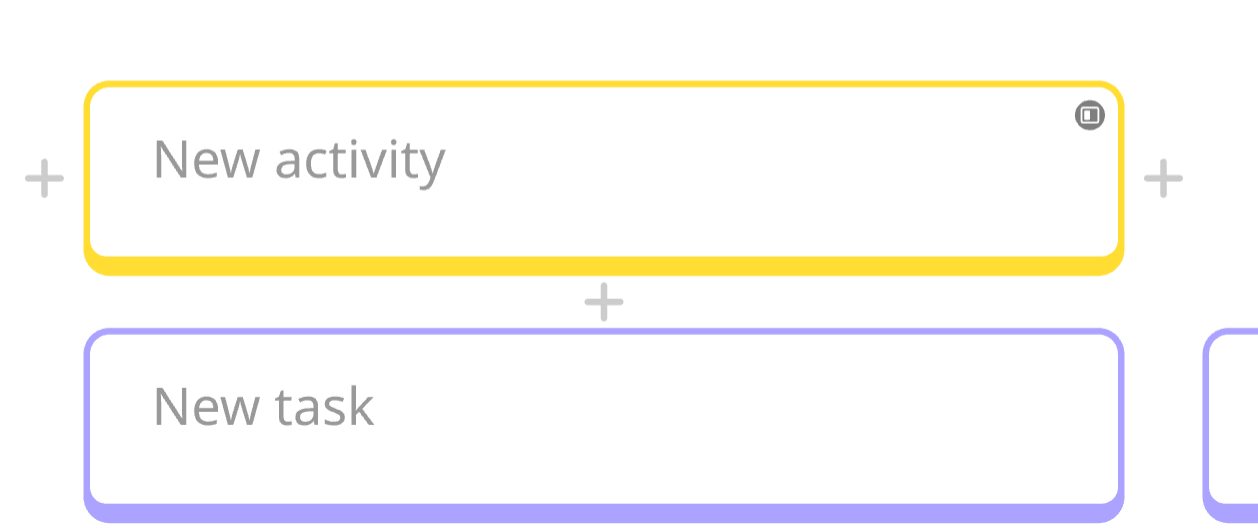I thought I would love this template and the initial edit was very promising.
But when I return to the board a second time, I can no longer add activities or tasks.
I must be in the wrong edit mode somehow.
Notice when I select a activity in the first screenshot, there is a little “+” on the left and right of the selected activity. That is great.
But when returning, the “+” buttons are gone and I cannot seem to get them back.
With the ‘+’
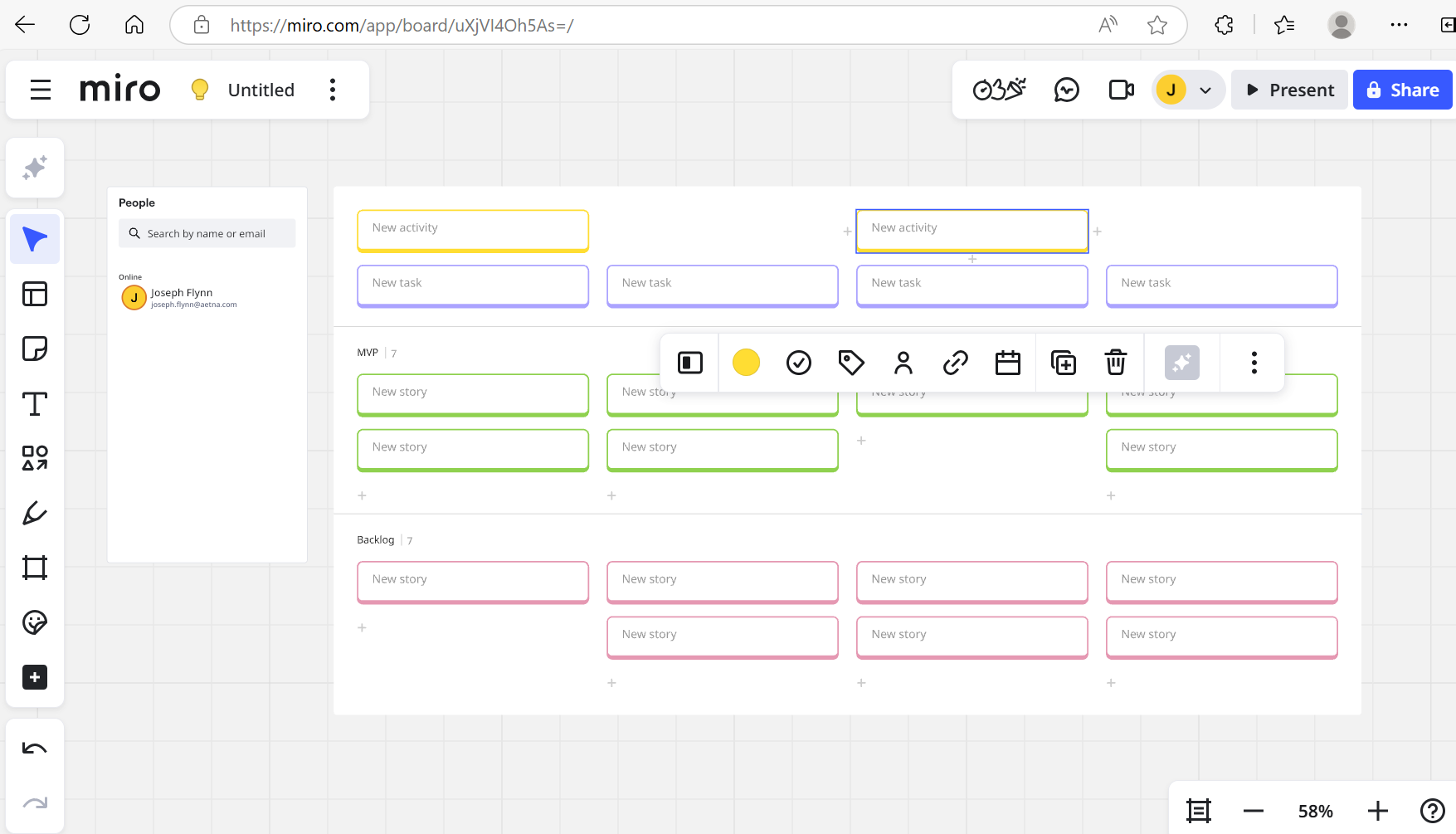
Without the ‘+’