HI
I want to remove some Active users from the Team. Will their Boards be deleted if I delete a User?
What happens if I make them a “Non Team User”
HI
I want to remove some Active users from the Team. Will their Boards be deleted if I delete a User?
What happens if I make them a “Non Team User”
Best answer by Robert Johnson
I do see mention of “Non-Team User” in the Account Access Levels Help Center article:
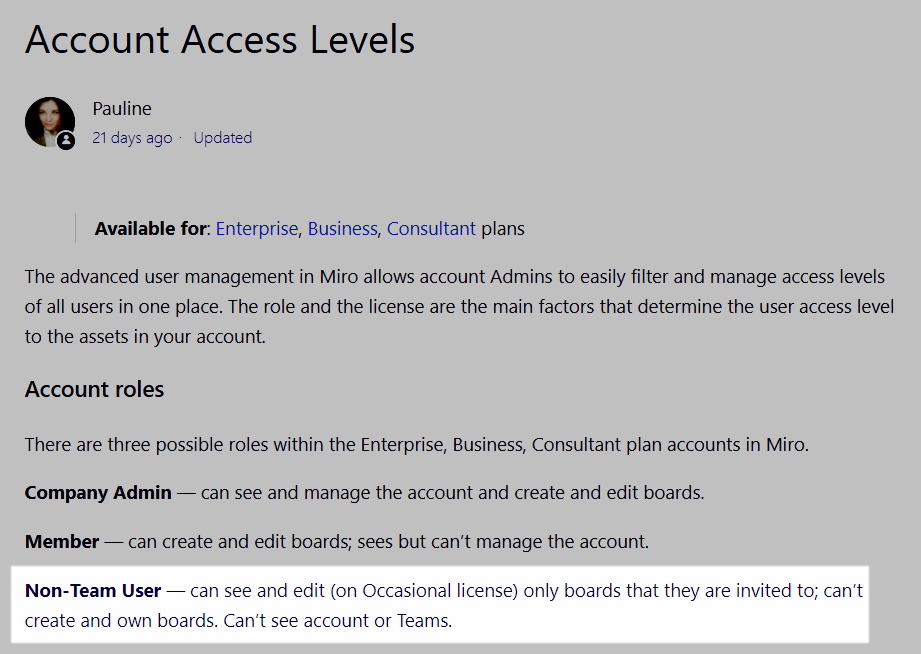
And according to the Deactivated Users HC article, this user action appears to only apply to the Enterprise Plan:
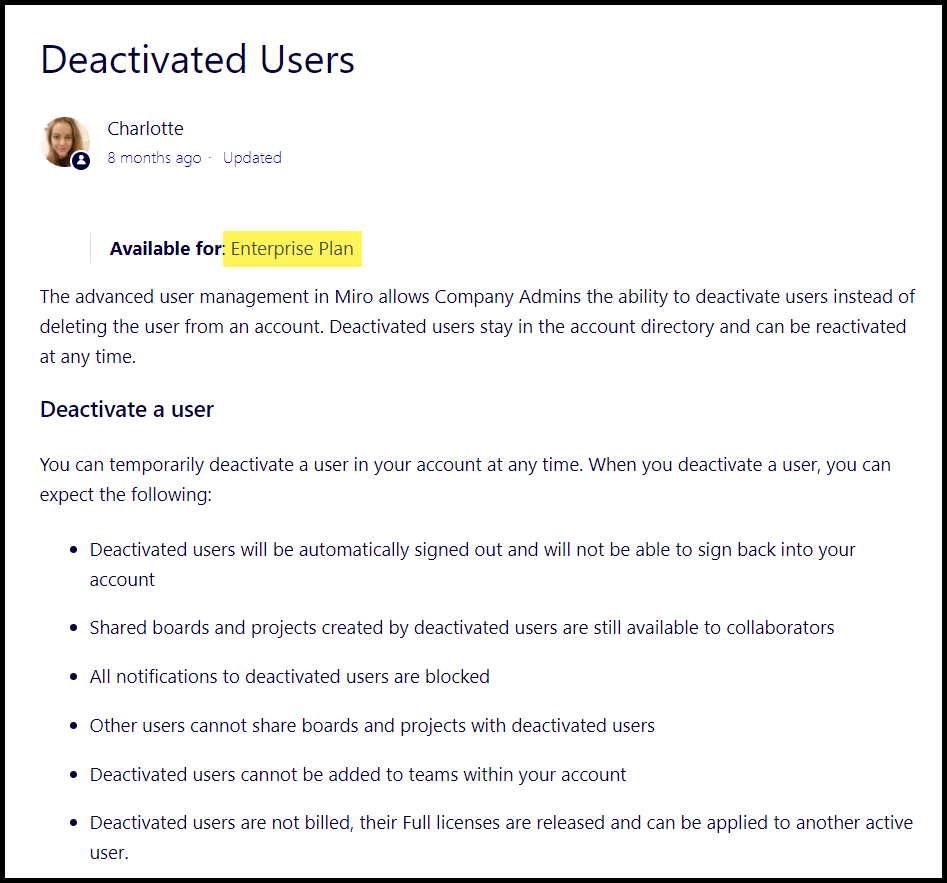
Since you are on a paid-type plan, you also have the option of creating a Miro support ticket should you not find the answer you are looking for on this forum.
learning center → Get help → Support:
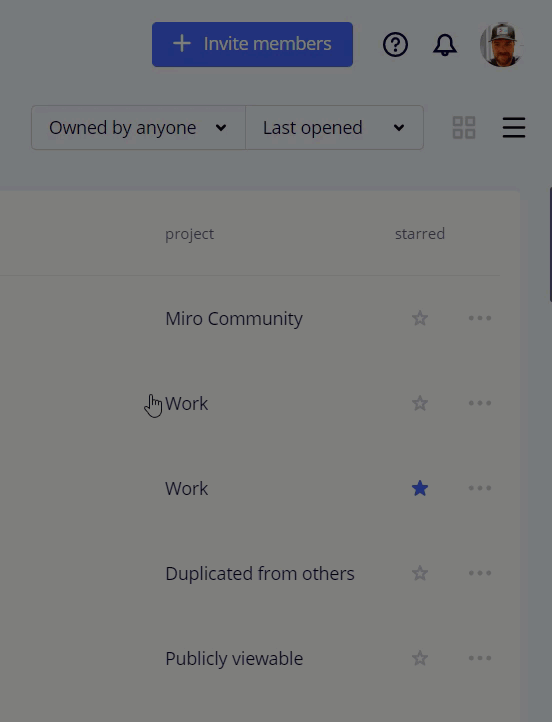
Enter your E-mail address. We'll send you an e-mail with instructions to reset your password.