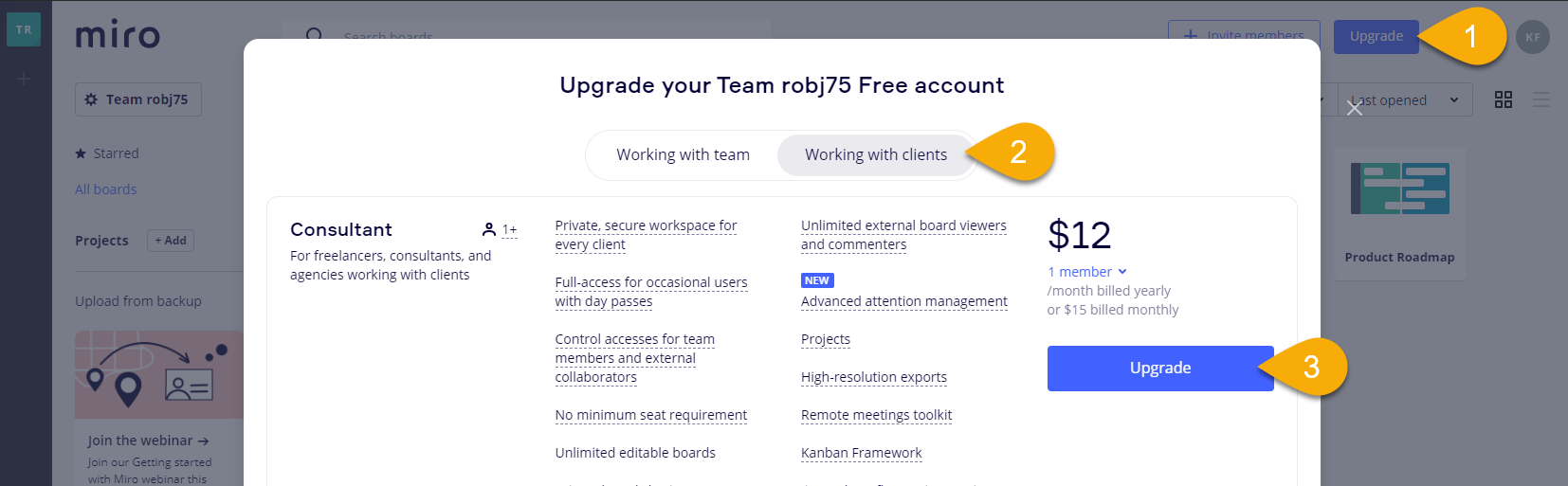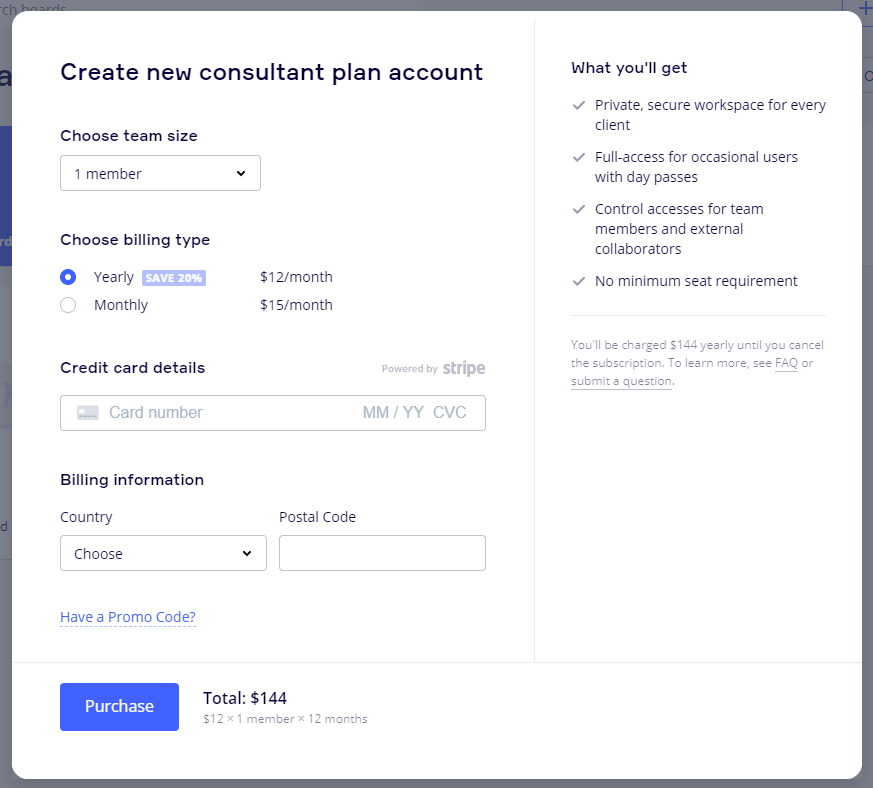I use my gmail as my business email address but the sign-up form will not let me use it as I try to subscribe for the consultant service.
Use of gmail email address for Consultant Plan
Enter your E-mail address. We'll send you an e-mail with instructions to reset your password.