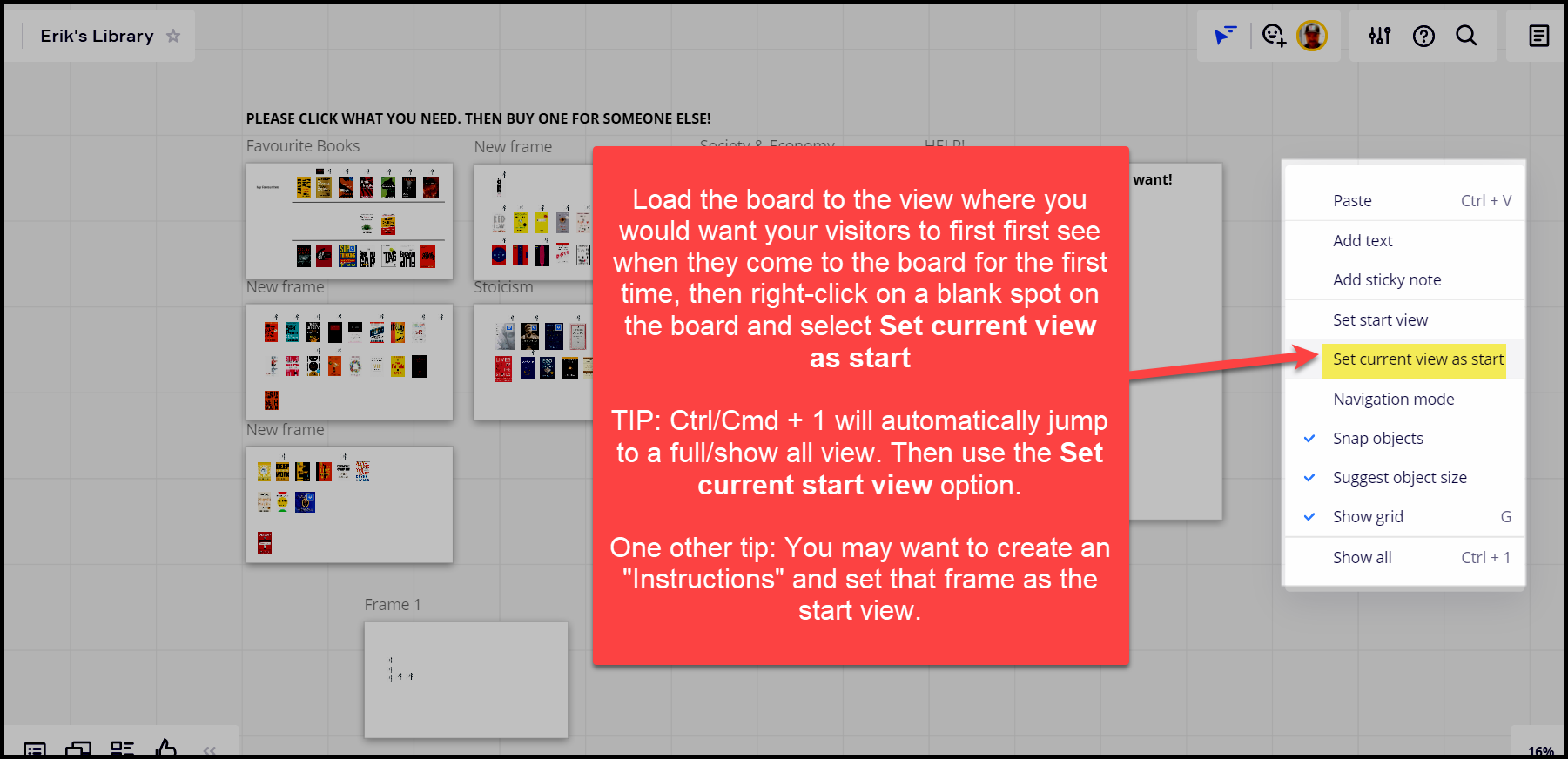Hi Brilliants!
I use a Miro board as Library for E-&Audiobooks - Images of covers work are linked to dropbox files that can be downloaded.
- How can I set this up so that people(with just the board-link) cannot edit but still access the links? This seems not possible with Edit nor View-only rights - either they can edit everything(not desirable) or they can’t click the links(which is the purpose of this library!)
- ‘Public Library’ - How to set this up so that people with the board link can place their own covers linked to cloud-files, but cannot edit the links of others?
Would be really grateful for your feedback! ;-) Big thanks!