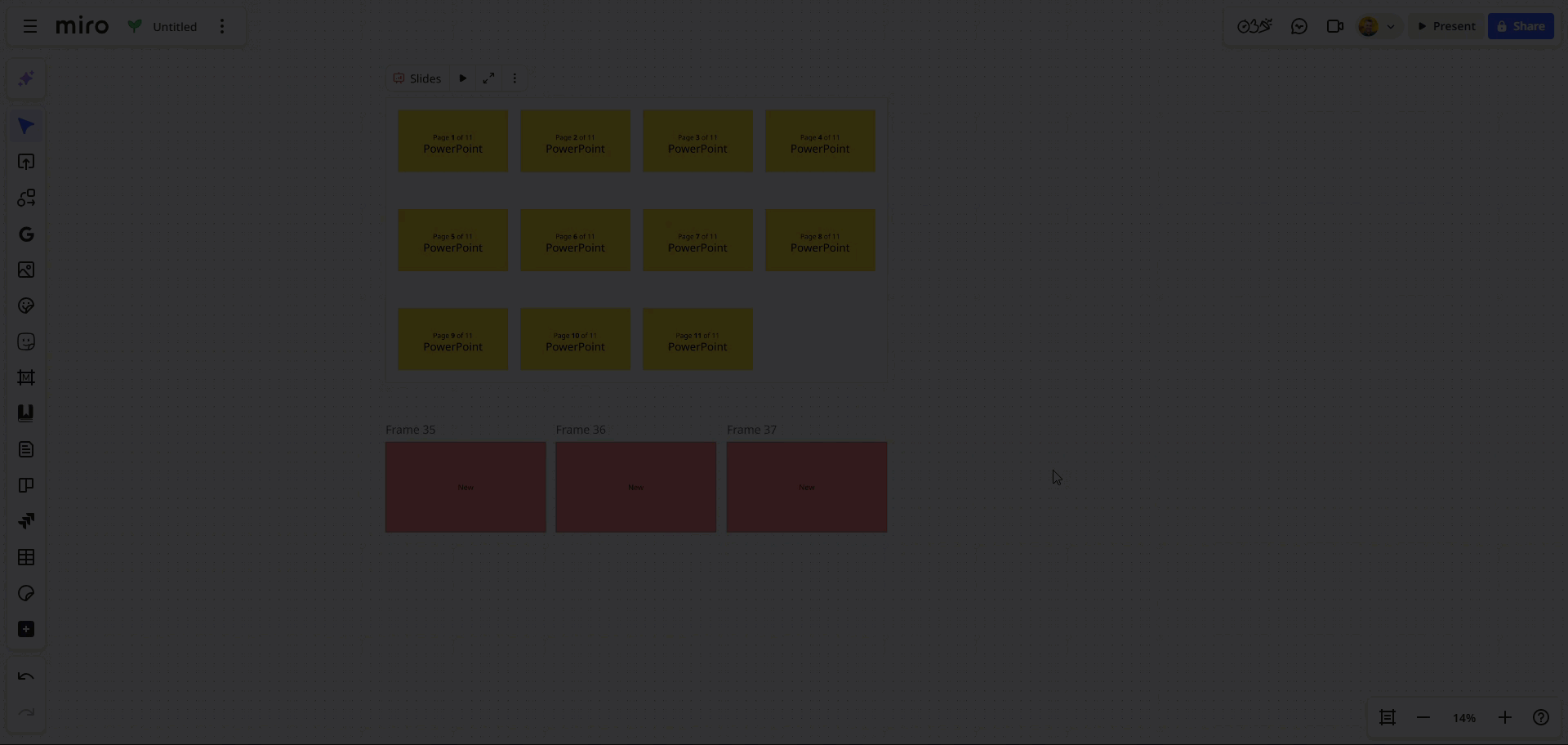Hi Miro Team,
I'm writing to express my extreme frustration with a persistent issue in your slide feature. When I'm creating slides and add a new row of frames beneath an existing one, Miro automatically shifts that new row to the top of the presentation. This completely breaks the logical flow of the slide deck and severely affects usability.
Please review this behavior while in presentation mode, and fix this logic so that frames are kept in the order they are laid out on the canvas — top-to-bottom, left-to-right, unless intentionally rearranged by the user.
This issue is not just a small inconvenience — it's a significant blocker when working on client-facing materials or internal pitches.
Looking forward to a resolution soon.
Best regards,
[Mạnh Life]