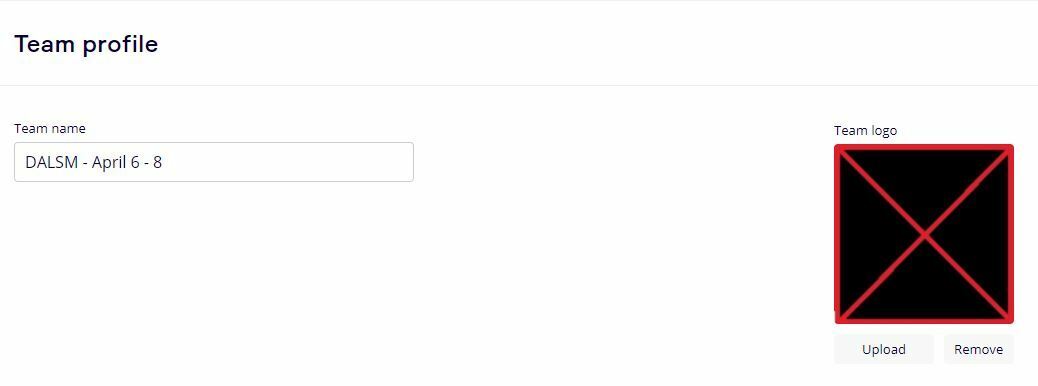Having two challenges in uploading my company logo:
- How do you crop it? Or is it based purely on the pixel size?
- I am not able to REMOVE a past logo; I remove, the blank spot for a logo shows up, but when I insert another logo, it’s the same old. Is it a cache / cookie that needs to be tweaked, if so how?
Thanks all!