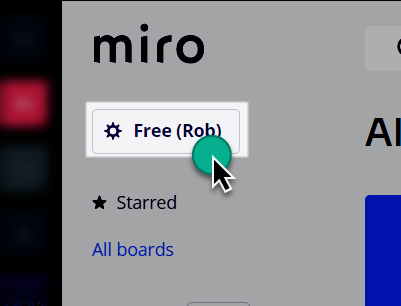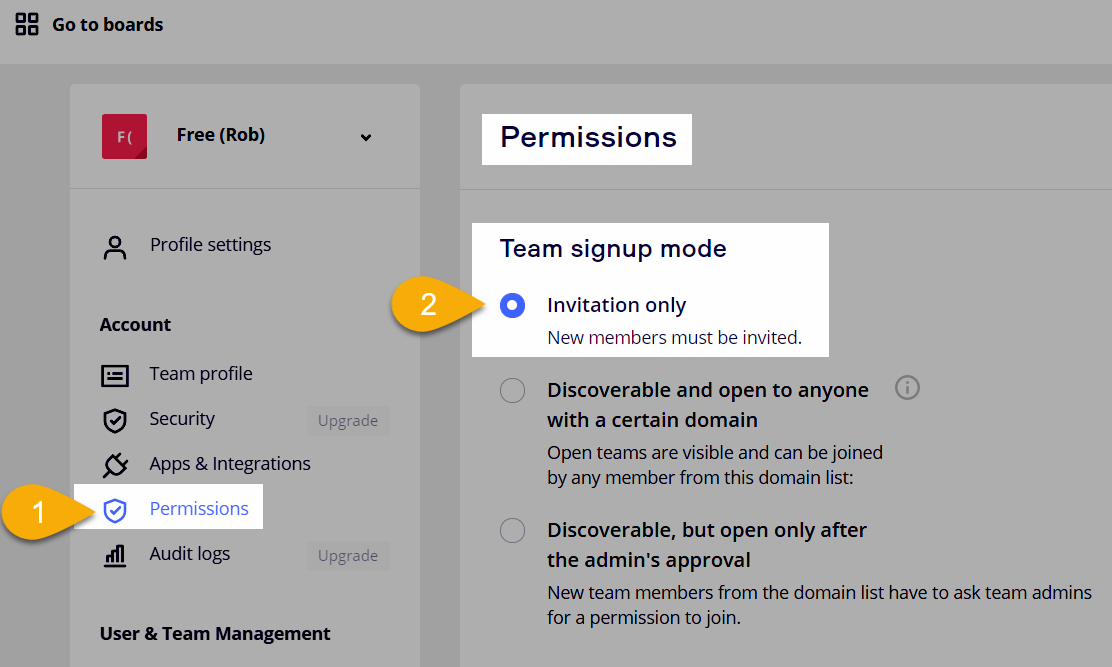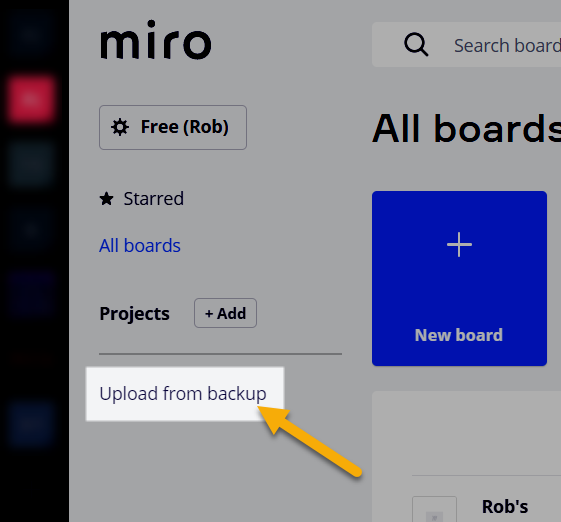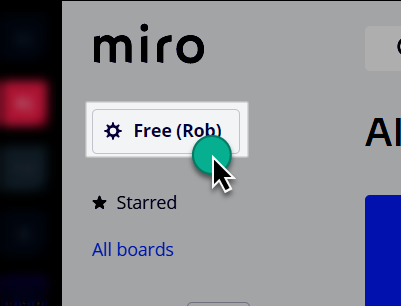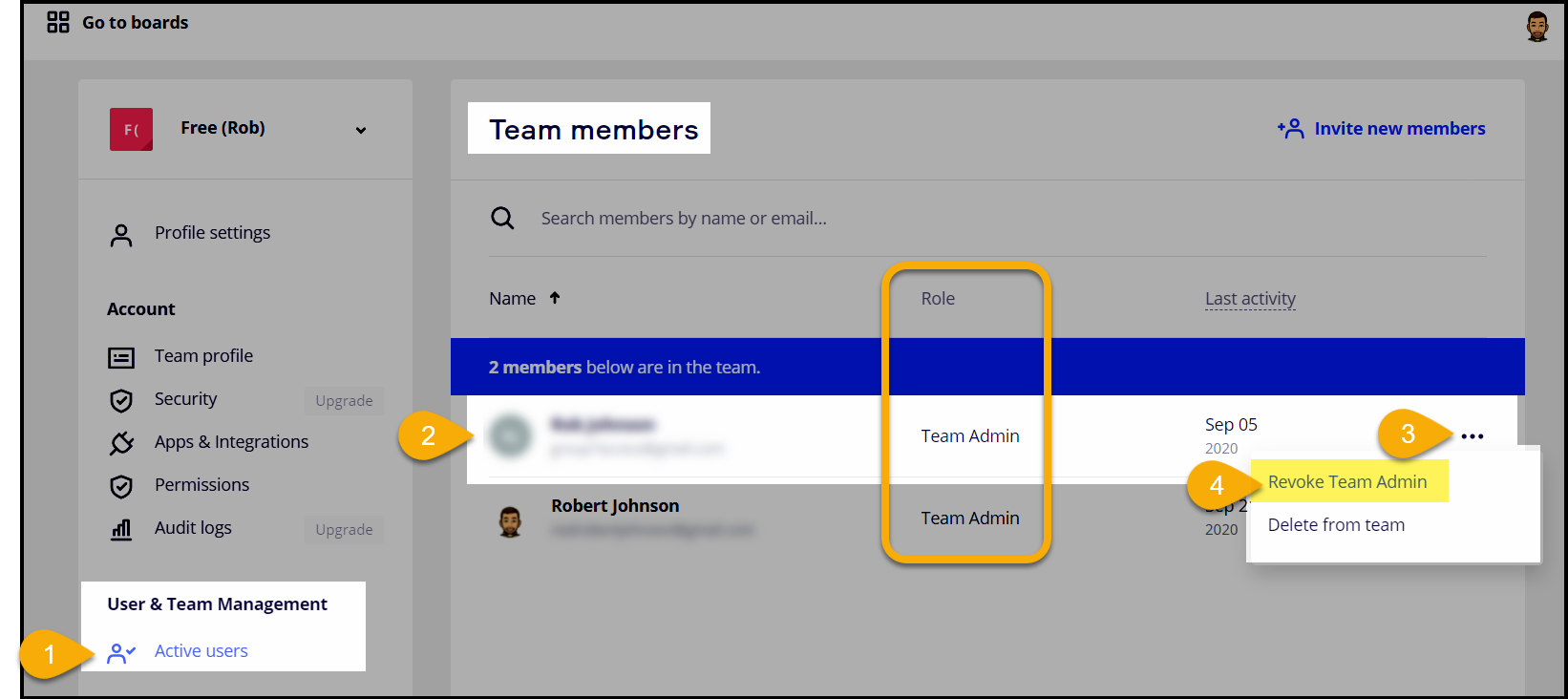Hi-
I work for an agency and own a free account that we were planning to use internally to sell in why we need a paid version of the account. However, a large number of users from a different office and team that operate with different budgets (we share a name, but are really separate companies). But they joined my Miro account and now I can’t use it. Is there a way to move those users and boards to a separate account/team?