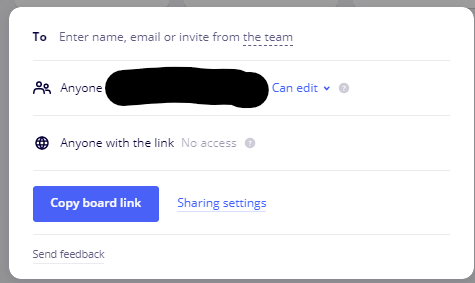Hi,
I am trying to create a publicly avaiable link for visitors for a one-off collaboration.
However, my share settings do not let me amend the share options for anyone with the link. The options for sharing to anyone with the link are greyed out and cannot be toggled.
I am team admin, board owner, on an enterpise license, and have enabled board sharing publicly.
Anyone have any ideas?