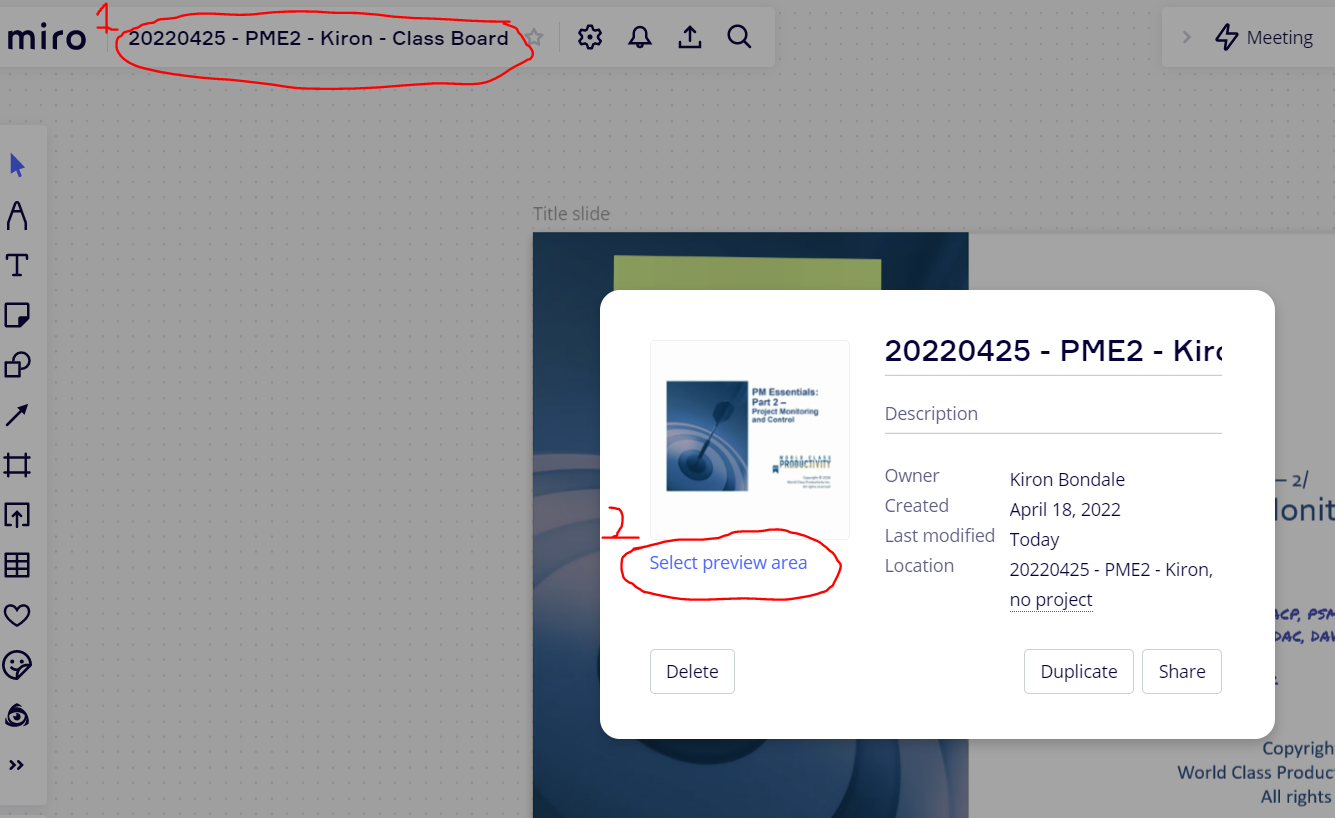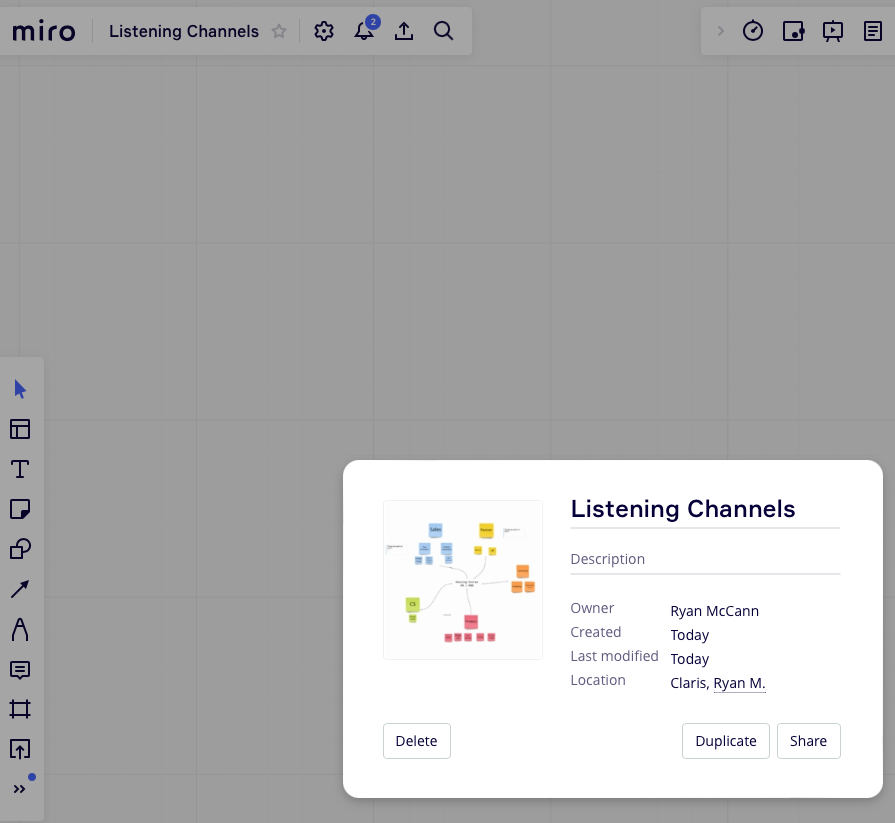I am trying to set preview area and I only have the option to upload a file. I do not see the “select preview” option. is there a setting I need to change?
unable to set preview area
Enter your E-mail address. We'll send you an e-mail with instructions to reset your password.