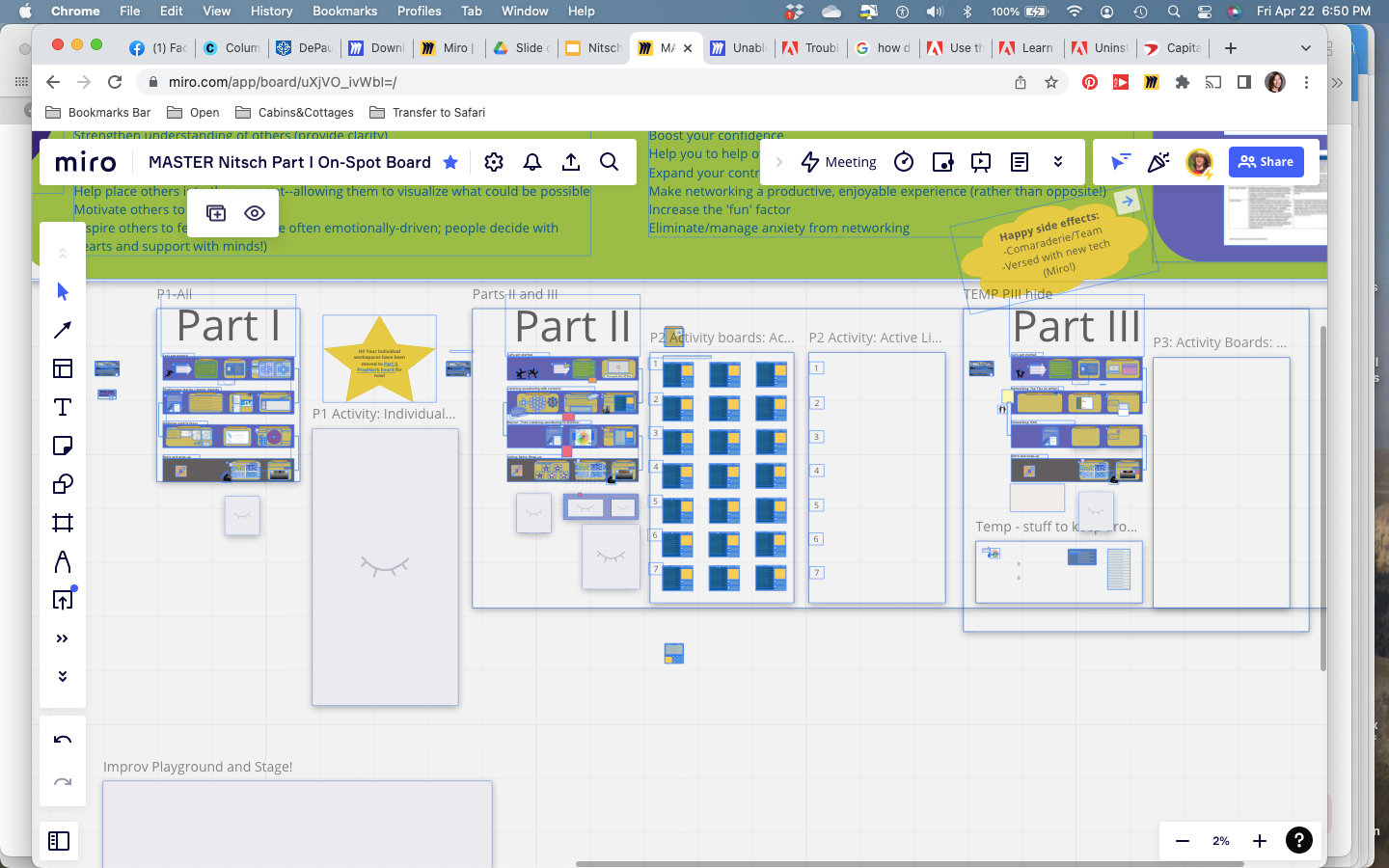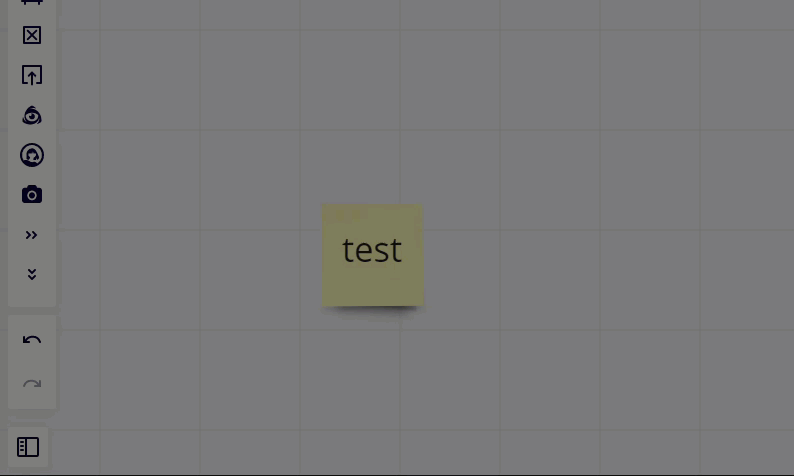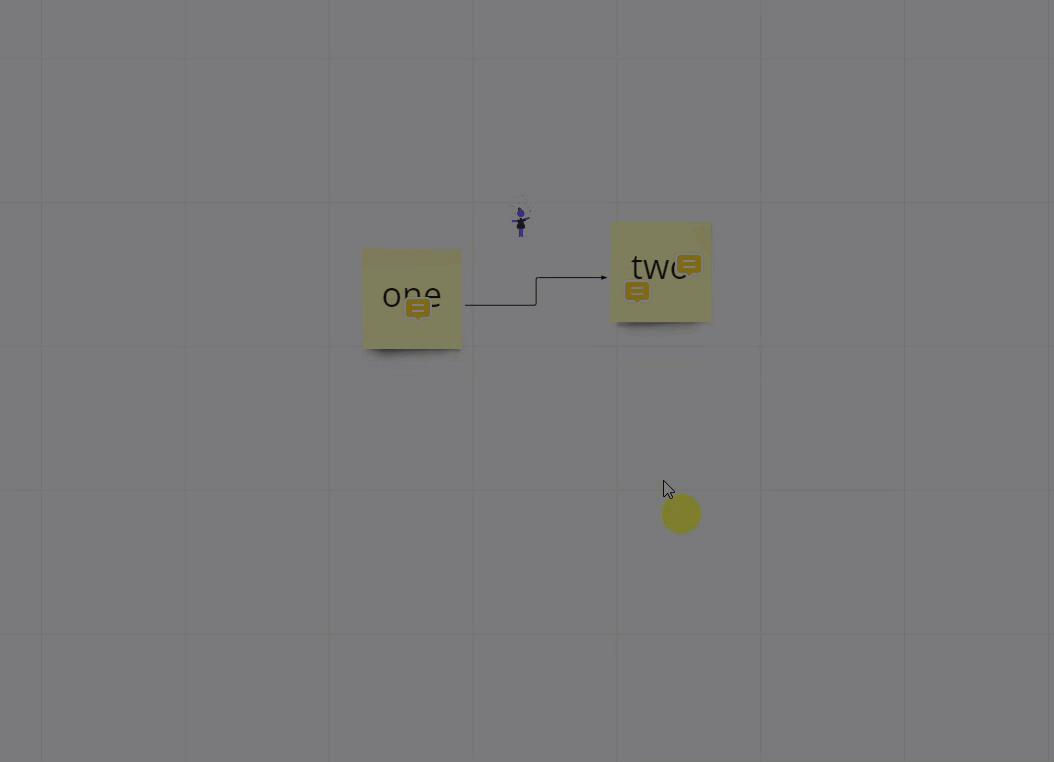Hi friends! I have a huge master board that I like to backup with a duplicate copy often. Today, I’m unable to do so, no matter how long I “wait” (which believe me, is a LONG time).
Meanwhile, I have been able to successfully duplicate my other boards today. Has this happened to anyone else?