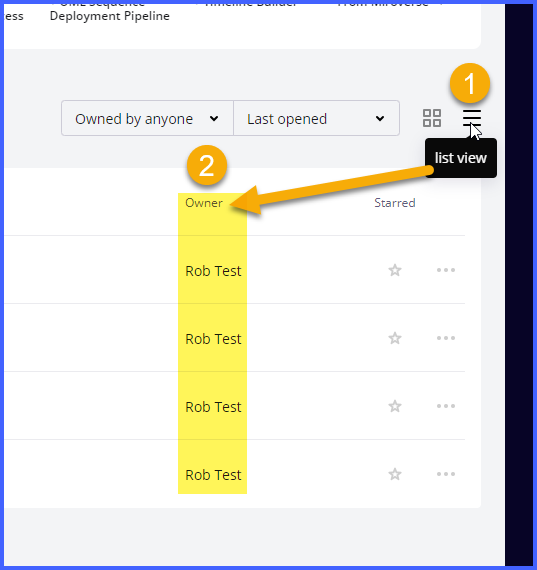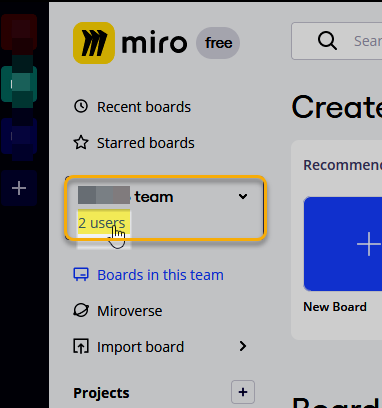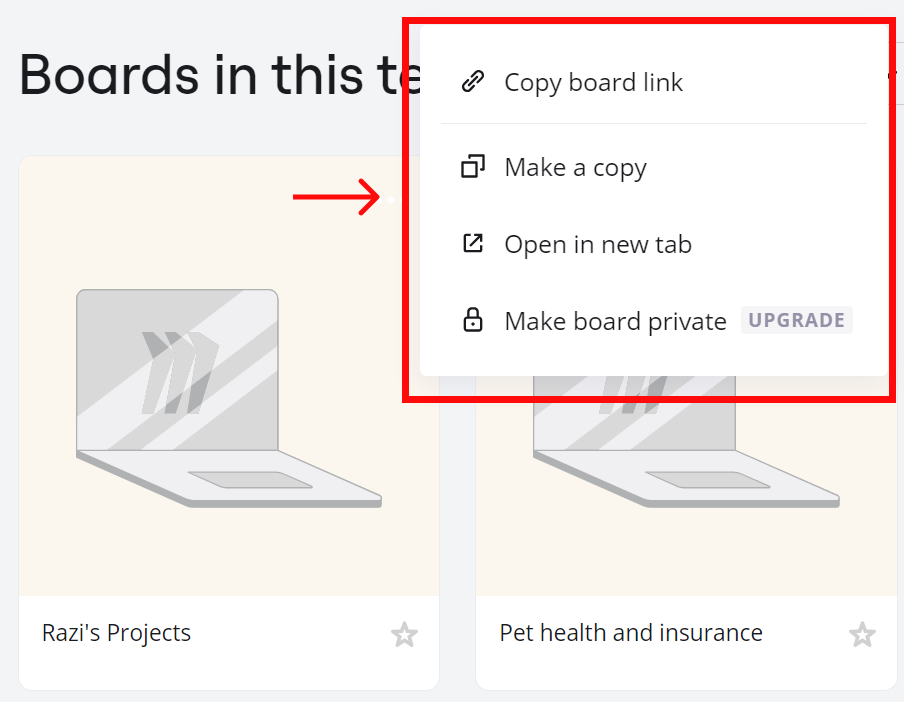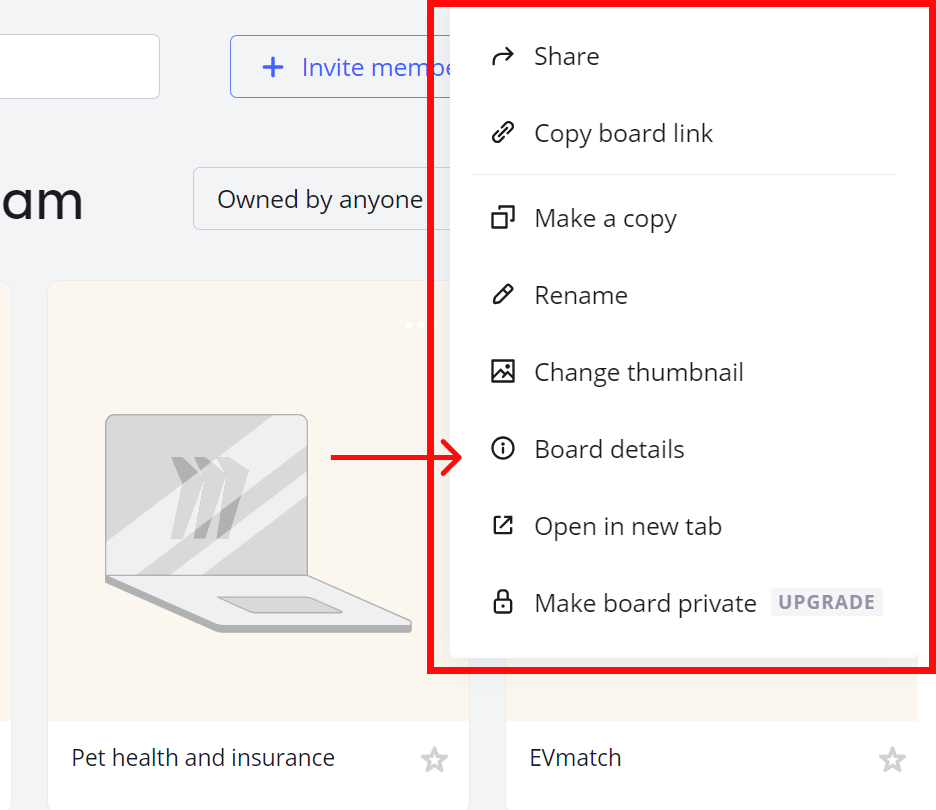Hello Miro Community,
I'm facing an issue with a board on Miro where my previous projects are stored. Due to confidentiality concerns, I urgently need to delete these projects. However, after rejoining the team as a viewer, I'm unable to edit the board. The platform suggests requesting editing permissions, but as the board creator, this seems challenging.
Could you please provide guidance on how I can regain editing access or assist with this matter?
Thank you for your support.
Best regards,
Razi