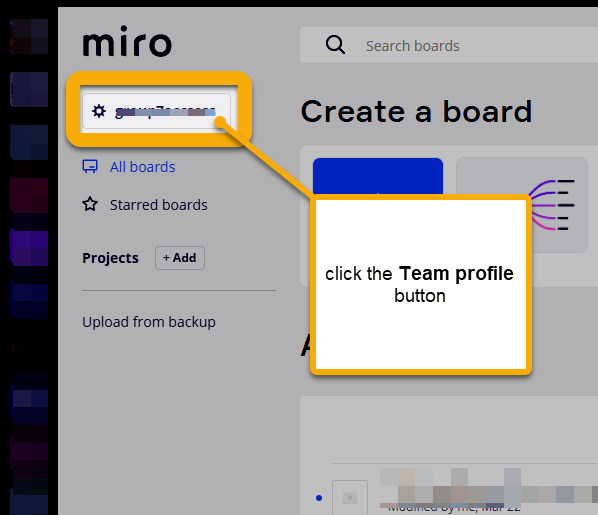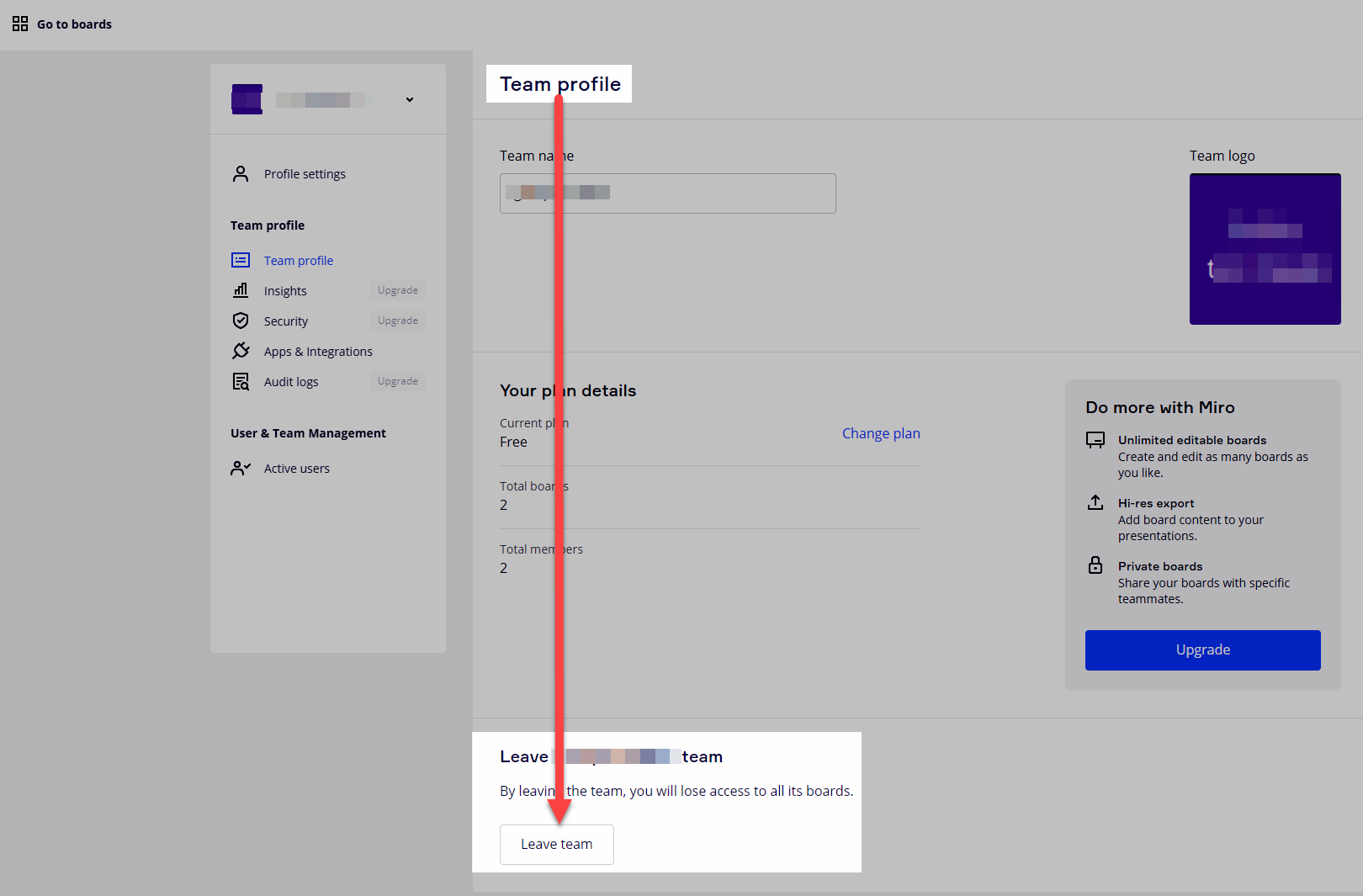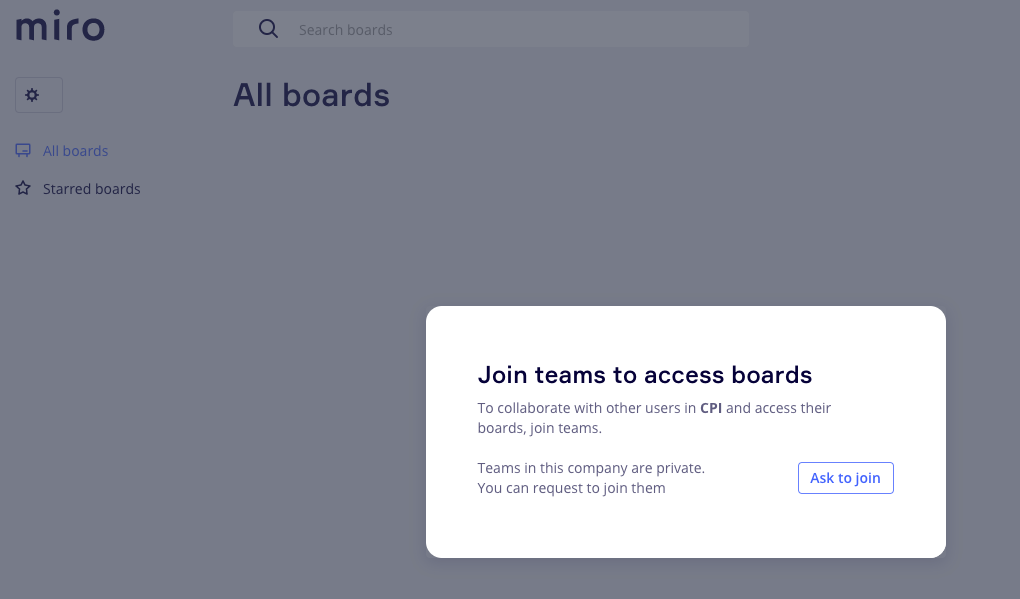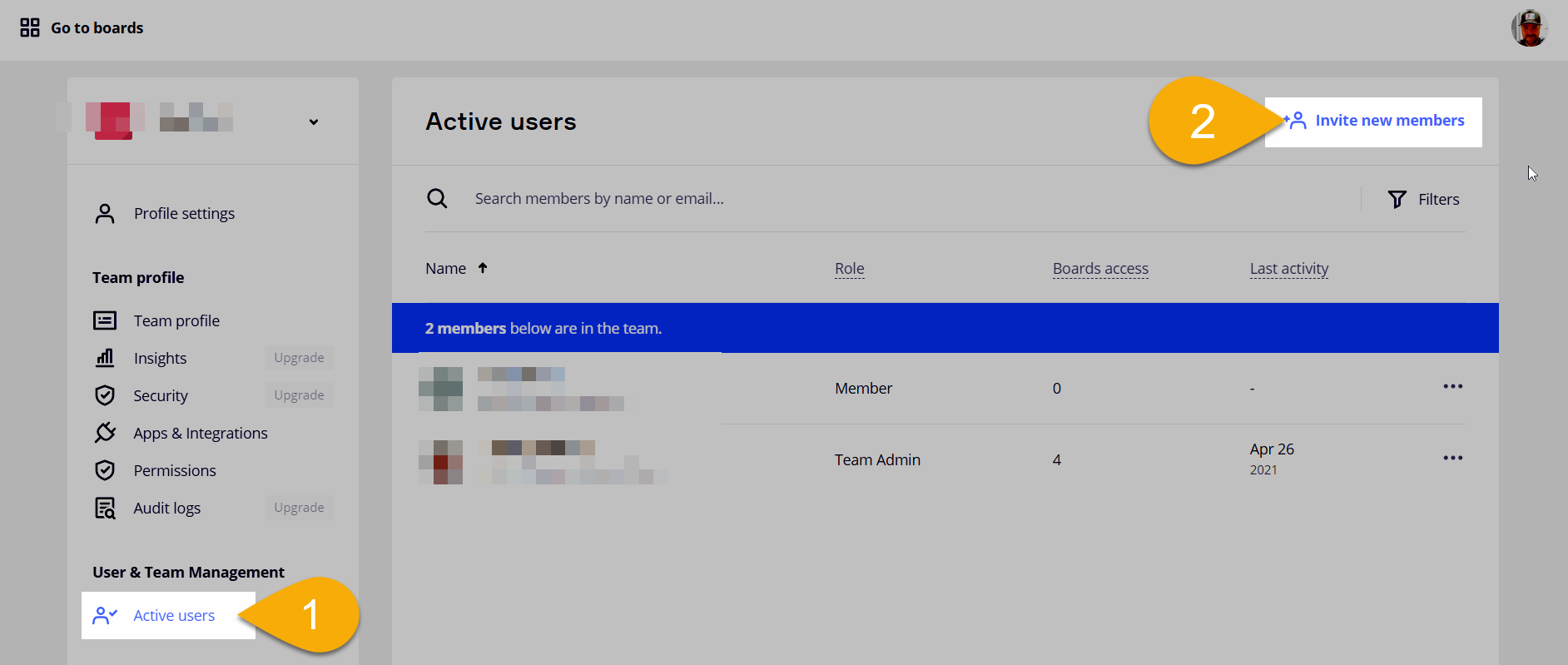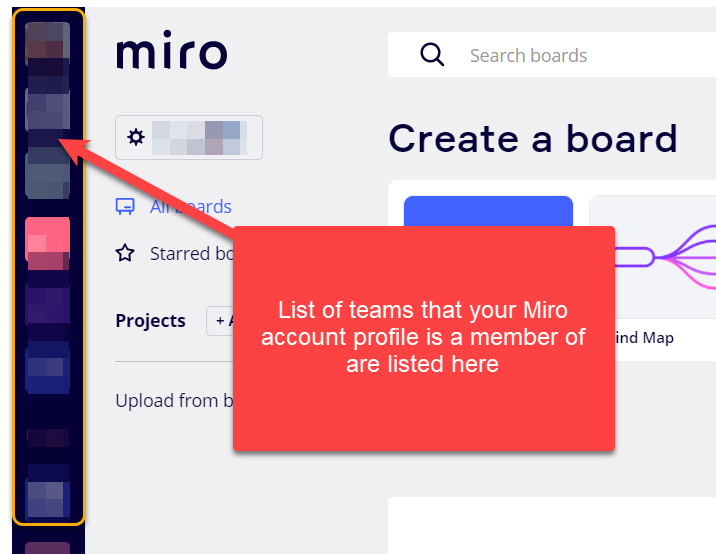Hi all,
I was invited to Miro, and put into two different teams. My profile doesn’t have premium.
For some reason I now cannot create a board of my own, as I can’t “escape” the teams I’m on - each time I try to make my own board, it assumes I’m doing it as part of the other teams, rather than a personal board?