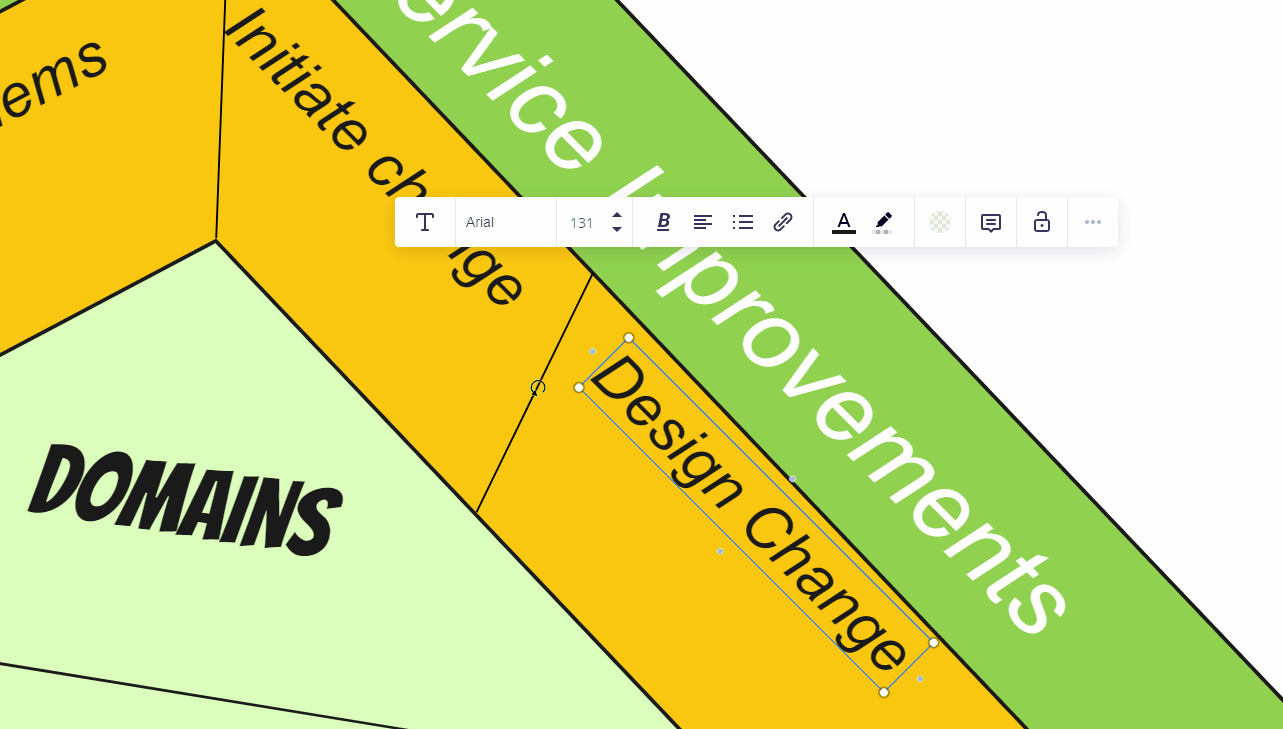I am drawing some geometric figures with non-standard rotation. I would like to place some text aligned with 47-50% degrees rotated. When I try to rotate text, it stick to 45% degrees and unfreeze next rotation angle at ~55%.
So I can’t rotate text to degree I want becase of this useless aligment.
Tryed to turn off settings align to objects, snap to grid etc, nothing helps.
is there possible to rotate text 48 degrees?