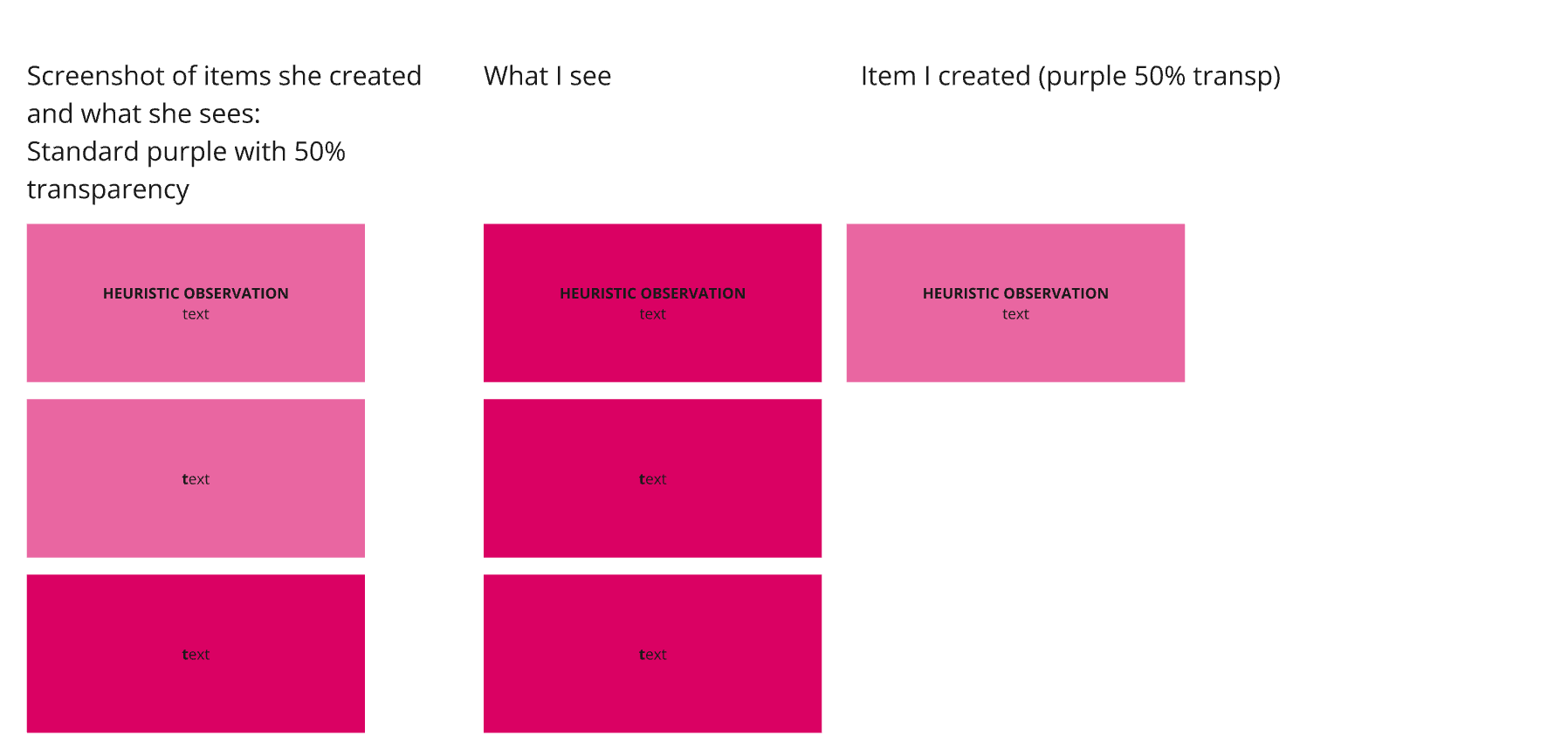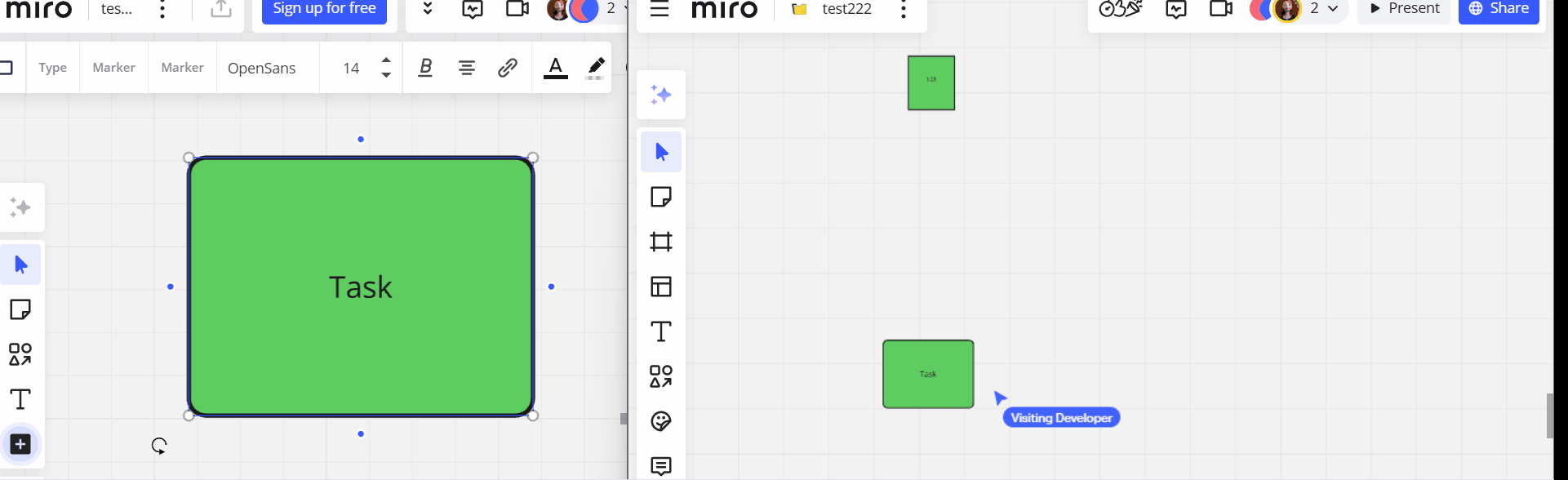So I’m collaborating with another user on a board.
We have boxes with colour backgrounds, some with, some without opacity.
We can BOTH create and see the correct colours, i.e. 100% and 50% opacity.
BUT the other person doesn’t see the applied transparency but 100% opacity.
If I colour pick I see 100% even if, on her end it was set to 50%.
To make it really confusing, for some objects it’s fine, for some it isn’t. In some cases we can get this to work when we apply the change multiple times. Note that we can change the underlying colour and the change becomes visible to both of us as expected.
This does not resolve by refreshing the browser window.
Anyone seen this too?