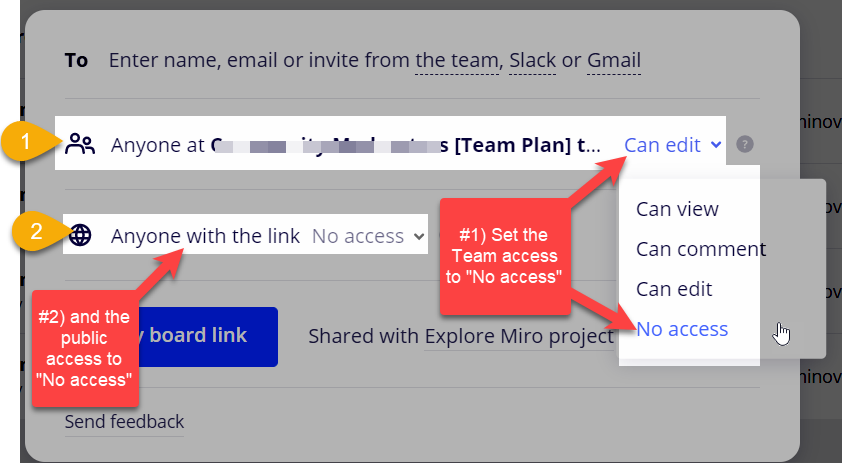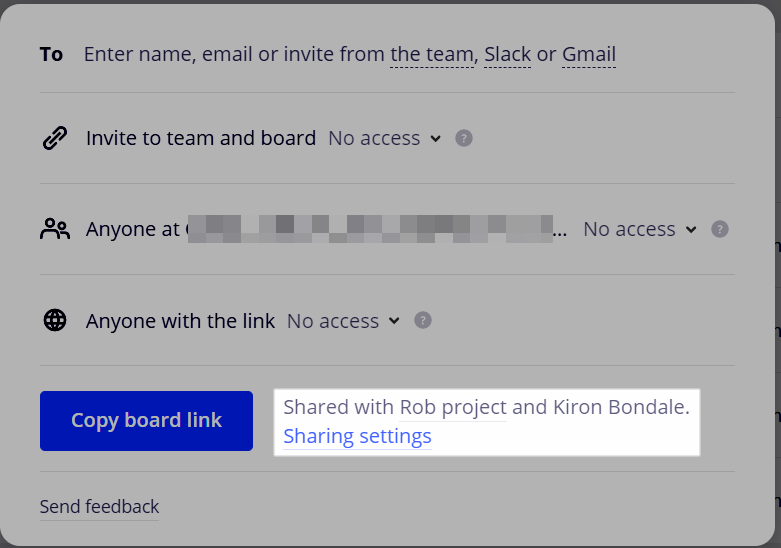I shared 2 of my boards with the team, but I don’t need anyone to have access to them. How do I “movie” these boards to my personal space instead of a team?
Transform my team board to personal?
Enter your E-mail address. We'll send you an e-mail with instructions to reset your password.