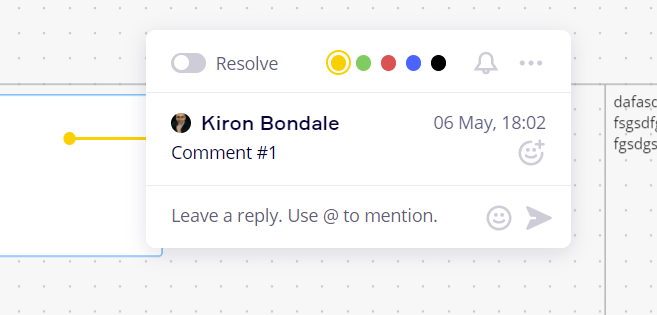We have a Miro board that is open to a large group. is it possible to trace a given comment on the board back to the person that made it?
Tracing specific comments to the user.
Enter your E-mail address. We'll send you an e-mail with instructions to reset your password.