Somehow my toolbar seems to have become stuck in the middle of the screen. The ‘sidebar’ is closed and yet it is not aligned with the left hand side. See image.
I’m on up-to-date Chrome, OSX 12.5.1… any help appreciated!
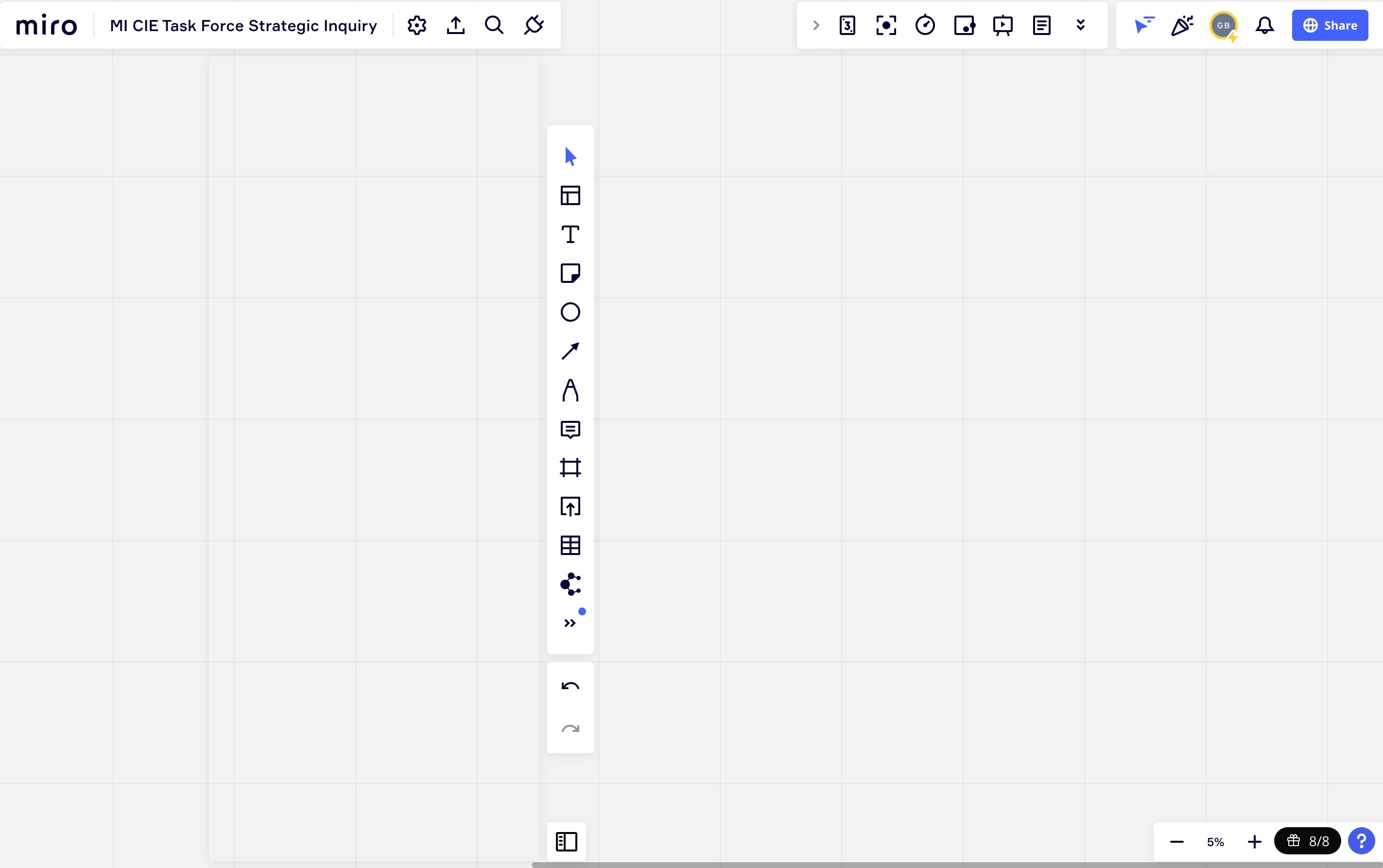
Somehow my toolbar seems to have become stuck in the middle of the screen. The ‘sidebar’ is closed and yet it is not aligned with the left hand side. See image.
I’m on up-to-date Chrome, OSX 12.5.1… any help appreciated!
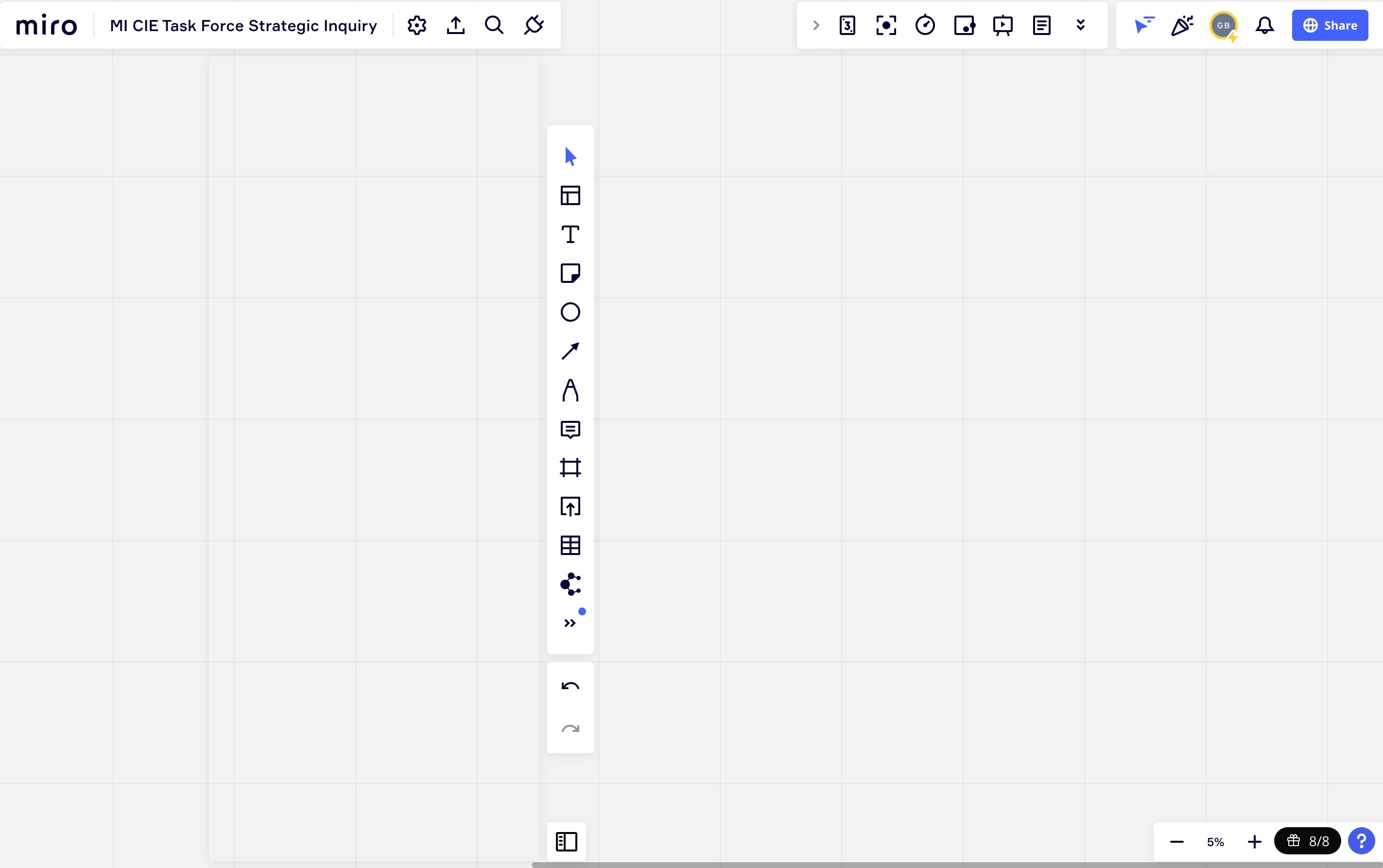
Enter your E-mail address. We'll send you an e-mail with instructions to reset your password.