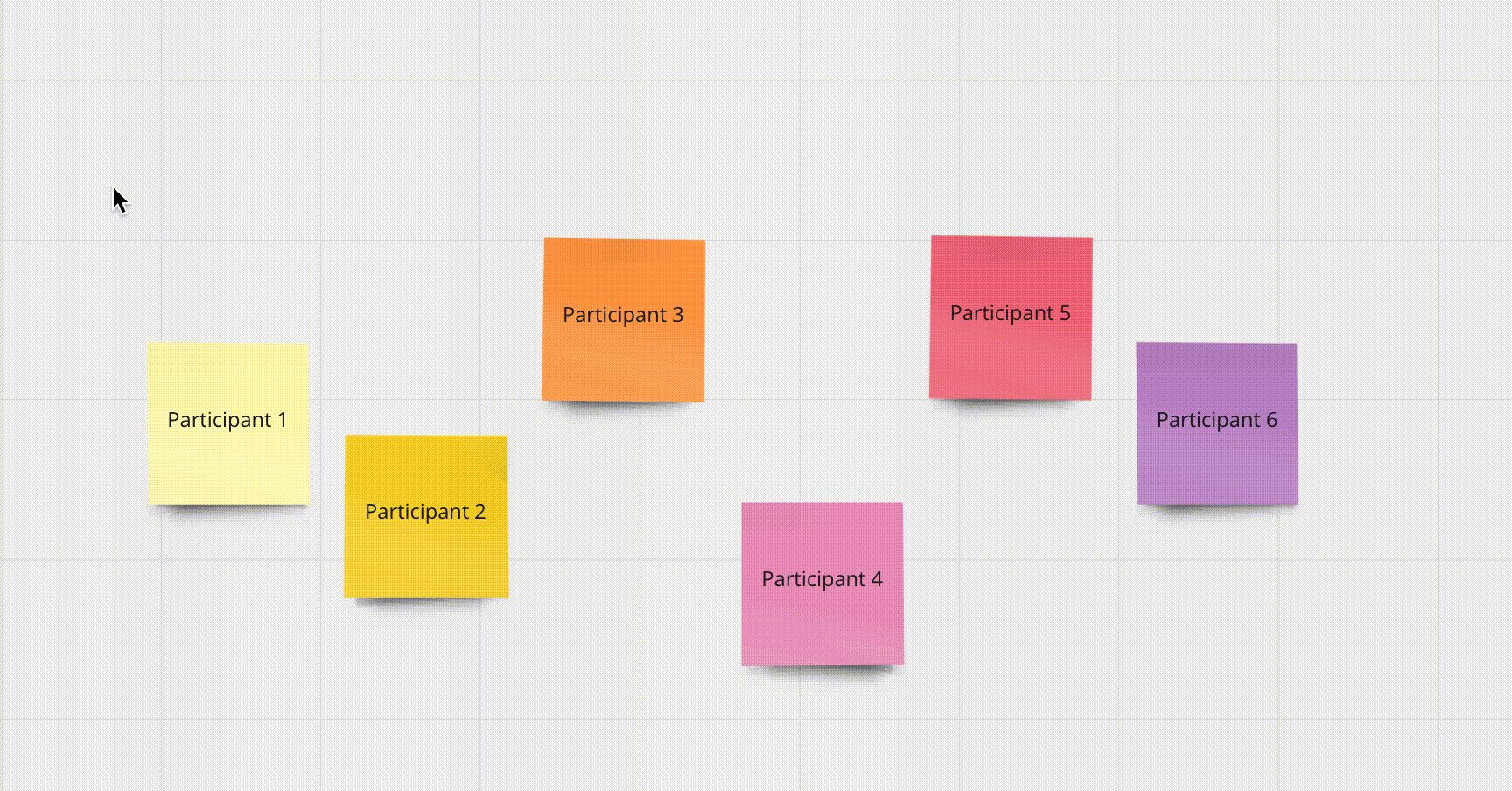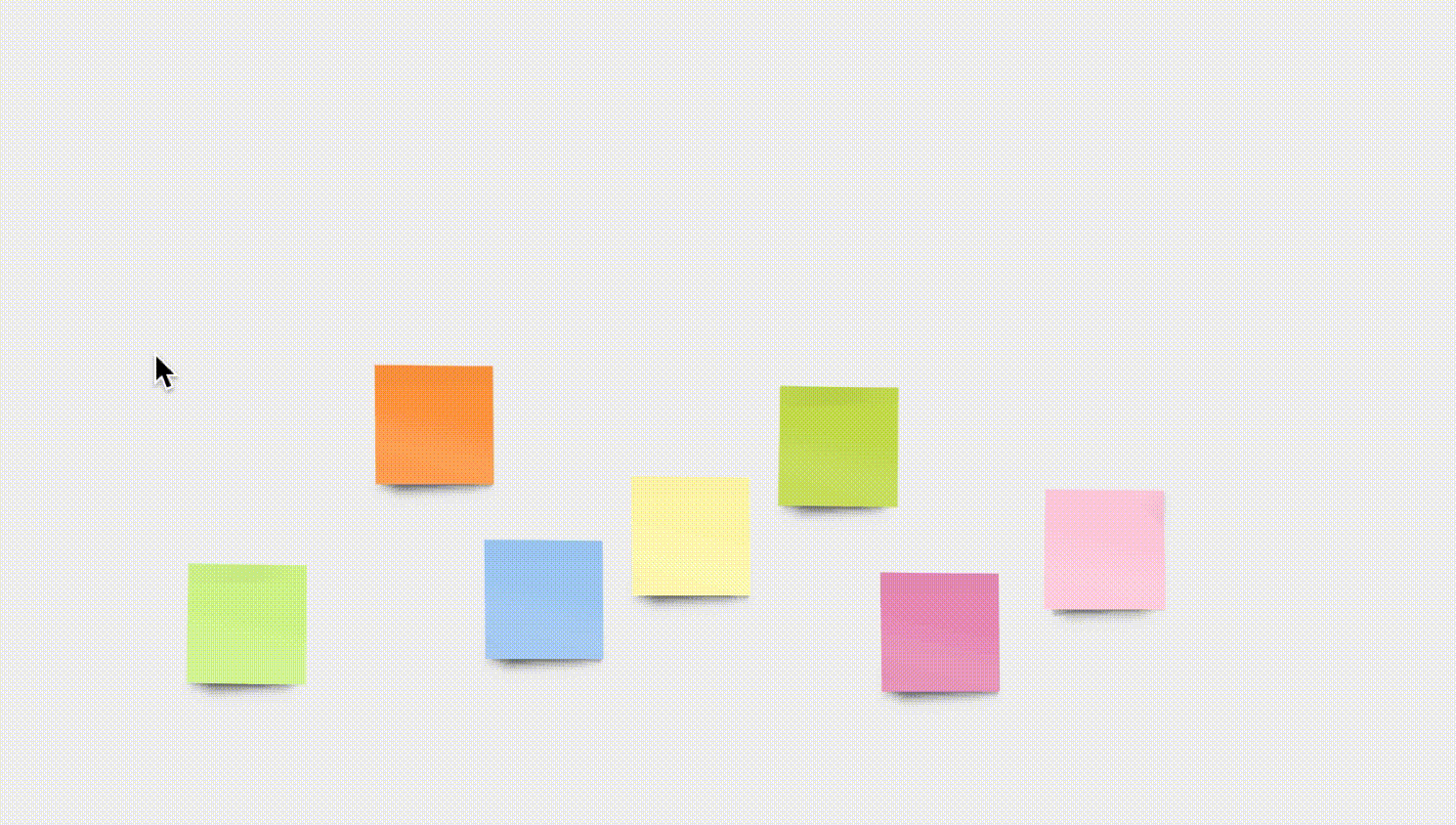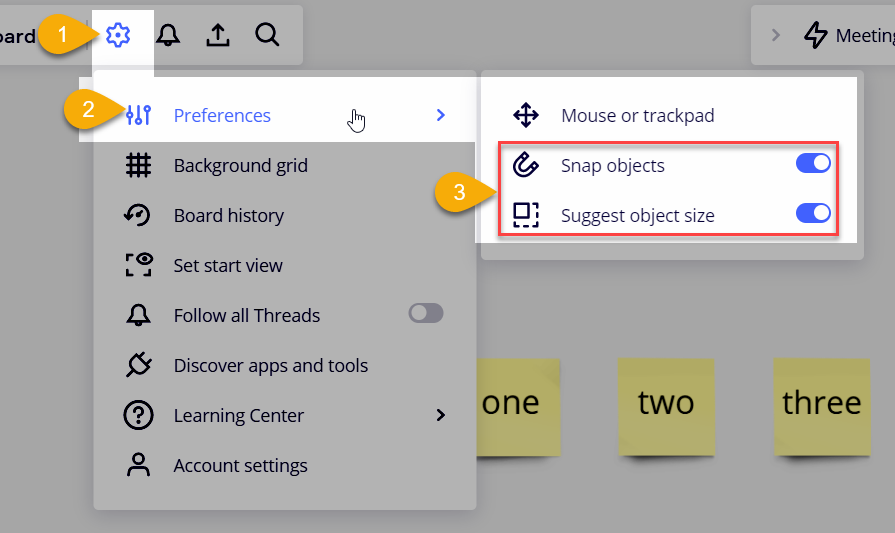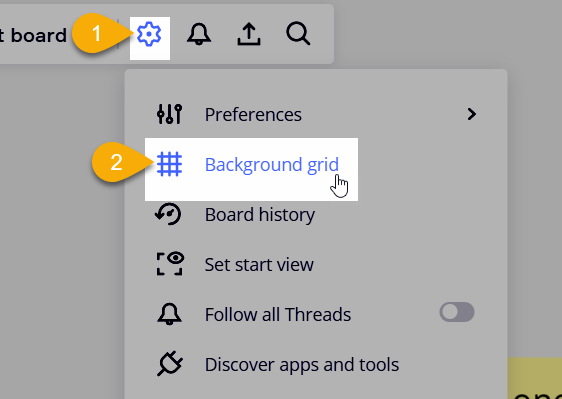Trying to decide which board style to use?
Board 1) Design a Tick Tock Clone App
Features, Current Designs, references to relate to
Board 2) Clean my home
Clean my house, select who will do chores
Board 3)Pay Taxes
Gather paperwork from different areas of my life, health, income, home expenses