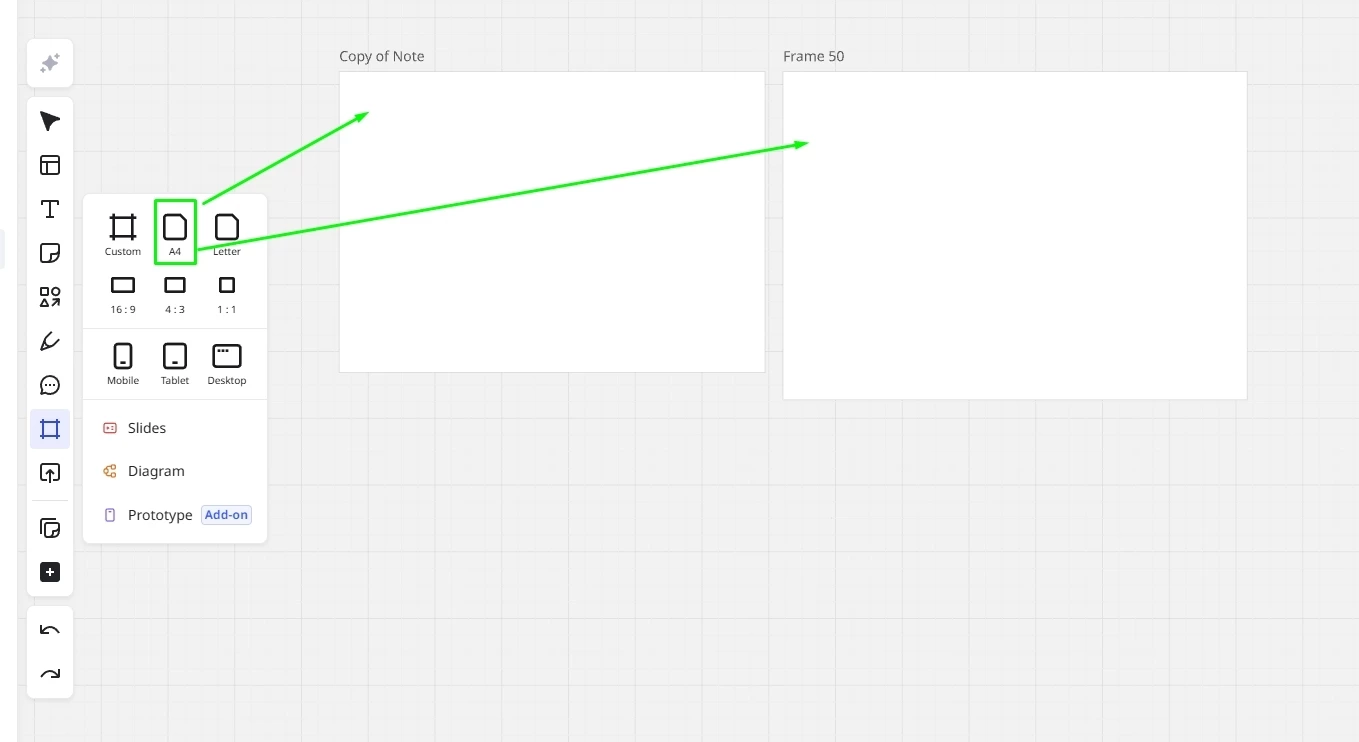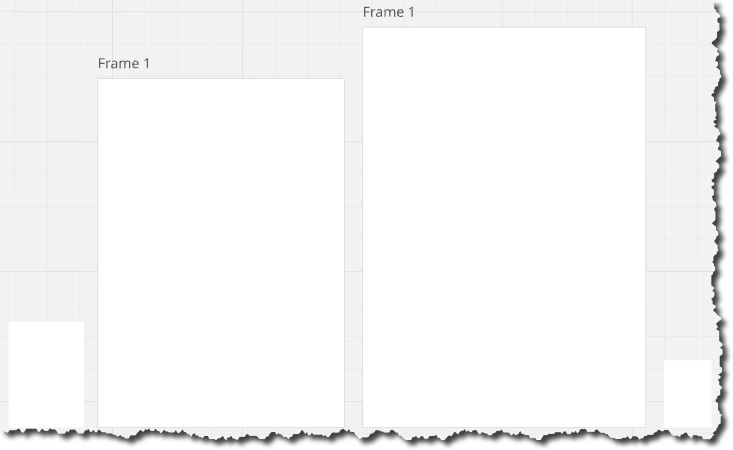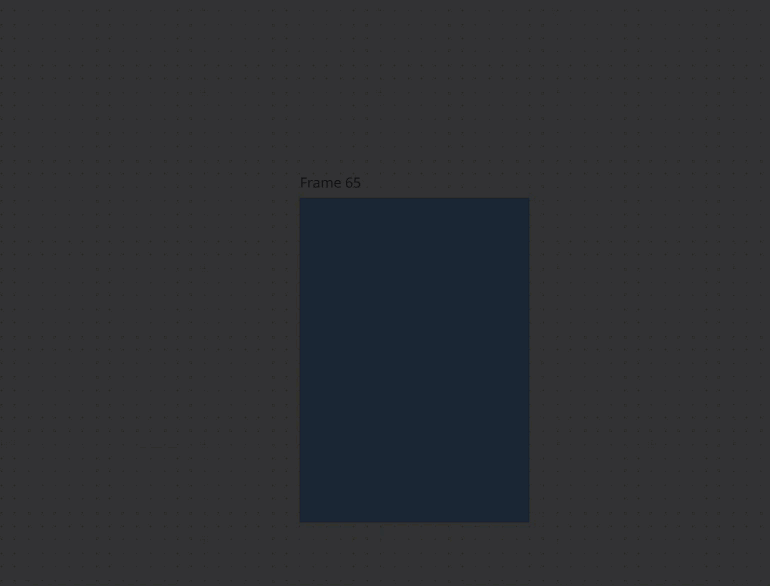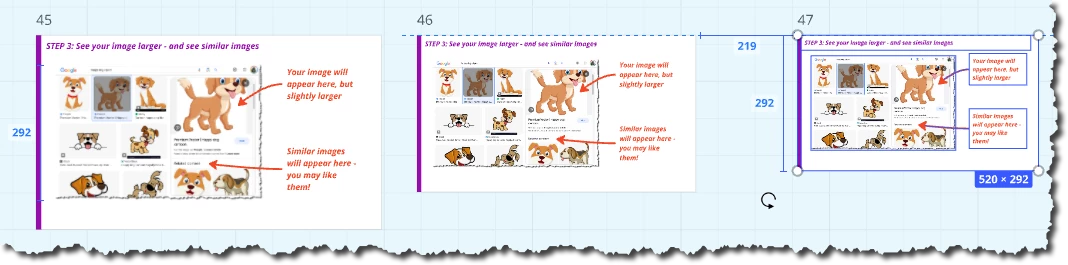Good afternoon,
I encountered a strange problem while working with Miro.
In my project, I decided that I would work with A4 frames, so I went to the toolbar, selected the frame tool, and chose the A4 template. I thought that if I did this, all my frames would be exactly the same, which would help me later when exporting. But strangely enough, I was wrong. I noticed that they are constantly different, as you can see in the screenshot I uploaded. It shows two frames that I created one after the other within 20 seconds using the same A4 template.
As you can see, they are not the same size, and I don't know why. Please help me solve this problem.
Why is this happening and how can I fix it?
I would really appreciate your response!
Best regards
Leonid