While launching the Miro app on my iPad I see this page, can’t reach my boards, can’t enter the main menu. The same in Safari. I have already deleted the app and reinstalled it. With no success. Please, help me
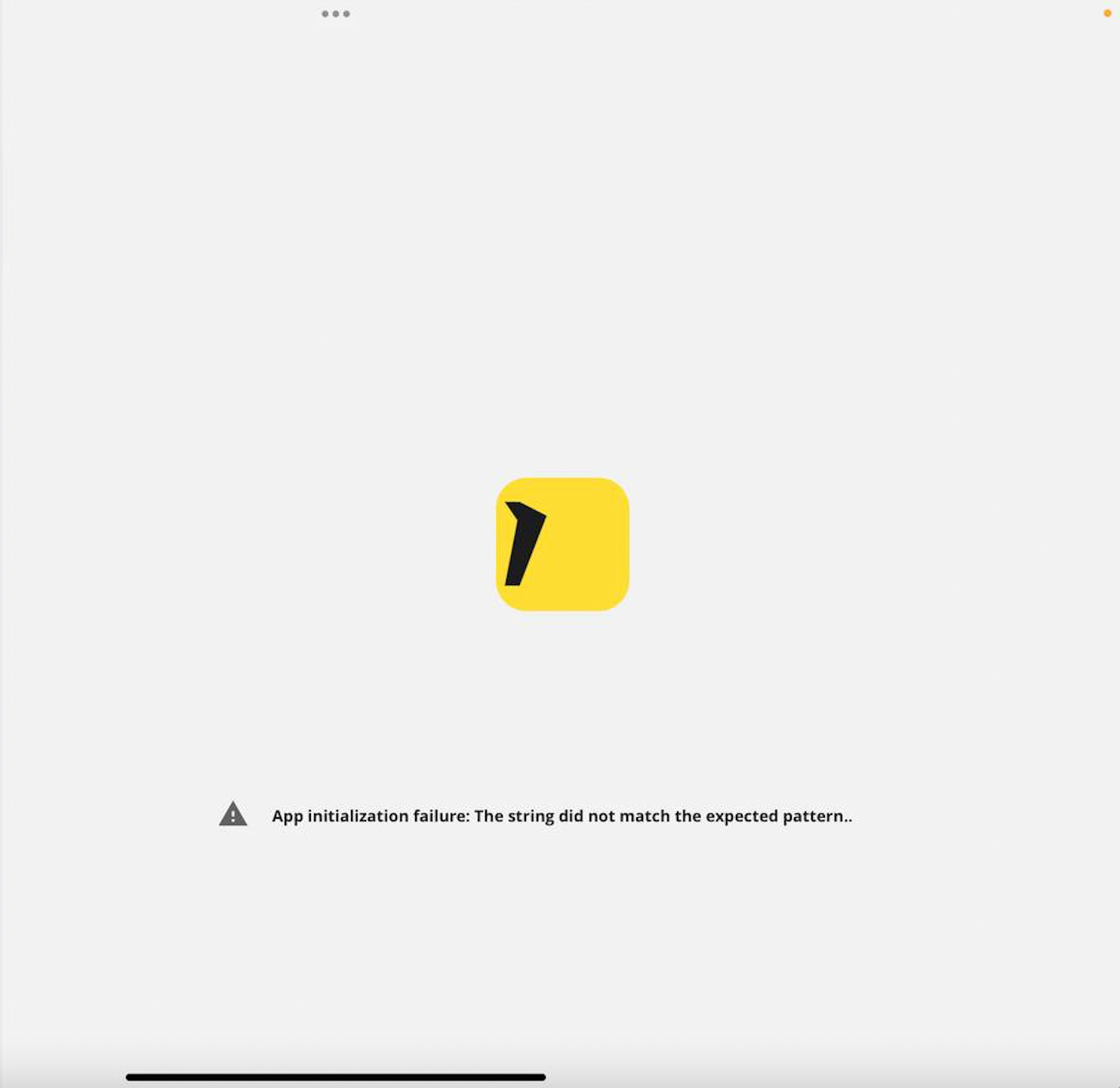
While launching the Miro app on my iPad I see this page, can’t reach my boards, can’t enter the main menu. The same in Safari. I have already deleted the app and reinstalled it. With no success. Please, help me
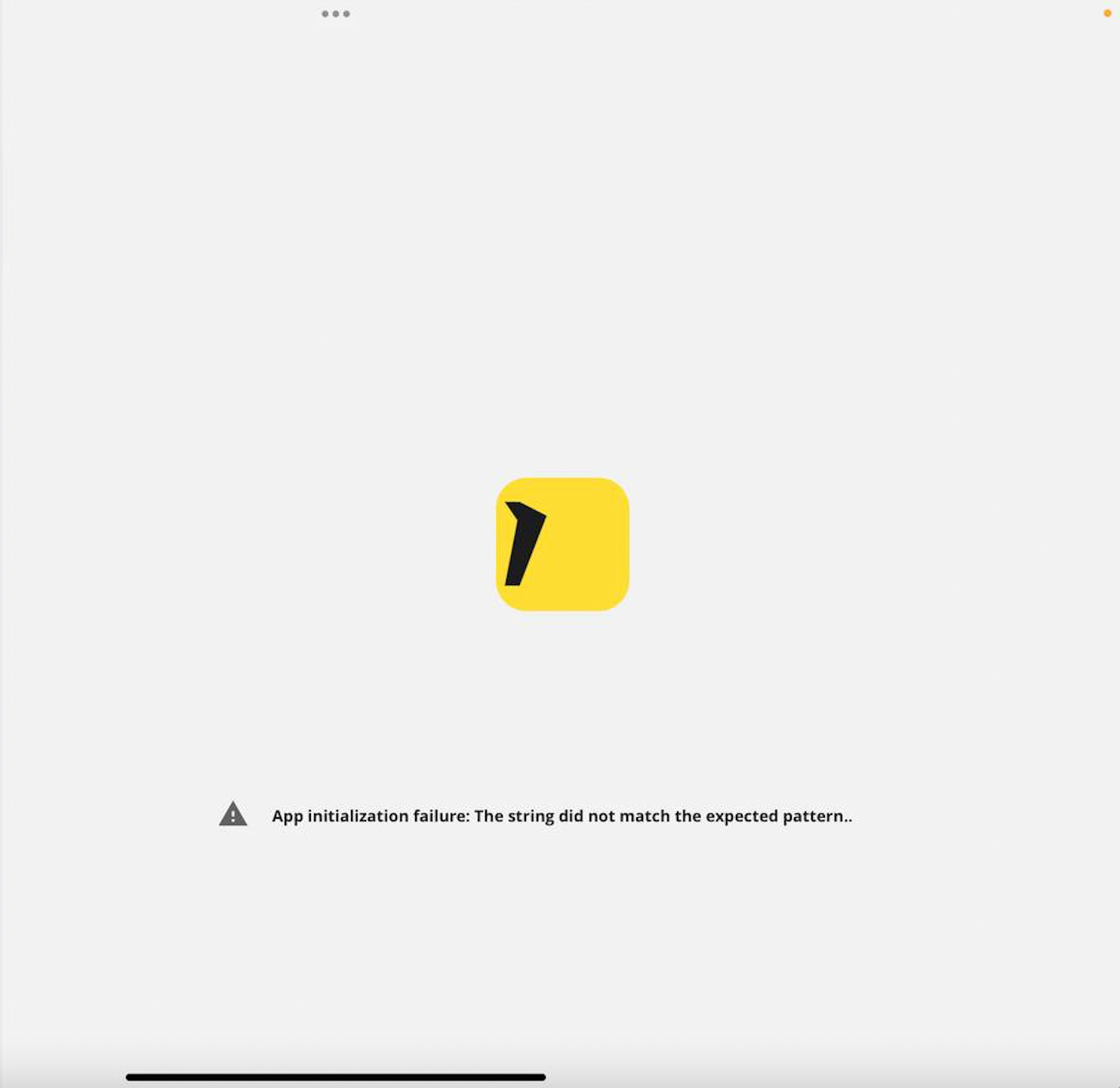
Best answer by Eca
Hi
Thank you for reaching out. It sounds like you're encountering an issue with accessing your boards and the main menu. Let's try a few troubleshooting steps to resolve the issue:
In your Safari browser, try clearing the browser cache or opening Miro in an incognito/private browsing window to see if that resolves the problem.
Ensure that both the Miro app and your iPad’s iOS are up to date. Sometimes an outdated app or system can cause unexpected behavior.
Double-check your internet connection to ensure there are no disruptions while accessing Miro.
If possible, see if you can access Miro on another device to determine whether the issue is specific to your iPad or Safari.
If none of these steps work, please let me know, and I can assist you in escalating this further to our support team for a closer look.
Enter your E-mail address. We'll send you an e-mail with instructions to reset your password.