Hi!
I can collapse branches in a mind map on one board, but the mind map on another board doesn't have this feature. Why is that?
Hi!
I can collapse branches in a mind map on one board, but the mind map on another board doesn't have this feature. Why is that?
Best answer by Eca
HI
Thanks for reaching out. Could you confirm if you're using the Mind Map tool or connecting Diagramming Shapes in the board where the collapse feature isn’t working?
Here's a quick comparison (see screenshot): Mind Maps have branching connections and include the collapse/expand option, while Diagramming Shapes are connected with standard lines and do not have this feature.
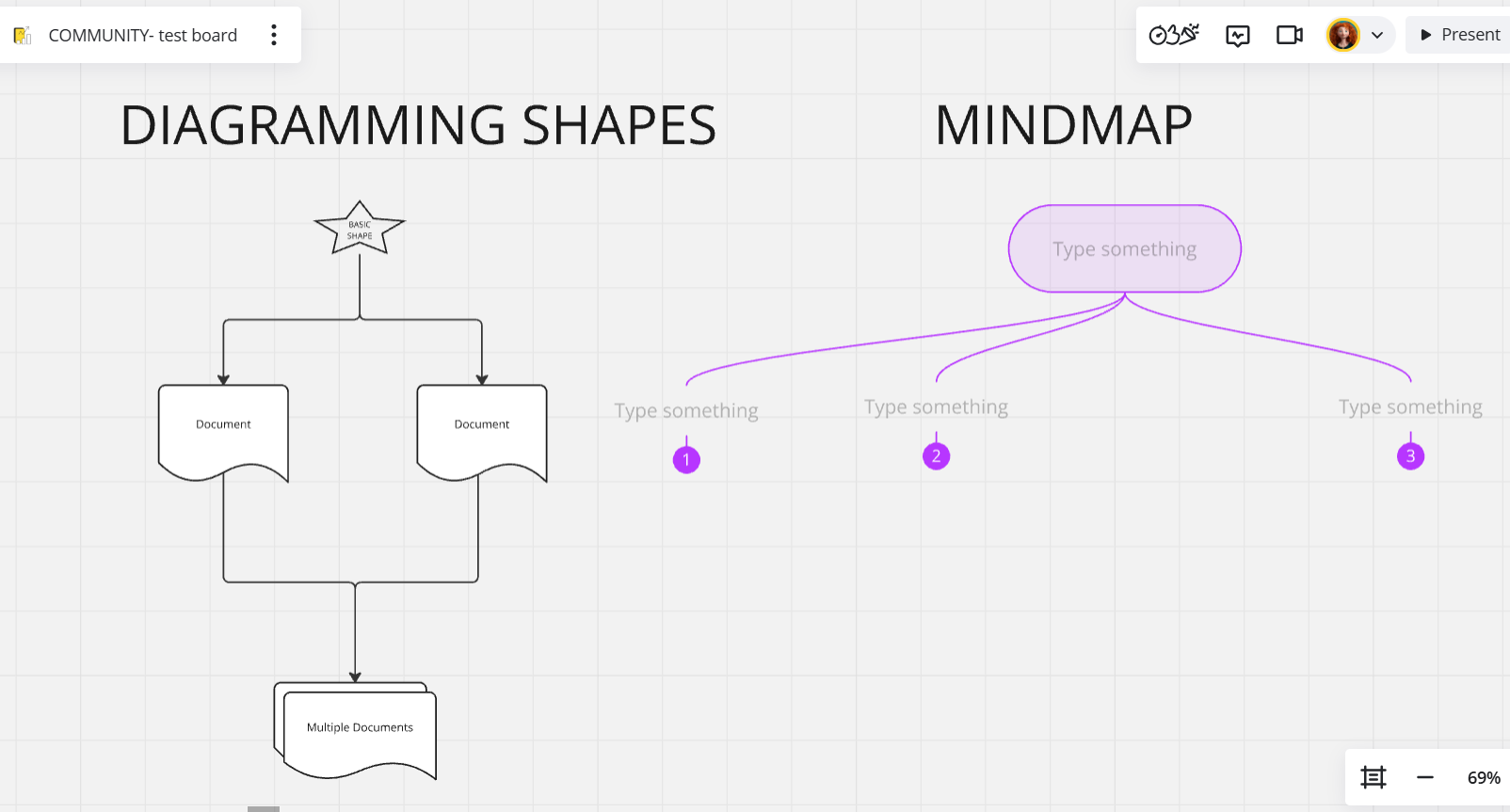
If you’re using Mind Maps on both boards and still see a difference in functionality, please provide screenshots or a short video so we can better understand the issue and help troubleshoot!
Enter your E-mail address. We'll send you an e-mail with instructions to reset your password.