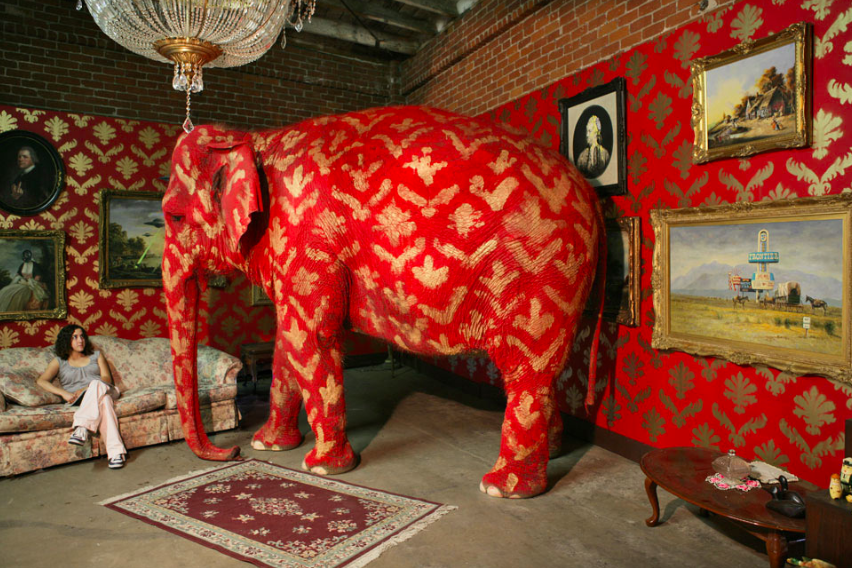I am setting up a workshop and i thought of a concept of people being able to state the things they think are obvious on a kind of ‘Park it here’ space on the event workshop board. I thought of the concept of ‘the elephant in the room’ and would like to create a grey elephant shaped space on the board where participants can put such ideas.
I think this would involve creating an irregular (elephant shaped) space and infilling it in pale grey
I have had a play with the functions and can't see a way of doing it.
Does anyone know if it is possible and if so how.