All the diagrams and charts in my workspace were corrupted when I opened the workspace. The positions of the elements and their sizes changed, turning the workspace into a mess. I am using the free plan - is there any way for me to recover the data without paying?
The diagrams and arrangement of elements are damaged
Best answer by Eca
Hi
On the Free plan, there isn’t an automatic way to roll back your entire board to a previous version. Version history and board recovery are only available on paid plans.
That said, here are a few things you can still try without upgrading:
-
If the corruption happened during your active session, you may be able to step back by Undo / Redo (Ctrl+Z / Ctrl+Shift+Z)
-
Even on Free, you can see recent activity (click the board menu → History) to check if specific actions were logged and possibly restore them.
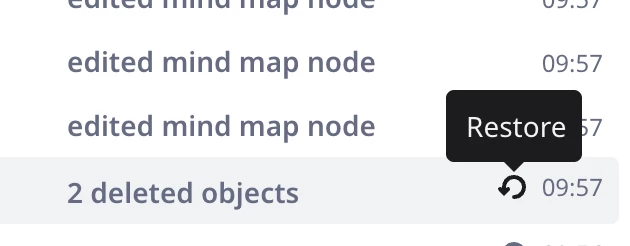
-
If you (or someone else on your team) duplicated the board earlier, check your dashboard for a clean copy.
-
If you’ve exported the board as a PDF or image in the past, that can serve as a reference to rebuild.
If none of these options help, unfortunately the only way to fully restore a board to an earlier state is with the paid version history feature.
Enter your E-mail address. We'll send you an e-mail with instructions to reset your password.



