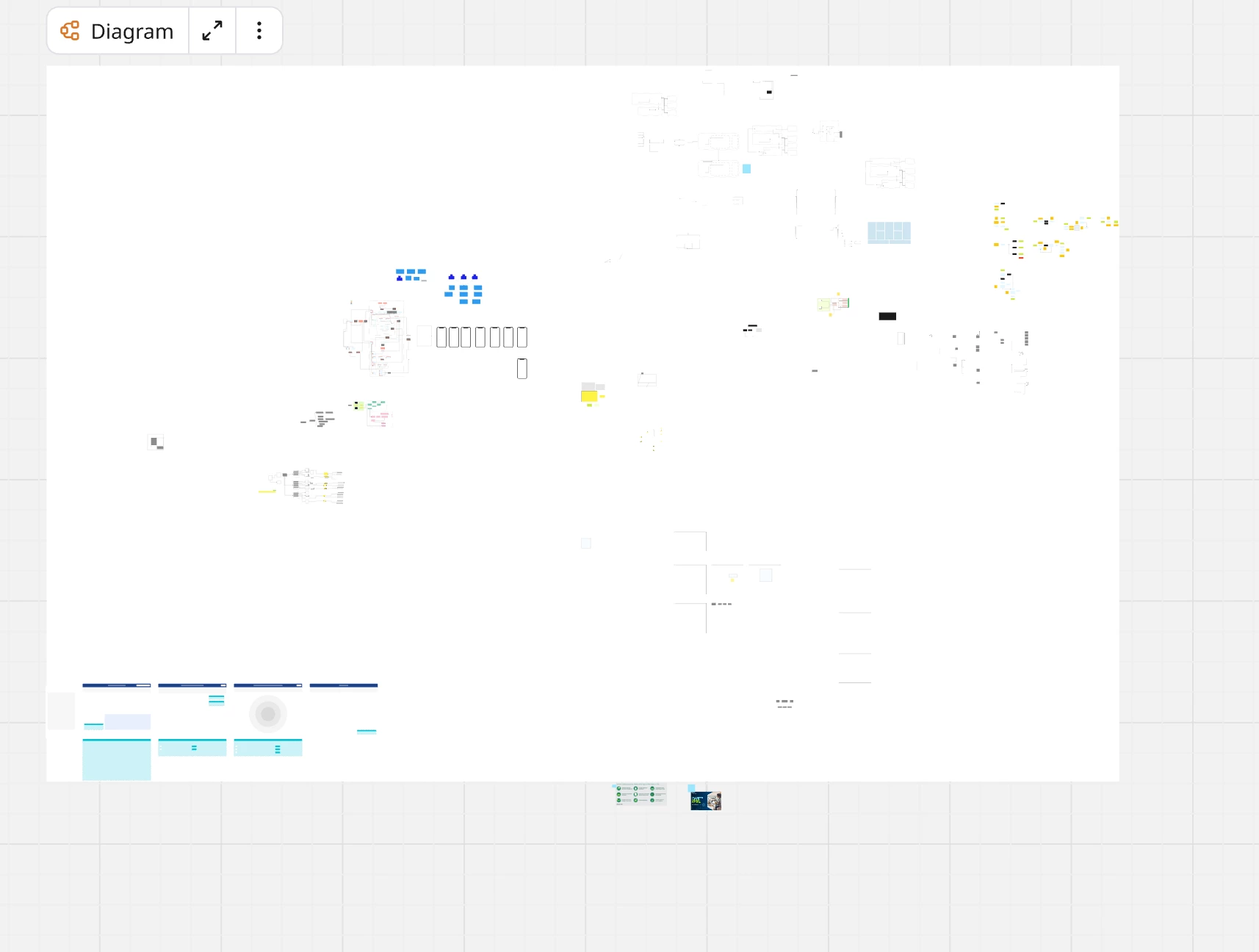I was recommended to try the diagram feature as a pop-up and after that it did some data download, and asked me not to stop as it may cause data loss.
Now my whole board looks wierd and all messed up. This never happened over all these years, and now all the years work is broken.
Please help me fix and revert to how it was. i am not able to find the option to do this on the board.
All my objects and images in the object, along with any hand drawn content is gone. And most of the board is randomly missing.
Here is a link of what it looks like