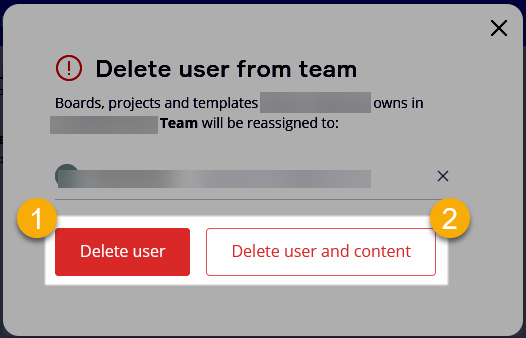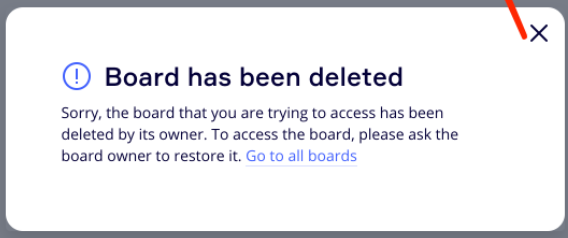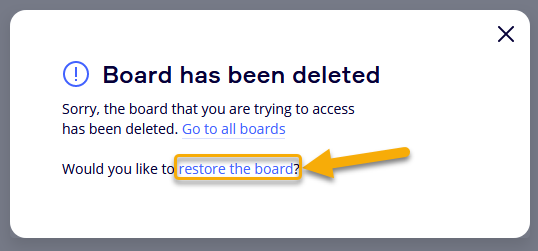Hello, I am a user from China, My name is He. My many friends all like to use miro.
My English is not very good, I try to describe my question clearly.
When I used miro today, The board was deleted by mistake . I couldn't find my board【v1.0】.
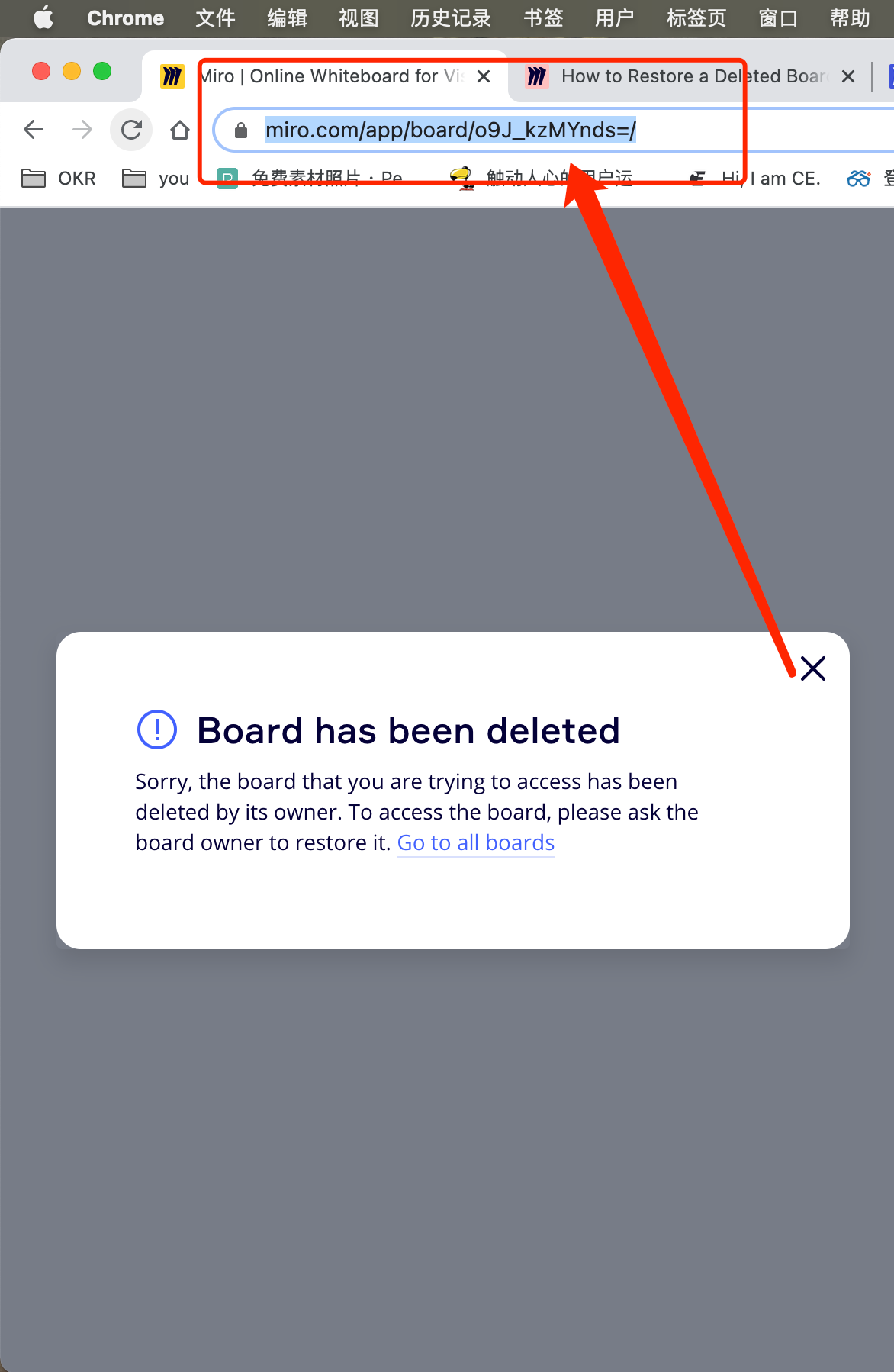
# Describe the process
1.
I registered miro account with my xigua email(heyifu@xigua.city)
A new board is created 【v1.0】,
url1 : https://miro.com/app/board/o9J_kzMYnds=/
url2 :https://miro.com/welcomeonboard/XfSct2Kl1CQoYmYQkv6Rdy8MvbjugfO0YteVWMcLeJzAZRGAT5XS6vp3DVPHixxc
2.
The xigua email service is down. I can't use my xigua email (heyifu@xigua.city)
I registered a new foxmail email(lifeisanadventure@foxmail.com) and invited myself into team.
I deleted xigua emails(heyifu@xigua.city) from the team.
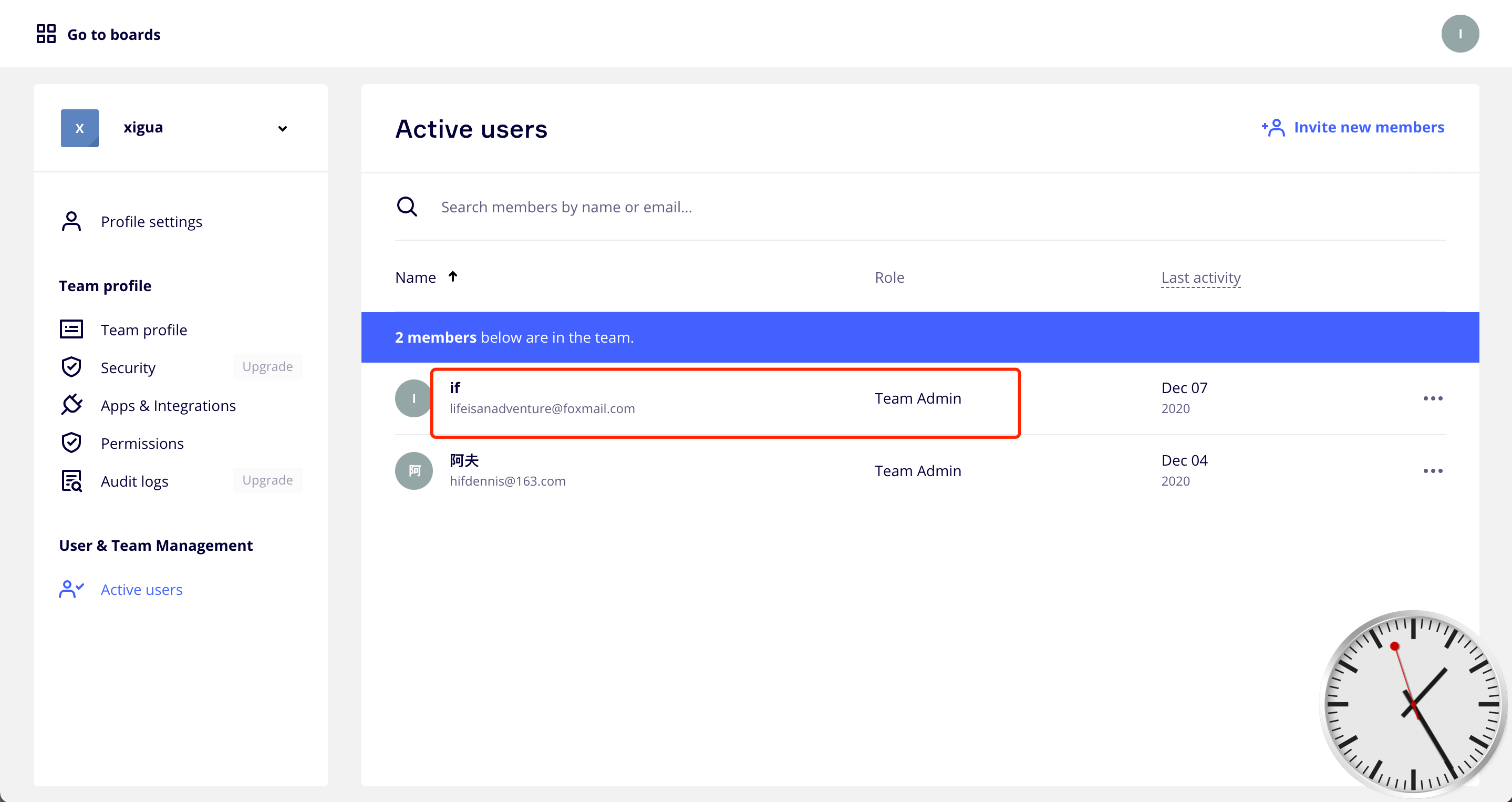
3.
Today, I logged in via foxmail email and couldn't see board【v1.0】
I read the help file,<How to Restore a Deleted Board>.
url: https://help.miro.com/hc/en-us/articles/360017572614-How-to-Restore-a-Deleted-Board
but, I can't see the trash icon on my screen.
I guess it's a question of permissions. I can't see board【v1.0】 in my foxmail mail.
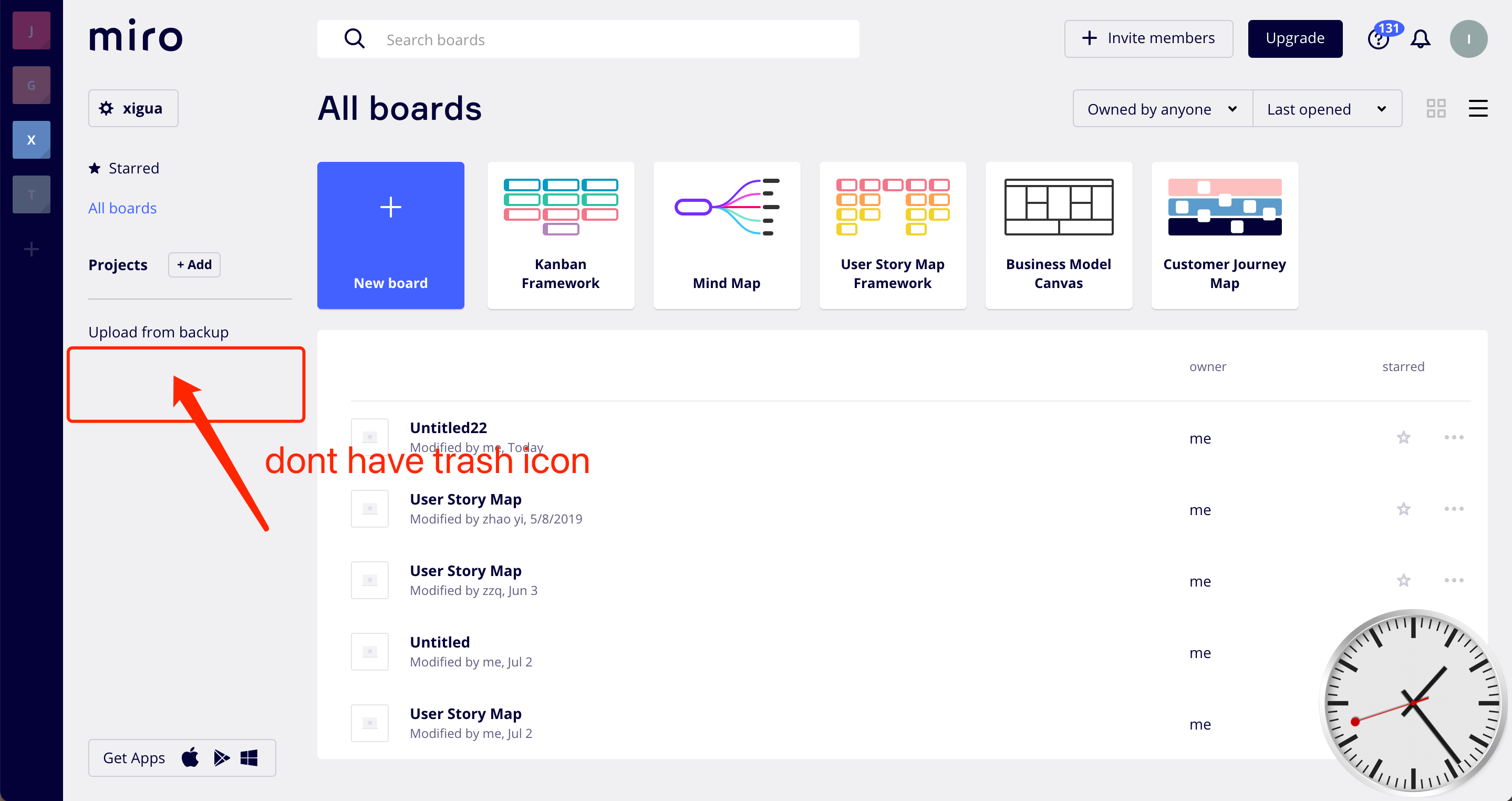
# Need help
Can you help me find the Board【v1.0】?
Thank you very much
I hope miro can be promoted in China!