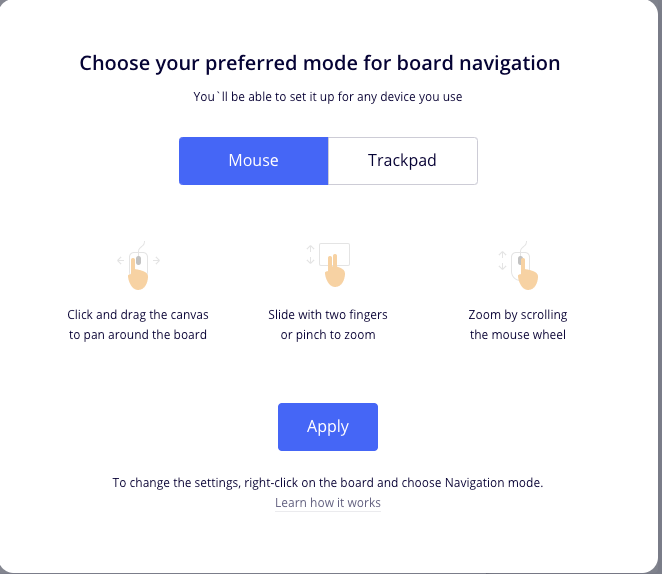Hi -
I see the notice to resize my screen from the browser - but I have done this repeatedly and the icons (sticky notes) stay the same size. I can’t find a control in Miro to adjust this, and I can barely see the text in the sticky notes - on my 24” screen.
It’s probably a simple thing - can you help?
- Randy