How do I prevent longer text from wrapping?
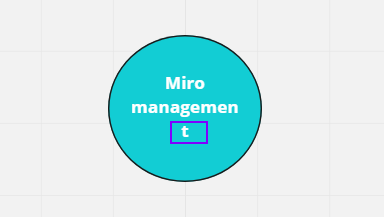
This particularly annoying if you design shapes with texts consistently to a certain size and use consistently the same font size, only to realize later that the font size needs to be reduced because of the text warp.
In some cases, when the words are particularly long, font size needs to be reduced by 2+ points making the text too small for the shape size. Then one one must resize all shapes, if one aims for consistent sized across the whole frame, for example. And this resizing is particularly tedious...



