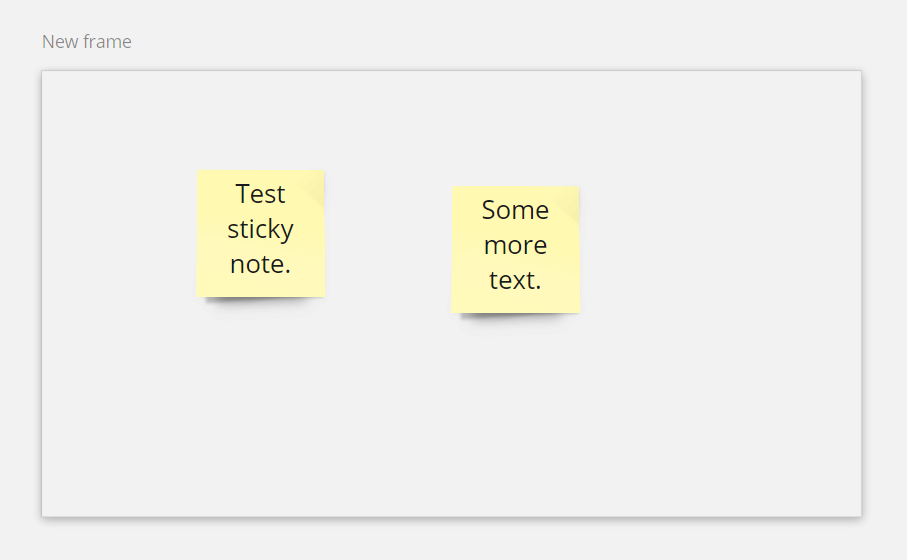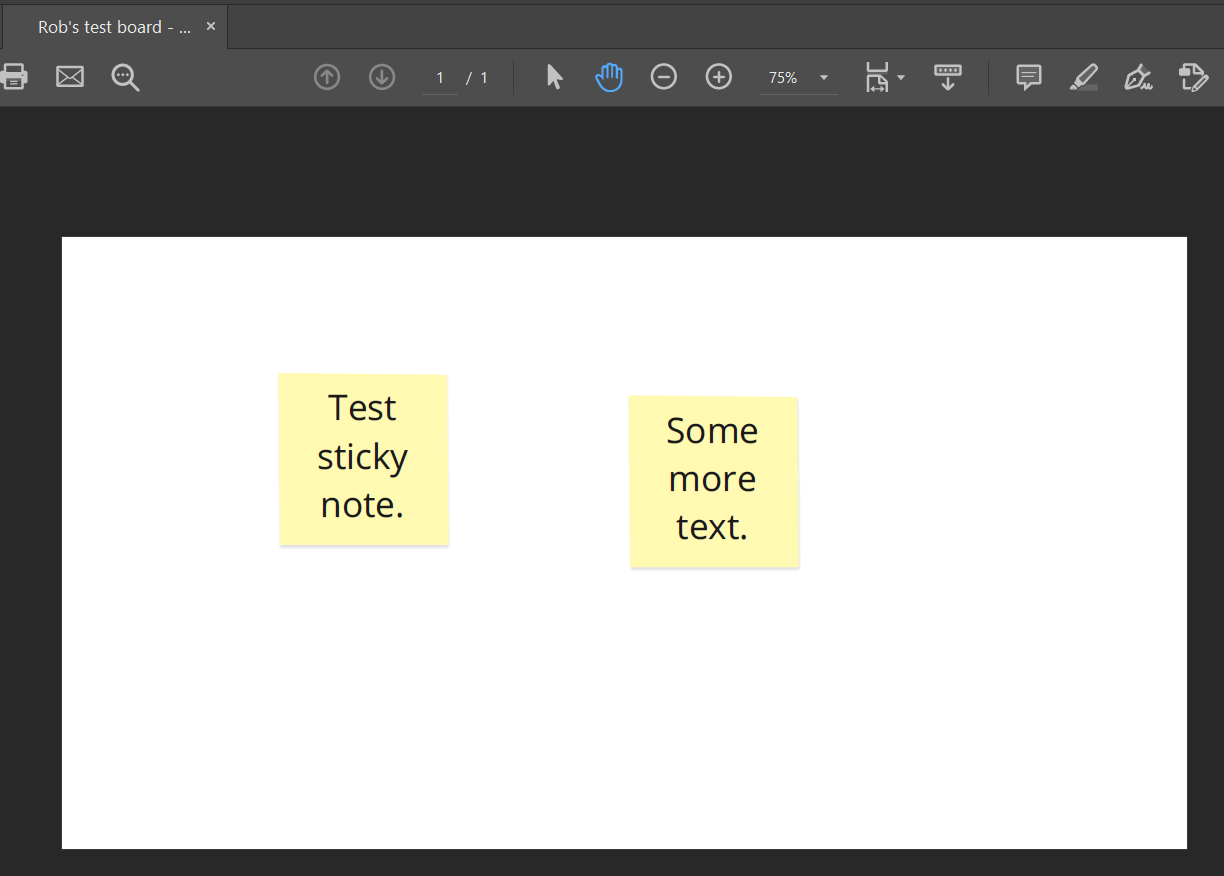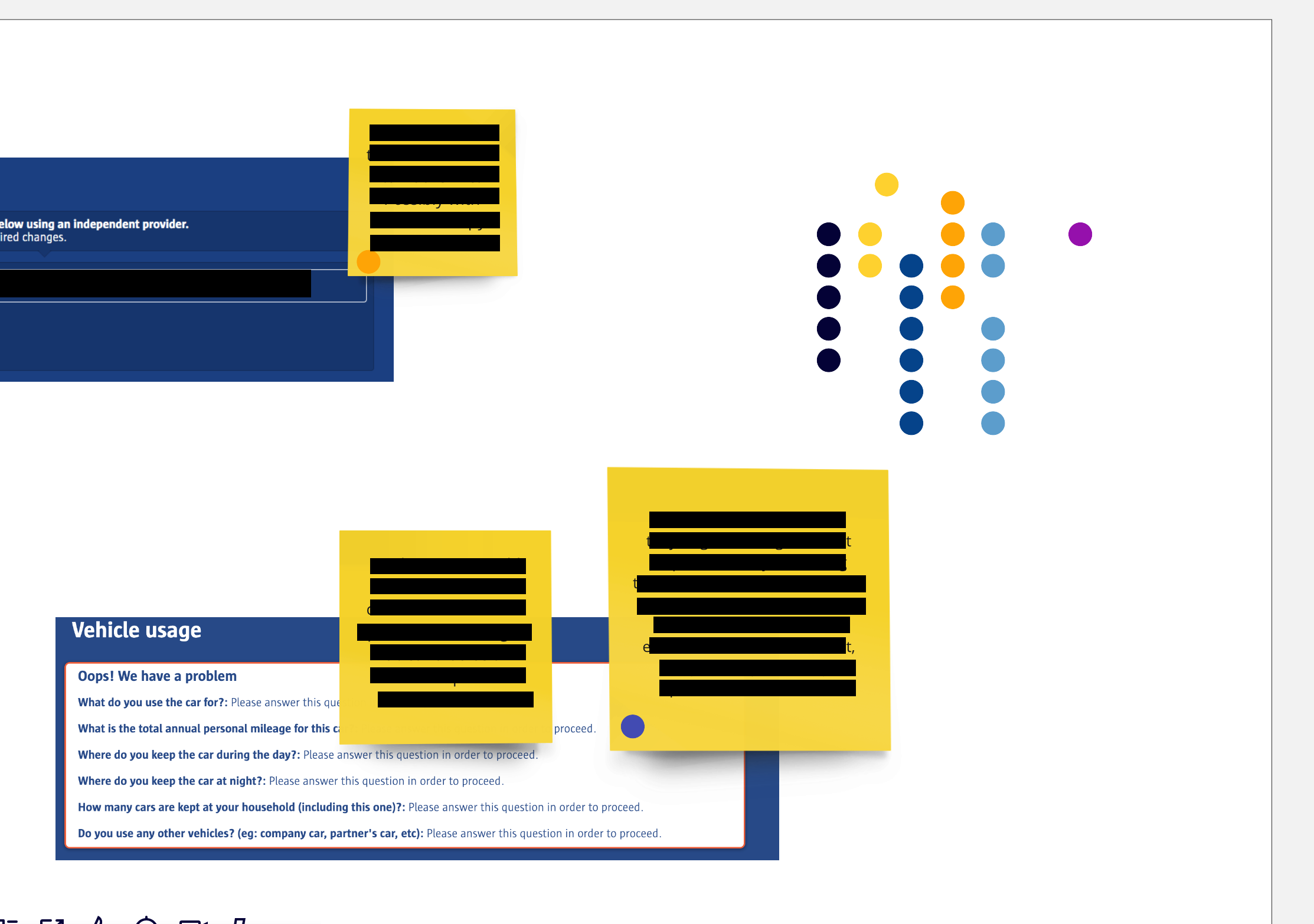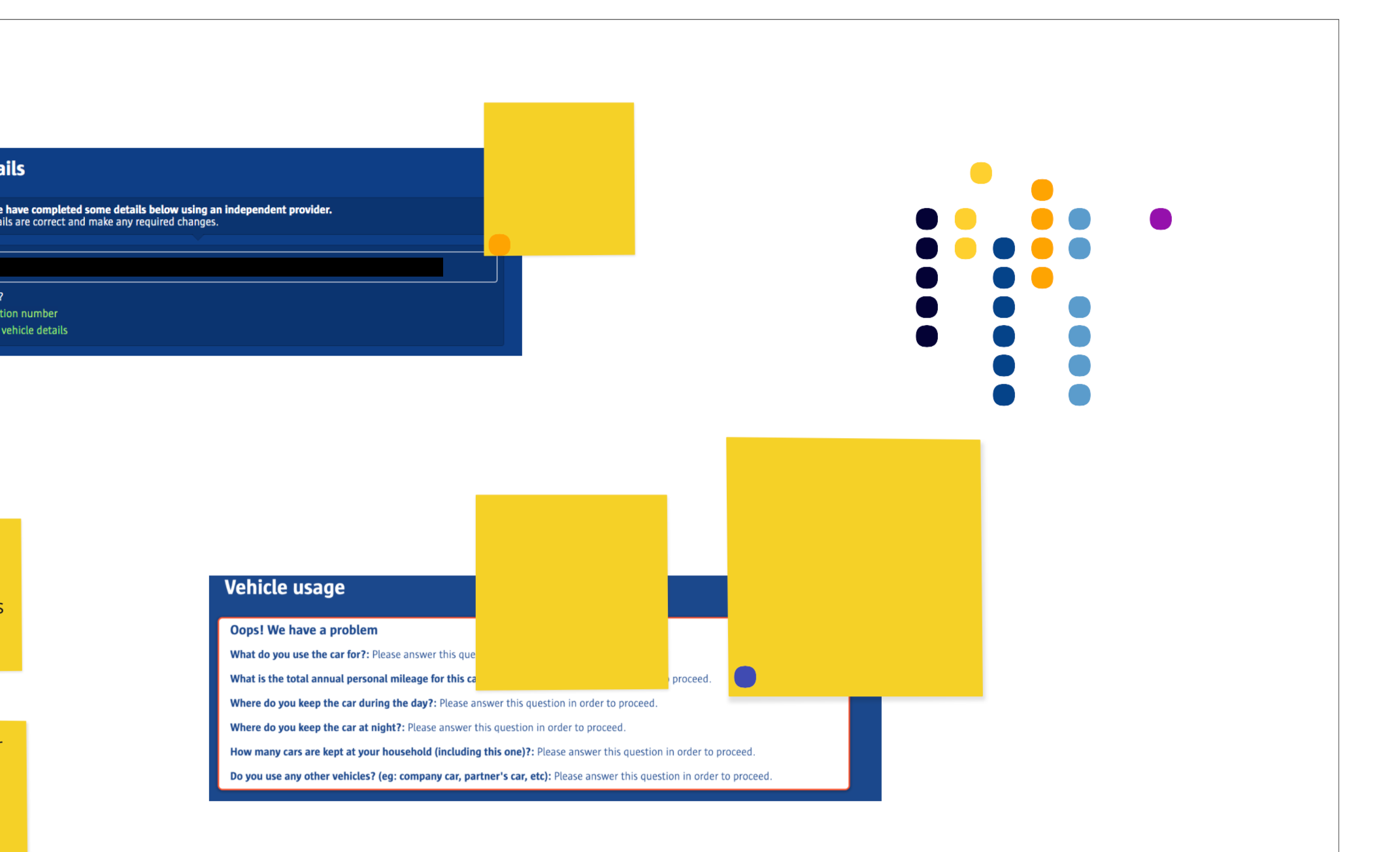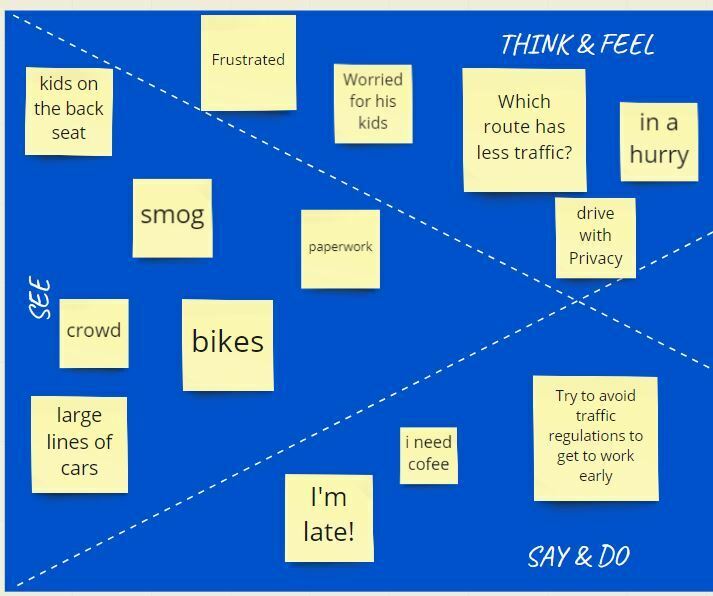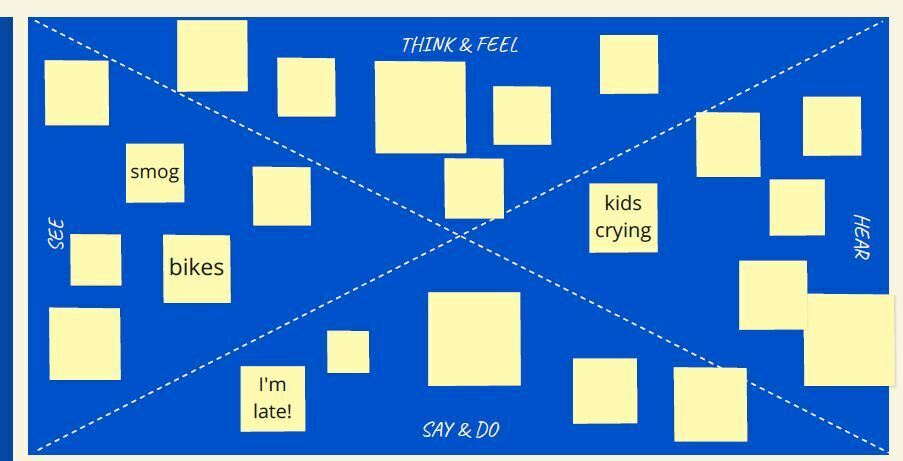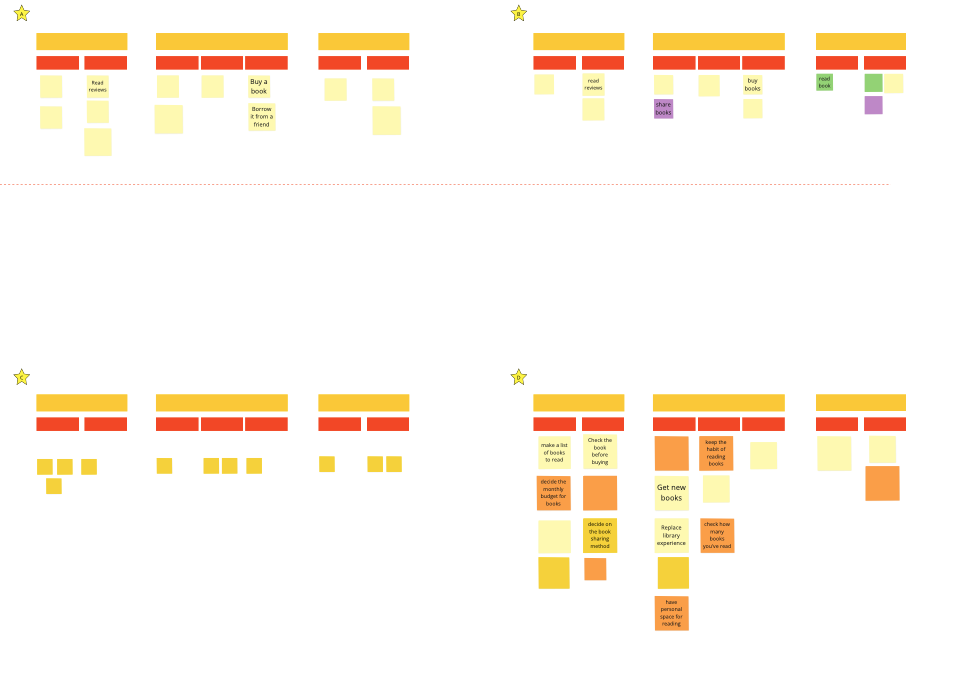When I am trying to export a frame as a vector pdf, the text on the majority of the Sticky Notes on the board disappears and does not show on the pdf. Does anybody know why this is happening and how I can get around this? Thank you.
Question
Text on Sticky notes not showing on Export
Enter your E-mail address. We'll send you an e-mail with instructions to reset your password.