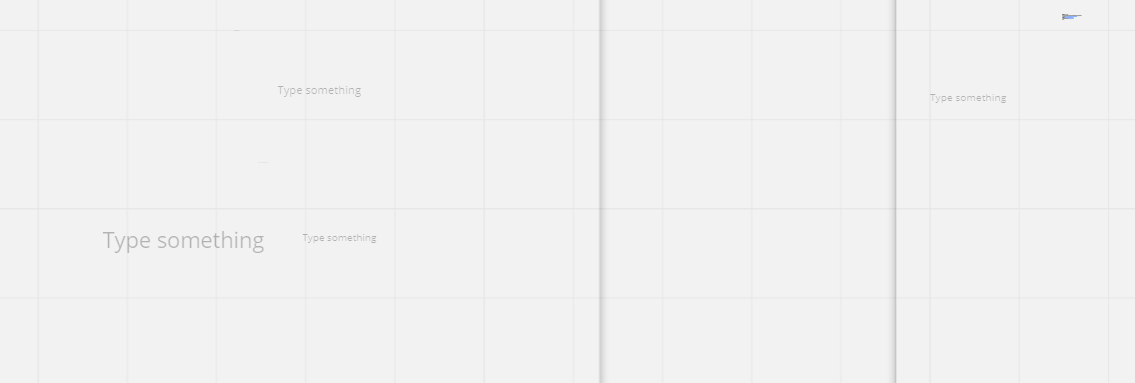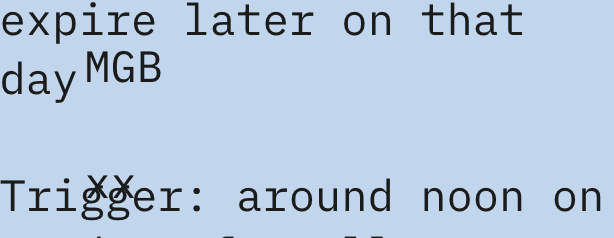This is new and unusual. When I select the text feature, instead of creating a text box that is in a frame or sitting on the white board and connected to the content in that space, the text is placed on an overlay. The text size stays constant when I zoom in and out, and it cannot be selected to delete. When I select all the text content from that object, there are greyed out words “Type Something” that remain. When you pan around in the board space that text stays in the same place. I can’t get them to go away! Not sure how to switch back to the normal text functions.
Thanks!