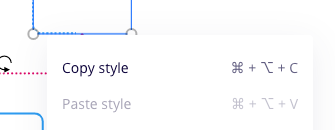Hi there,
Hope you’re all suitably wonderful.
I’m having an issue where my text keeps changing to white despite what I try.
Examples:
- I created a new text box, the text defaults to white, I change the text colour to black, type a letter and it imeadiatly reverts to white. The letter I’ve just typed is white.
I copy and paste a text box and the text is white, I highlight all the text and select the black text colour and nothing happens.
I’ve done a little googling but I just keep on getting articles on how to change text colour, which I’m already doing. Would anyone have any advice/a fix/ a reason this happening?