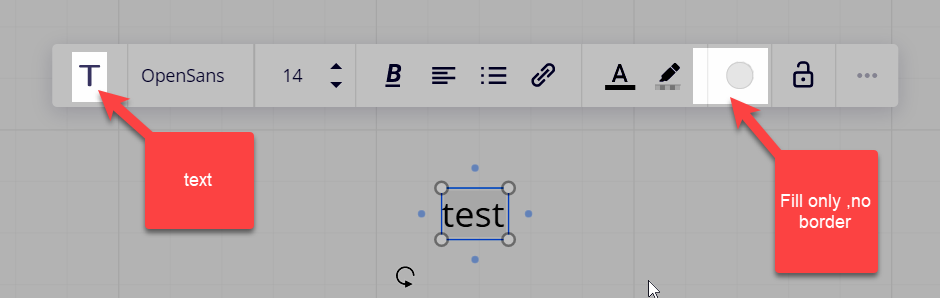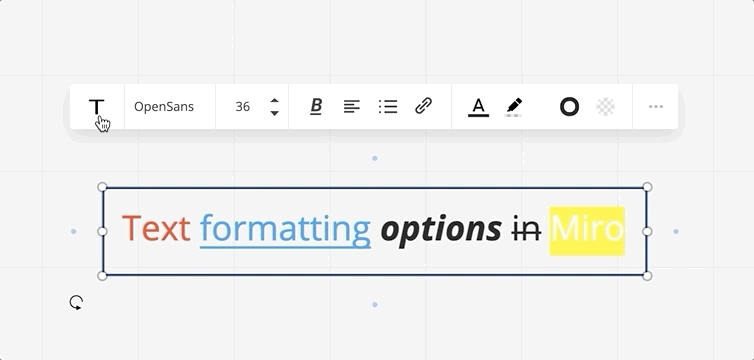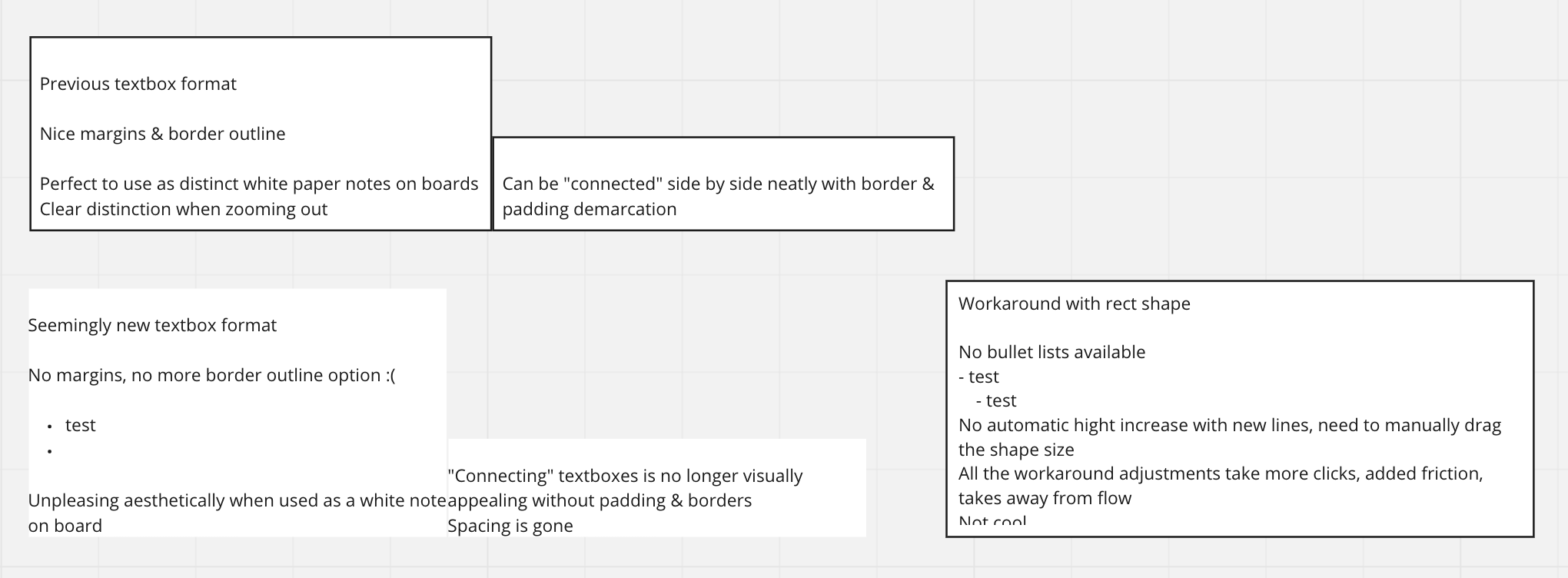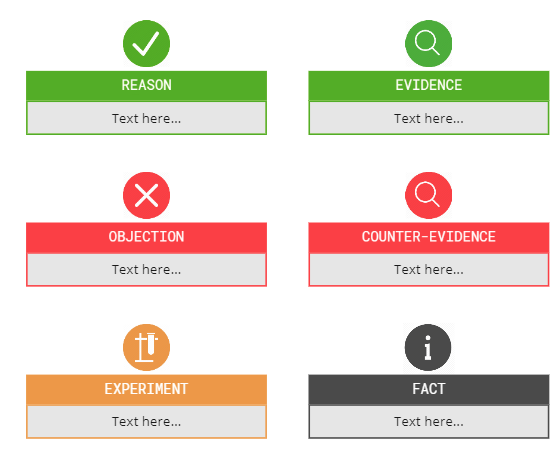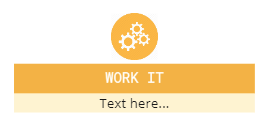When adding a text box, with the text box selected, I have the option to set background colour and opacity, however the option to set border colour is not present as I have seen in tutorials explaining this function.
Text box: outline shape button not appearing on menu
Enter your E-mail address. We'll send you an e-mail with instructions to reset your password.