2_And when I edit the template myself, the thumbnail of the template and the template on my board do not get updated. I need to ‘paste’ or ‘add’ the template again to the board in order to see the adjusted/new template, how come? Is this meant to be the feature?
Answered
template update when edited
Best answer by Robert Johnson
- Open the template in Edit mode:
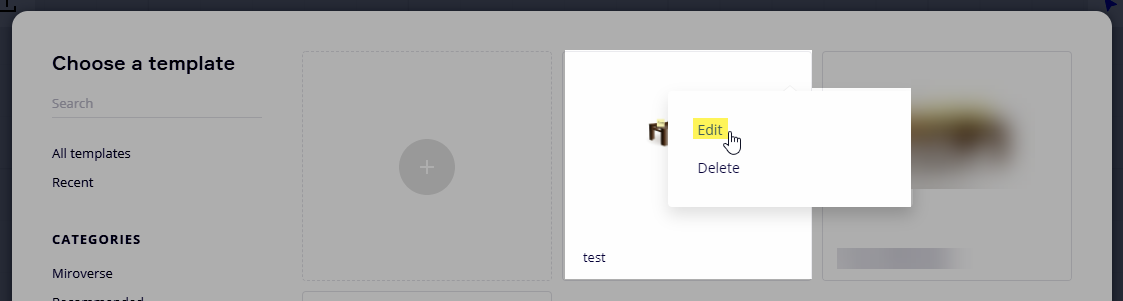
-
Click on the board title/name
-
Click on select preview area and select your new area
-
Click Done
-
Click Save changes
-
Click Save and exit
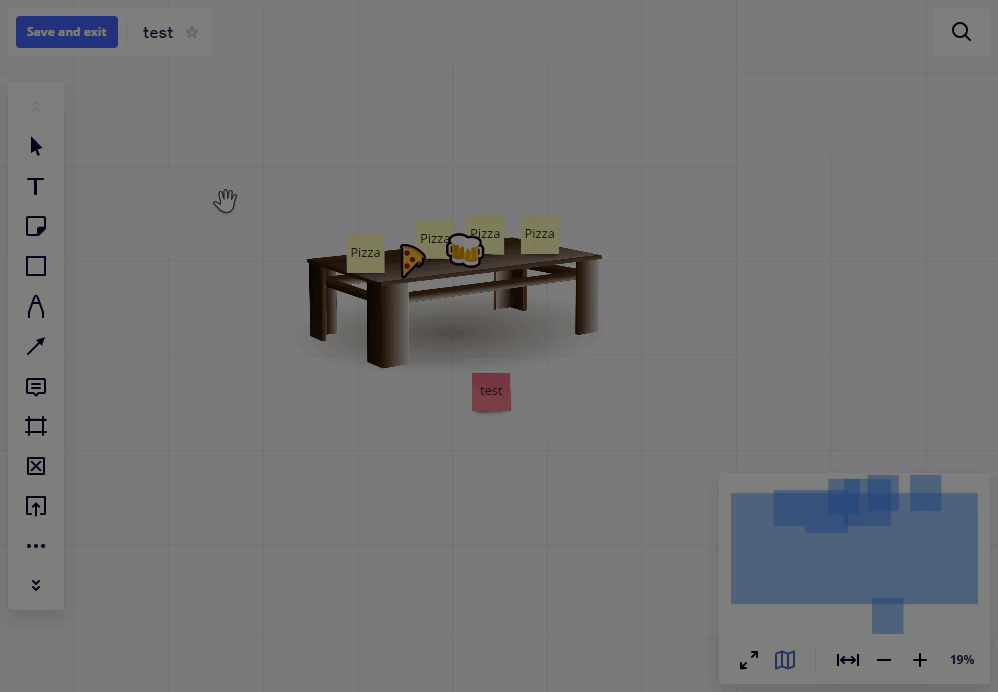
This topic has been closed for replies.
Enter your E-mail address. We'll send you an e-mail with instructions to reset your password.



