Hello,
is there a way to change the visibility and accessibility of the board for the team? I have a team of several members but not all boards should be visible for all team members.
Can you tell me how to proceed here?
Thanks!
Best,
Wenzel
Hello,
is there a way to change the visibility and accessibility of the board for the team? I have a team of several members but not all boards should be visible for all team members.
Can you tell me how to proceed here?
Thanks!
Best,
Wenzel
Best answer by Robert Johnson
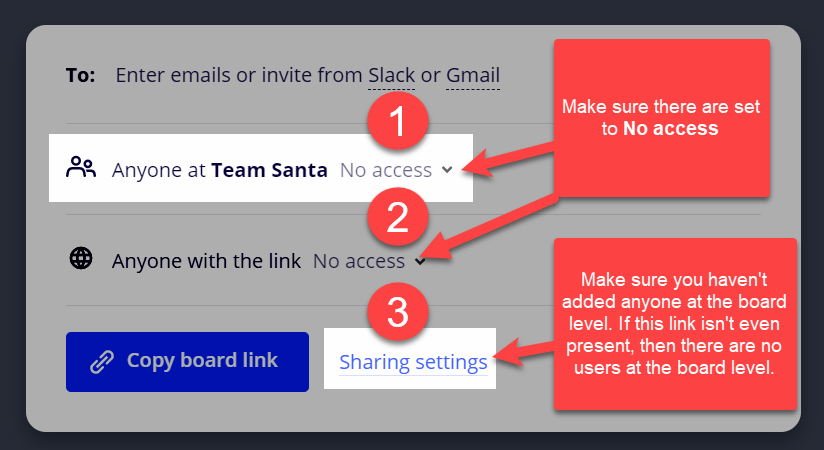
The public setting, i.e., “Anyone with the link”, is import because, even though you may have set the team level access to “No access”, Anyone with the link literally means ANYONE and overrides the team level access.
Additionally, you will want to ensure that any Project that you add a board is hidden and that you are are the only user in it:

One last suggestion that I like to make to Miro admins is to set the default Board and Project sharing to only the Board and Project owner. This means that not everyone will see ALL of the boards and projects being created - it keeps everyone’s dashboards’ cleaner’:

Enter your E-mail address. We'll send you an e-mail with instructions to reset your password.