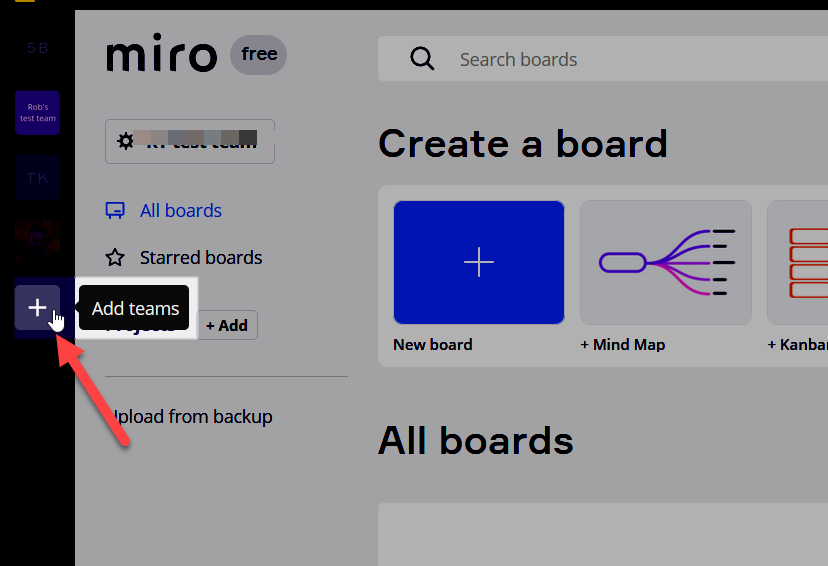At the moment we are using a free plan and there are a total of 9 colleagues listed as team members, of which only 1 or 2 actually make edits to the boards themselves while the others only need view/comment rights.
I can’t seem to find whether I can get a team plan for 2p and assign a guest role to all the other colleagues, or that it would automatically need a 9p team plan. In the ideal situation I’d like to just keep the entire team as is so that they can view newly created boards, where I can assign the guest roles to the majority of the members and add the paid editing features to two of them.
Is this possible, or am I missing something? ![]()