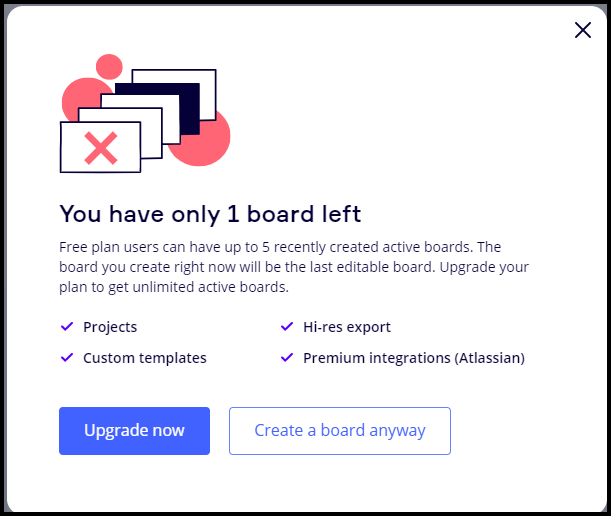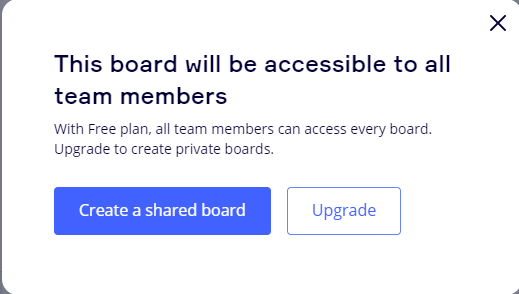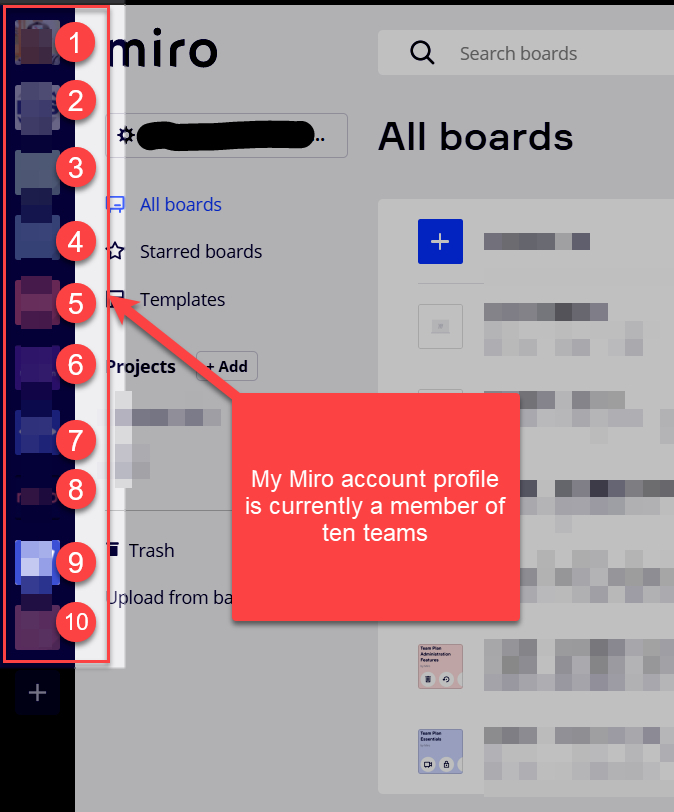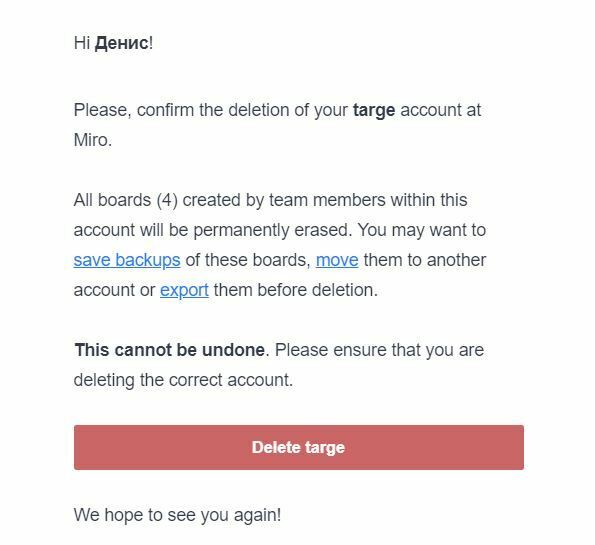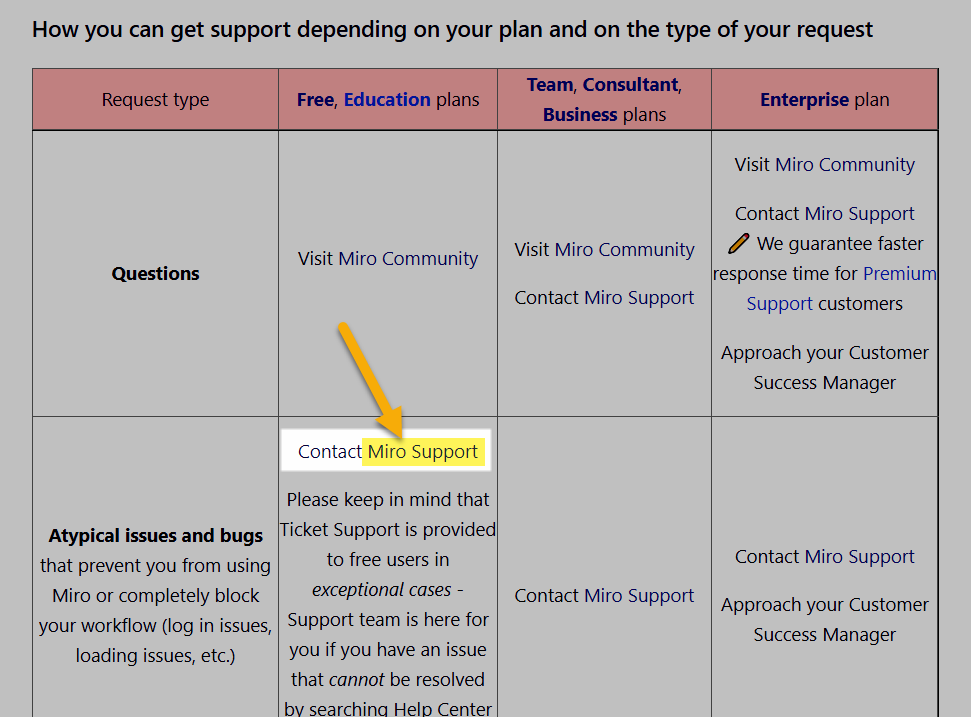@Kiron Bondale Thanks for the response. I suspected this was by design.
@Rob Johnson Thanks for the super detailed response here! I’ve actually not tested this further as I do not need this new board anymore.
I think your summary is correct, but there is one step that I’ve done: I’ve deleted Team Daniel before I got added to Team Other. Currently on my account I only see the Team Other.
I think this is where the issue lies? I cannot create a new free team anymore, because there is already one connected to my profile? If I had left Team Daniel untouched then I think I would have not experienced this confusion?
So what I probably need to do is remove myself from Team Other, re-create Team Daniel, and then request the Team Other owner to re-add me to it.
It will therefore be nice if Miro can attach something like a pseudo “personal Team” to every account, that follows the same rules as a regular team, but it cannot be deleted or something.
Also, because I signed in with my work address, and a couple of our designers already use Paid Miro, there is a team associated with our email domain, that Miro attempted to auto-add me to when I created my account.
That’s exactly it! You would need to leave Team Other, then re-create Team Daniel, and then have someone on Team Other re-add you. There has actually been a number of posts about this scenario. If you do decide to take these steps, there is some even more detailed info in this post, most importantly that, once you leave Team Other, your Miro account will most likely not load all of the sudden. You will then need to login through a private/Incognito browser session, create your new Free Plan team, and then all should be fine (read the post).
A number of us on this community forum agree with your comments about Miro doing more to stop this scenario from happening in the first place. Users would call this a bug, but marketing teams would call it a feature.