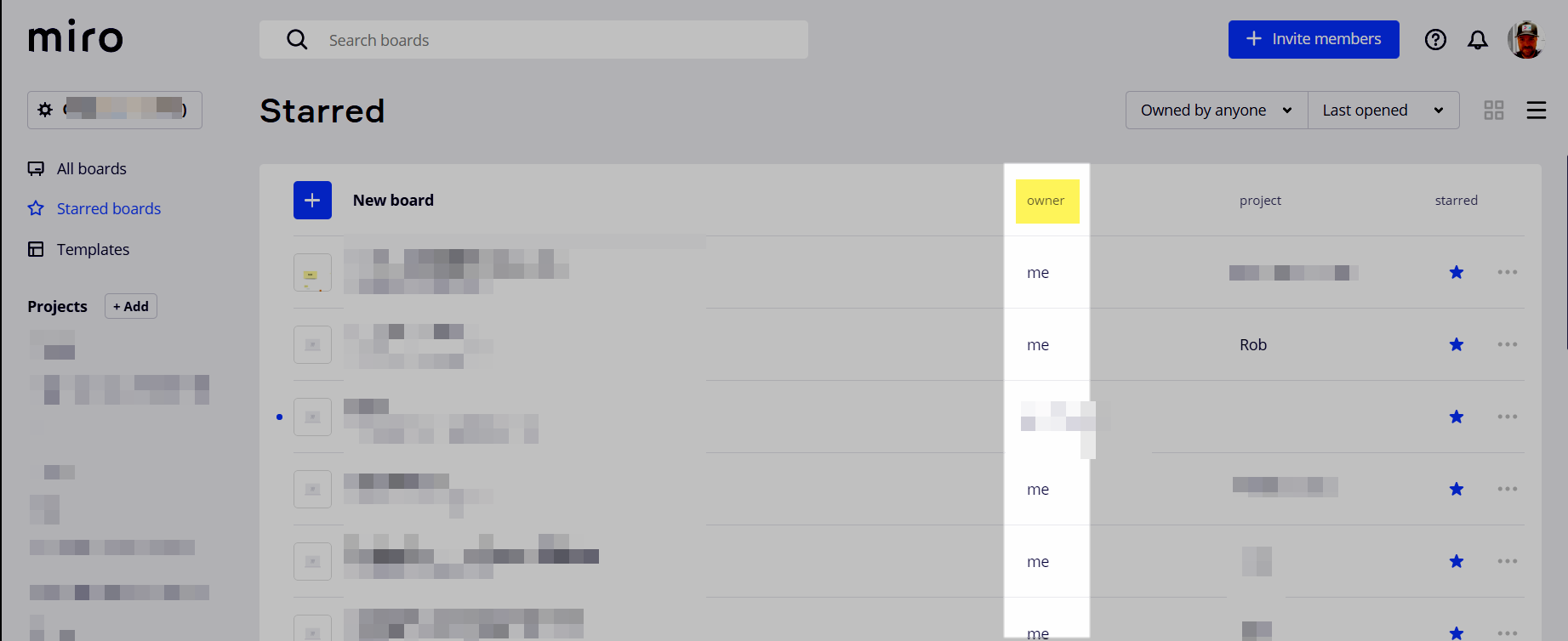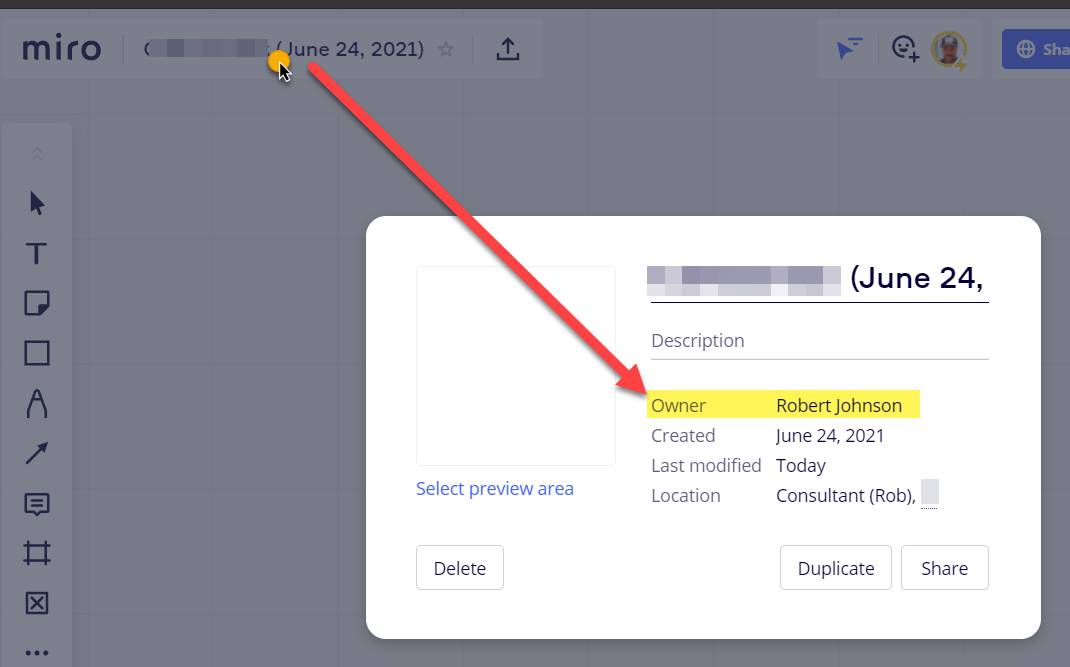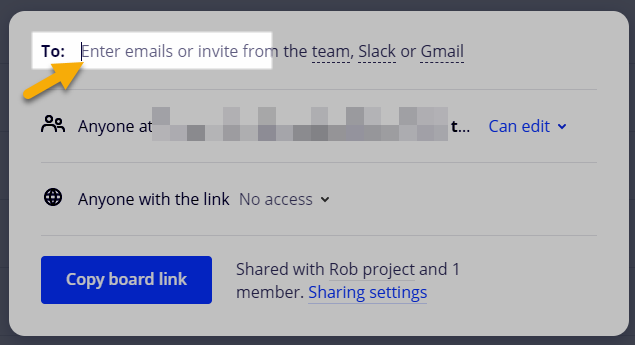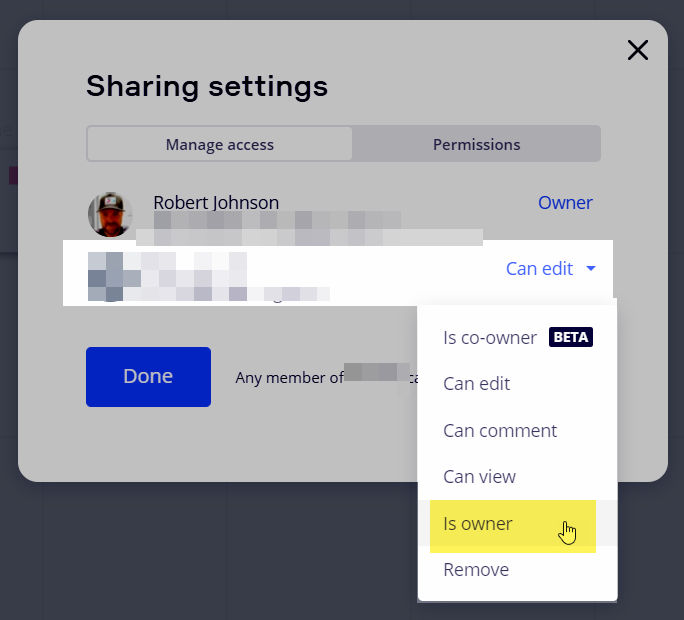Hello, we have a licensed miro user, his team membership has changed. she was member of Team A and we changed it to Team B. Now she can’t see all her boards anymore. We changed the membership back to Team A, still the same issue. The boards are still there, when you access them with the direct link. But she doesn’t have the direct URL to all her boards.
Can someone help? Thanks a lot.